Slidess.ai - Free create slides with AI
AI-Powered Slide maker app that makes it easy for you to create informative and attractive slides in a matter of seconds. All you have to do is simply provide text and let the app do the rest for you.
Listing updated:January 9, 2024
Works with:
13K+
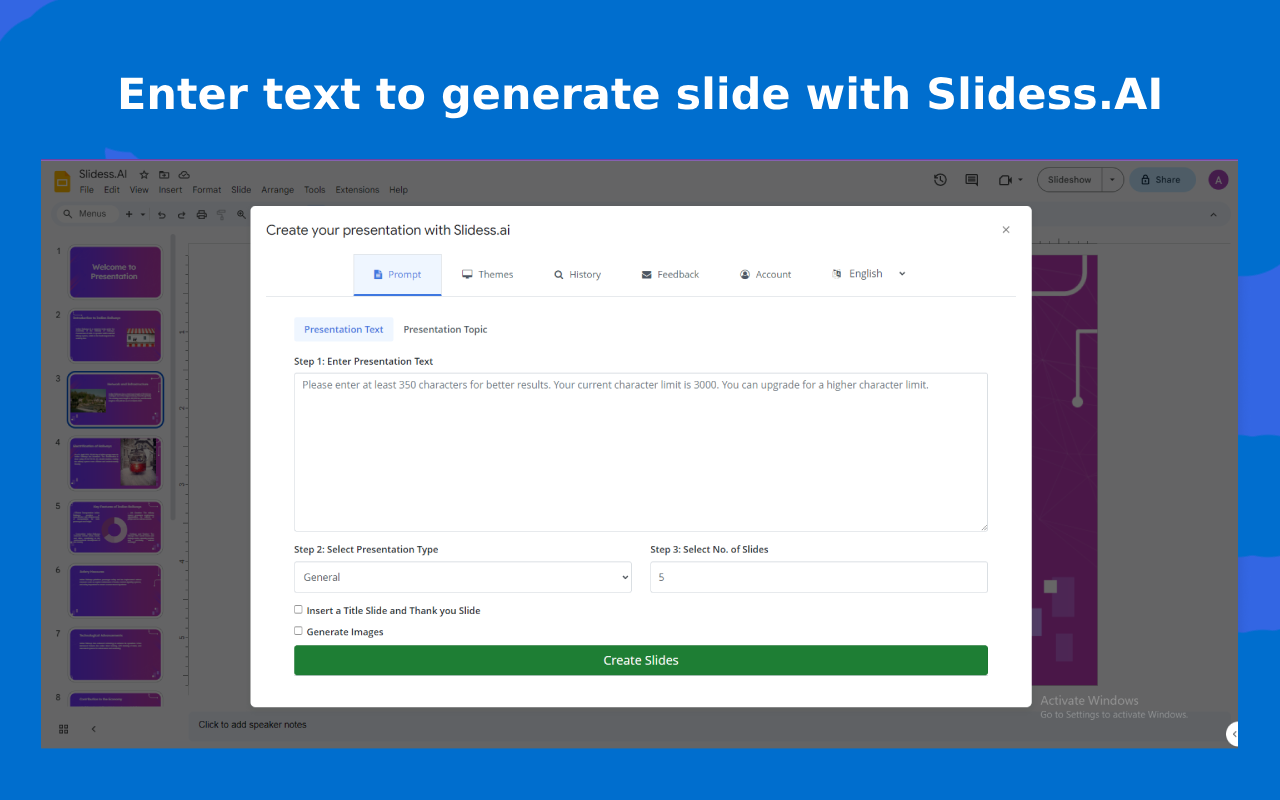


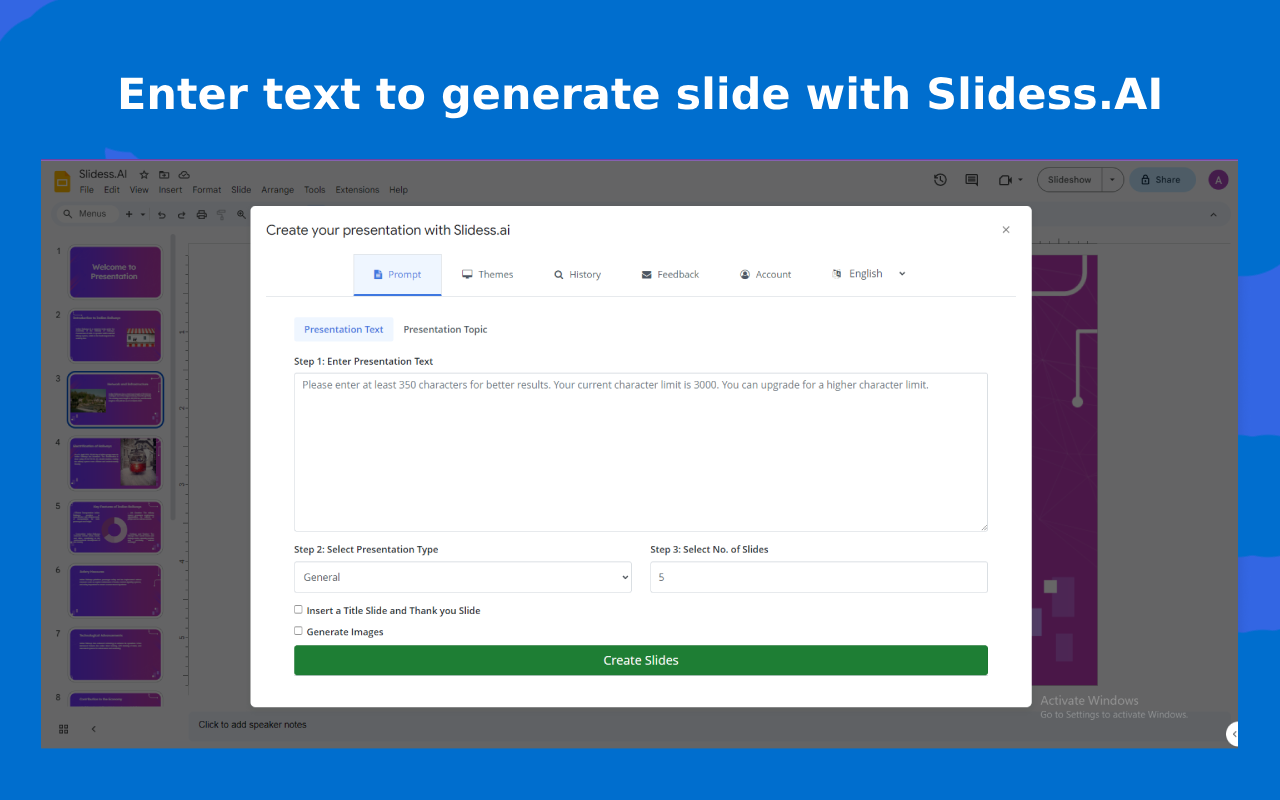


Overview
Slidess.ai is an add-on for Google Slides™ which lets you create visually appealing slides in one simple click! Slidess.ai saves you countless hours by converting your written text into visually attractive slides in a matter of seconds by leveraging the power of AI. Slidess.ai is can be used for many purposes including: 1. Education 2. Business meetings 3. Proposals and sales 4. Marketing presentations 5. Consulting presentations 6. Seminars and conferences In order to translate the slide(s) simply follow the steps below: 1. Install the app from the Google Workspace™ by clicking the "Install" button. 2. Enter the text you want to use in your presentation 3. Select the presentation type 4. Click on the generate button and watch your slides getting generated in real time 5. Export the presentation and start using it Slidess.ai automatically identifies the entered text and creates the slides and selects the images by leveraging AI at the backend. Slidess.ai is best for: 1. Schools, school districts and education institutions 2. Businesses that operate in global markets 3. Students and teachers including ESL students and teachers 4. Consulting firms that create a large number of presentations 5. Individuals who need to translate their presentations Pricing: Start for free. For more details visit Slidess.ai/pricing Support For more information visit us at Slidess.AI
Additional information
sell
PricingFree of charge with paid features
code
Developer
email
Support
lock
Privacy policy
description
Terms of service
flag
ReportFlag as inappropriate
Search
Clear search
Close search
Google apps
Main menu




