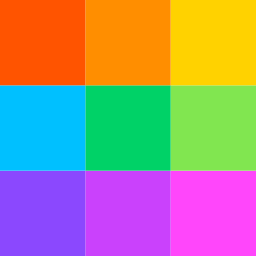Smallpdf—PDF Convert, AI Summarize, Merge, & Sign
Compress, convert, e-sign, merge, and AI summarize your documents directly from within your Google Workspace™—for free!
Sahibi:
Listelemenin güncellendiği tarih:3 Mayıs 2024
Şununla çalışır:



3 Mn+




Genel Bakış
Work faster and smarter with our free, easy-to-use PDF tools in your Google Workspace™. You can compress, sign, merge, AI summarize, convert, and much more! Works with Google Docs™, Google Sheets™, Google Drive™, and Gmail™. Once you’ve finalized your Google document or sheet, pick a tool from the Smallpdf tools side panel to get started. Or open an email with attachments to access our tools from your Gmail and work on your documents from there. How to use Smallpdf in Google Docs™ & Google Sheets™: 1. Click on the Smallpdf icon in the side panel. 2. Pick a tool. 3. Process your file on our site. 4. Download your file. How to use Smallpdf in your Gmail™: 1. Open an email with attachments. 2. Choose an attachment and pick a tool. 3. Process your file on our site. 4. Download your file. How to use Smallpdf in your Google Drive™: 1. Right-click on any PDF in your Google Drive™. 2. Go to “Open with” and then “Smallpdf.” Use Smallpdf’s free online tools to: ➤ Edit PDF ➤ Compress ➤ Merge ➤ Split ➤ E-sign ➤ Extract pages ➤ Convert to PDF ➤ Convert PDF to Word ➤ Convert PDF to Excel ➤ Convert PDF to PPT ➤ Convert PDF to image (JPG) ➤ Protect ➤ Unlock ➤AI summarize By installing the Smallpdf Google Workspace Add-on, you agree to Smallpdf’s Privacy and Terms (www.smallpdf.com/privacy).
Ek bilgi
sell
FiyatlandırmaÜcretsiz
code
Geliştirici
email
lock
Gizlilik politikası
description
Hizmet şartları
flag
BildirUygunsuz olarak işaretle
Arama
Aramayı temizle
Aramayı kapat
Google uygulamaları
Ana menü