SmartDraw Diagrams
Your team can use SmartDraw to create presentation-quality documentation, including flowcharts, org charts, UML diagrams, network diagrams, floor plans, and more.
商店資訊更新日期:2024年5月15日
適用裝置:



221萬+
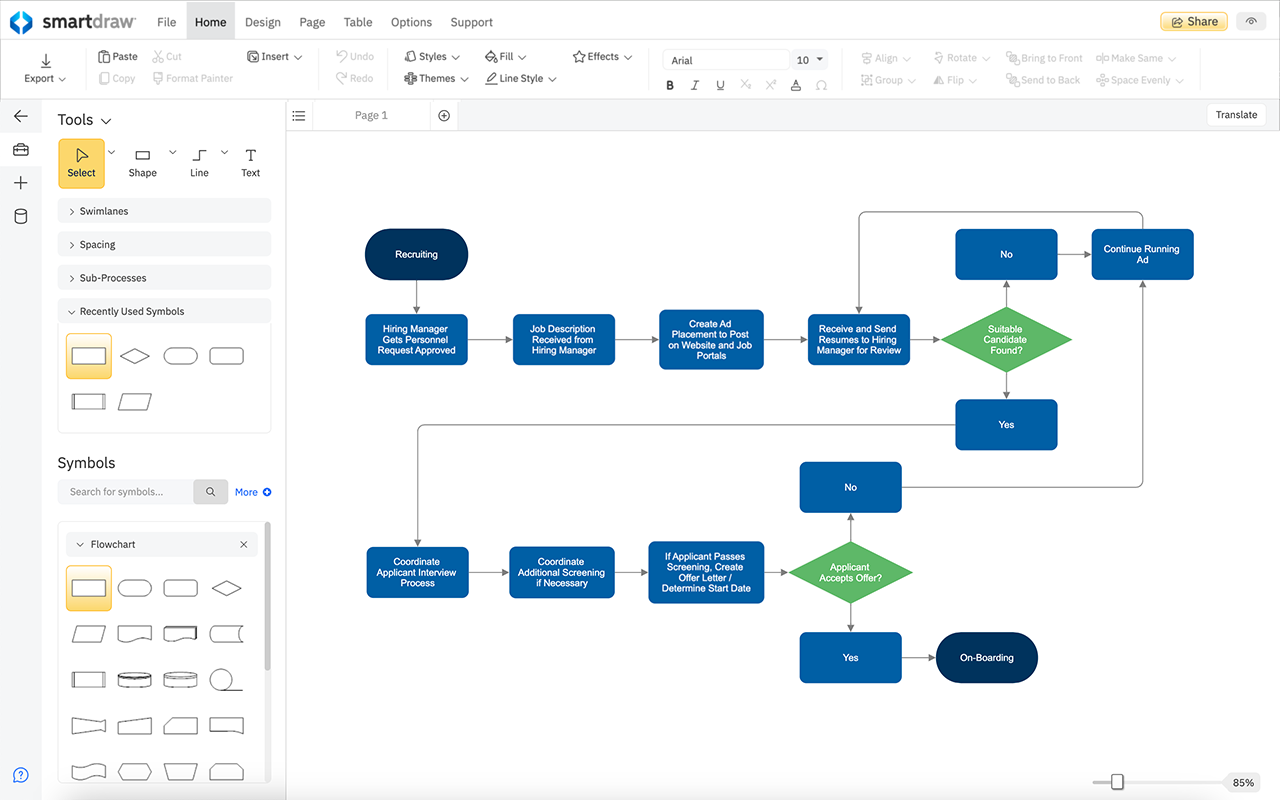




總覽
SmartDraw is a unified visual app that combines diagramming, whiteboarding, and data visualization into one enterprise-friendly solution. After installing, you can create and open SmartDraw visuals from Google Drive™ and add your diagrams to Google Docs™ and Google Sheets™. Your team can use SmartDraw to create presentation-quality documentation, including flowcharts, org charts, UML diagrams, network diagrams, floor plans, and more. SmartDraw can also help you plan, execute, and review as a team with a seamless workspace that lets you combine free-form brainstorming with visuals. You can also generate diagrams from data. You can connect to your AWS or Azure configuration, generate org charts from Entra ID, or import Jira data to jump-start a brainstorming session. SmartDraw is used by over 85% of the Fortune 500 and over 250,000 public and private enterprises of all sizes worldwide. If you’re considering migrating from Visio or Lucidchart, SmartDraw makes it painless. You won't have to recreate years of complicated diagrams or stencils by redrawing them. SmartDraw can import Visio files and convert Lucidchart files to SmartDraw format so you can pick up where you left off.
其他資訊
搜尋
清除搜尋內容
關閉搜尋
Google 應用程式
主選單



