Smartsheet for Gmail Add-On
Add emails and attachments to new or existing rows in Smartsheet without leaving Gmail.
Compatível com:
1 M+
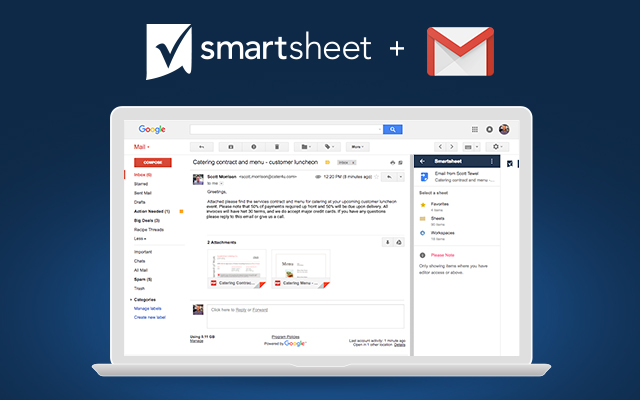



Vista geral
Keep track of important emails and ensure pertinent information is accessible to stakeholders in the context of the work you’re doing with the Smartsheet for Gmail Add-on. Now you can add emails and attachments directly to a specific row in a sheet without leaving Gmail, enabling you and your team to quickly find approvals and other crucial emails for easy reference. You can also import Google contacts from Gmail to Smartsheet to easily share projects. Key Features: • Give emails context - Add an entire email as a comment directly to a specific row in a sheet. • Organize email attachments - Add some or all email attachments to a specific row in Smartsheet. • Create new rows from Gmail - Create new rows in Smartsheet from Gmail to add emails and attachments as needed. Once you've installed the add-on, open an email in Gmail to use it. GSuite administrators can install the add-on for themselves and their domain. Desktop users will find it on the right side of the window when viewing an email, and mobile users will see it at the bottom of an email. KNOWN CHROME BROWSER EXTENSION ISSUE: We have received reports that some Chrome browser extensions (e.g., Rapportive, YesWare) do not yet auto-detect Gmail Add-Ons and may cover up the right portion of the window including the Add-On panel for desktop users. If you experience this issue, it may be possible to disable elements of the Chrome extension which cover up the Add-On; however, we advise that you notify the Chrome extension’s developer so they can correct the issue. Contact information for a Chrome extension developer can be found on the extension's listing page in the Chrome Web Store.
Informações adicionais
sell
PreçosNão disponível
code
Programador
Estatuto de comerciante não especificado
email
Apoio técnico
lock
Política de Privacidade
description
Termos de Utilização
flag
DenuncieDenunciar como impróprio
Pesquisa
Limpar pesquisa
Fechar pesquisa
Google Apps
Menu principal


