Smartsheet for Google Chat
Combine work & chat to get more done where conversations happen
דף האפליקציה עודכן בתאריך:21 באוגוסט 2024
האפליקציה פועלת עם:

אין ביקורות
+12K
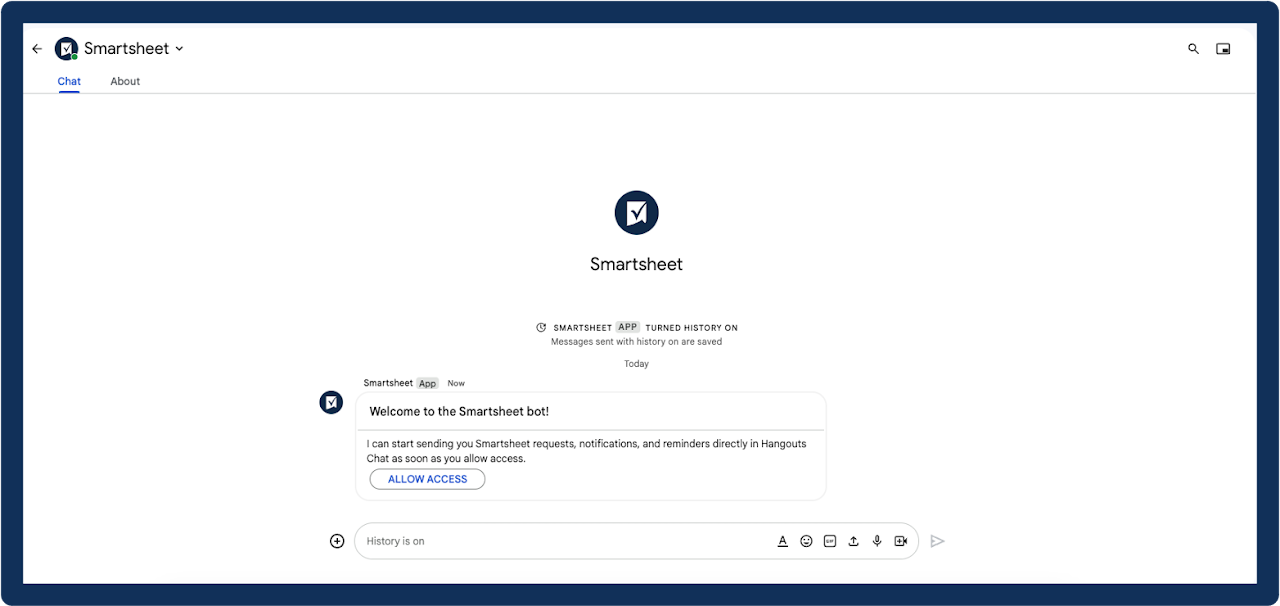
סקירה כללית
Combine work and chat to get more done where conversations happen. Now, users can receive and reply to Smartsheet notifications, updates and requests without leaving Google Chat. Eliminate silos, improve visibility and accelerate your team’s work by getting real-time work updates sent directly to your communications hub. Users save time and get more work done while staying in context of the communications around the work. Key Features Changes in Smartsheet, sharing notifications, update requests, approval requests, and reminders may now be delivered to Google Chat (a core Google Workspace service). The message recipient (in Google Chat) has the ability to respond to the request, set a reminder, or view the notification in Smartsheet for more detail. All Smartsheet notifications and reminders in Google Chat contain a link to Smartsheet via “View in Smartsheet” button; Single row notifications contain a row link and multiple row notifications contain a sheet link. Users can adjust their preference for where Smartsheet messages are sent in Personal Settings -> Notifications so they can receive them in Google Chat. How to get it Google Chat is available to all Google Workspace customers. You need a Google Chat + Smartsheet account in order to use this bot; get Google Chat here: https://workspace.google.com/products/chat/. If your Google Workspace admin has disabled bots in Google Chat, they will need to re-enable bots in order to use this one. To find the Smartsheet for Google Chat bot in Google Chat, type 'Smartsheet' in the (“+ Find people, rooms, bots” area ) in Google Chat. Not a Smartsheet customer today? Learn more or start a free Smartsheet trial at: https://www.smartsheet.com/try-it?s=330
מידע נוסף
sell
תמחורמטא נתונים לא זמינים
code
מפתח
לא מצוין סטטוס העסק
email
lock
מדיניות הפרטיות
description
תנאים והגבלות
flag
דיווחסימון כבלתי הולמת
חיפוש
ניקוי החיפוש
סגירת החיפוש
אפליקציות Google
התפריט הראשי


