Spanning Backup for G Suite
Spanning Backup for G Suite™ backs up Gmail™, GDrive™, Team Drive™, Calendars, Contacts and Sites to the cloud so if your users' data is deleted or corrupted you can restore it immediately.
商店資訊更新日期:2022年8月2日
513萬+
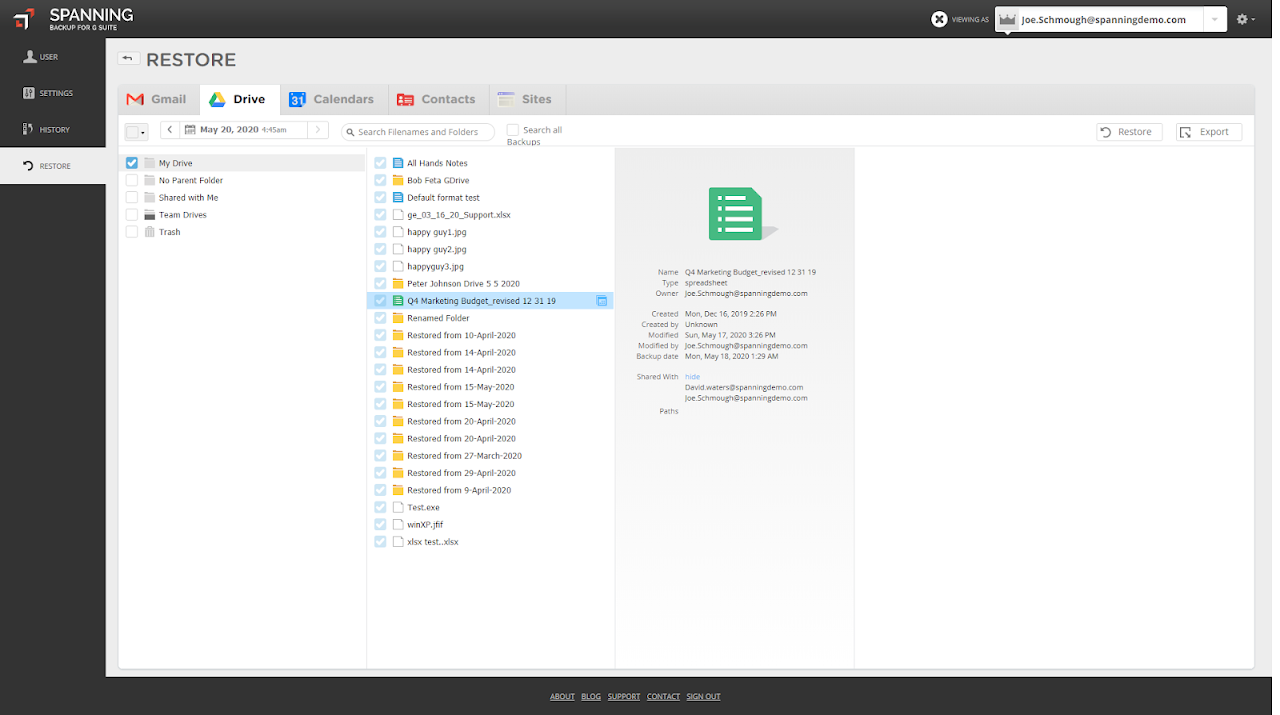
總覽
With powerful, enterprise-grade backup and recovery capabilities, Spanning Backup protects your organization’s G Suite™ data from costly and catastrophic data loss -- allowing users to get data back the way it was, quickly and easily. All of your domain’s Gmail™, GDrive™ (including Team Drives™), Calendar, Contacts and Sites data will be automatically and securely backed up, daily and on-demand, to a private and secure sector of the AWS cloud, utilizing their industry-leading object-level 256-bit AES encryption. Optional Dark Web Monitoring alerts G Suite administrators when their employee's emails and passwords have been compromised enabling them to take proactive steps to secure accounts at risk.
Spanning's G Suite™ backup is the top-rated backup and restore solution on the G Suite™ Marketplace. Here’s why:
• Automated daily & on-demand backups of all your G Suite™ data.
• Spanning is incredibly easy to use and intuitive; end-users can quickly find and restore their own data in a few clicks without calling IT.
• Fine-tuned and accurate. Restore a file or folder from a point-in-time snapshot, or an entire account with your file structure intact.
• Secure. Our world-class security includes:
∘ SSAE 16 SOC 2 Type II certification
∘ TRUSTe privacy and security seals
∘ Certified under the US-EU Privacy Shield
∘ 256-bit AES encryption with unique keys for each object
∘ SSL encryption for data in transit
• Unlimited Storage and Retention. No matter how much data your organization generates, you're covered.
Check out Spanning Backup for G Suite's™ demo video: https://www.youtube.com/watch?v=_xO7SetCYWE其他資訊
搜尋
清除搜尋內容
關閉搜尋
Google 應用程式
主選單


