ViewMetrics for Google Slides™ and Sheets™
Easily sync your data to Google Slides™ and Google Sheets™. Seamlessly create document templates with your data to streamline report creation.
デベロッパー:
リスト更新日:2025年4月2日
対応デバイス:


1万+
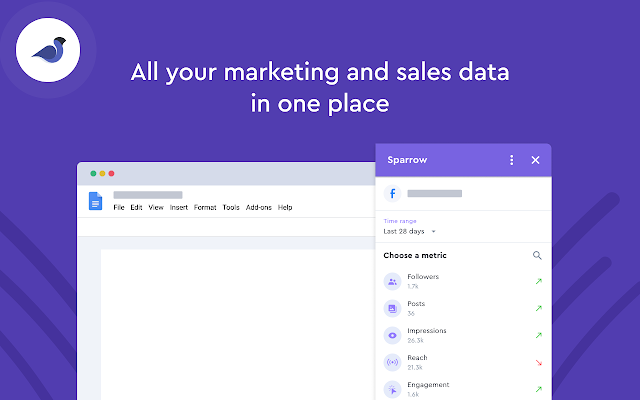



概要
ViewMetrics is the easiest way to access your marketing and sales performance data directly inside Google Workspace™. Simply connect your different data sources to the ViewMetrics platform and quickly access the metrics available directly from the sidebar inside Google Workspace™. You can view the performance of all your accounts, insert data directly into Google Slides™, Google Sheets™, and Google Docs™, and create templates with your documents to streamline report creation for different marketing and sales accounts. No more switching between different digital marketing and sales platforms to keep track of your analytics and growth, with ViewMetrics you can connect your accounts as data sources to easily access your data while doing anything in Google Workspace™. Open up your client’s metrics while writing an email in Gmail™, sync performance data to Google Sheets™, or create performance report templates with Google Slides™, it’s all possible with the ViewMetrics data connector add-on. **ViewMetrics is completely free for up to 3 data sources** ViewMetrics currently supports 11 different Social Media, Email Marketing, Online Ad, and Web Analytics platforms: - Facebook - Instagram - Twitter - LinkedIn - YouTube™ - Facebook Ads - Google Ads™ - Mailchimp - Active Campaign - Constant Contact - Google Analytics™ The ViewMetrics add-on allows you to insert your data directly into Google Sheets™, Google Slides™, and Google Docs™. ViewMetrics allows you to refresh and create templates in Google Sheets™ and Google Slides™.
詳細情報





