Split Names
Split name in a cell into multiple cells and auto-detect its parts.
Listing updated:July 5, 2024
Works with:
1M+
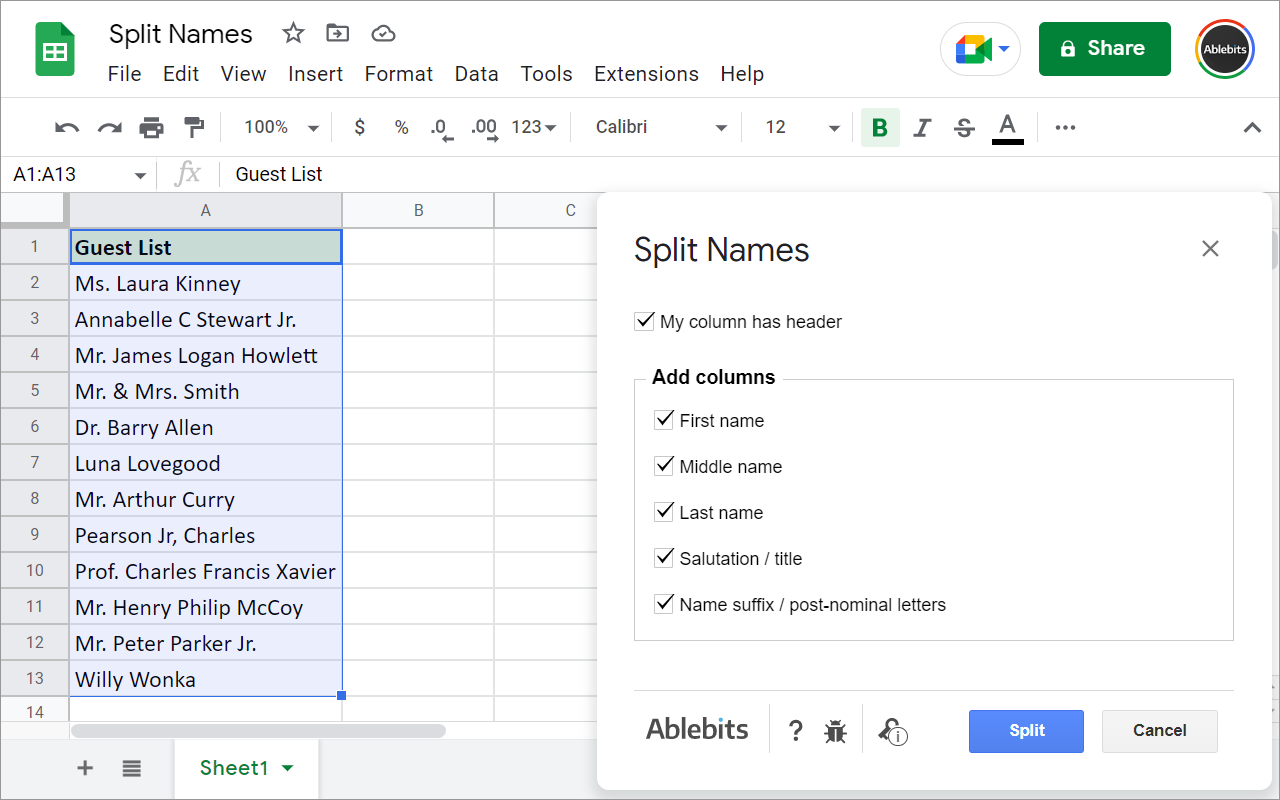


Overview
If you ever need to split first and last names to different columns, this add-on will become a great assistant. It distincts first, last, middle names and recognizes over 80 titles and 40 post-nominals. It doesn't matter how these parts are arranged – Split Names pulls correct units from any name combinations. With names like "Dumbledore, Albus Percival, Prof." the standard "Split text to columns" Google feature won’t help much since it pulls out name units one by one by a delimiter. Our tool detects all parts at once and separates names to corresponding cells in a click. The benefits of the tool are enjoyable: • Splits full names in Google Sheets • Tells the difference between first, last and middle names • Recognizes over 80 titles and 40 post-nominals (Mr and Mrs, MD, Prince, etc.) The utility will insert columns with name units next to the original one. You can keep your table structure by considering or ignoring headers. Run this tool to divide multi-part names into separate columns they belong to: first, middle, and last names, titles and post-nominal letters. Splitting names in Google Sheets is that easy! 30 DAYS OF FREE USE Fully functional 30-day trial period. All payments are secure and include an unconditional 30-day money-back guarantee. If you have any questions about the add-on, please post them here: https://www.ablebits.com/docs/google-sheets-split-names/ We'll be happy to assist! Split Names is a proud member of the Ablebits product family. We build add-ons that help you make the most of Google Workspace. Visit our official website to learn more: https://www.ablebits.com/google-sheets-addons.php ––––––––––––––––––––––––––––––––––––– WHAT'S NEW: ***** V1.12 (20 Sep 2023) ***** Fixed: - Didn't recognize 'De' as part of the last name unless written in lowercase. - Didn't recognize 'Daisy' as a first name. - Minor UX and UI fixes. ***** V1.11 (21 Jul 2022) ***** Improved: - The limit for total cells in a spreadsheet is expanded to 10 million cells. - Minor UX and UI improvements. Fixed: - Couldn't split some names if last names were written in all caps. - Didn't always recognize Jr. as a name suffix. ***** V1.10 (5 May 2021) ***** Fixed: - If the names to split were located in the AA column or further, the split parts were inserted into A-Z columns. - Didn't work with small ranges without headers that started from the A1 cell. - Errored if your 'Data validation' rules prevented the tool from returning the split name units. - Didn't work if you run the add-on from a sheet with its own separate chart. ***** V1.9 ***** Improved: - Imperial, royal, noble, gentry and chivalric ranks are now supported and treated as titles. Fixed: - Didn't know the difference between roman numerals and the first letters of middle names. ***** V1.8 ***** Improved: - Titles and suffixes detection. In many cases, they can be recognized even if their position is uncommon. - Added new medical suffixes. Fixed: - Some issues with suffixes. ***** V1.7 ***** Improved: - UX Fixed: - The add-on didn't recognize names in UPPERCASE - Processing the whole column - Minor bugs Added: - We introduced yearly subscriptions, you can still enjoy a fully functional trial version of the add-on for 30 days.
Additional information
sell
PricingFree of charge trial
code
Developer
email
Support
lock
Privacy policy
description
Terms of service
flag
ReportFlag as inappropriate
Search
Clear search
Close search
Google apps
Main menu


