Spread-LaTeX
The add-on is for converting a Google Spreadsheet table to a LaTeX table or a LaTeX table to a Google Spreadsheet table.
商店資訊更新日期:2023年12月7日
適用裝置:
13萬+

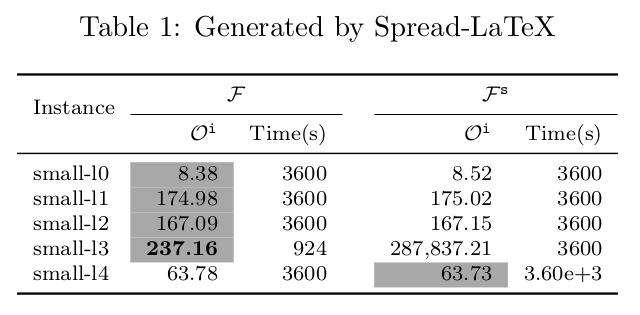
總覽
It is rather painful to migrate information from a spreadsheet table to LaTeX or restore a spreadsheet table from LaTeX.
Spread-LaTeX add-on is built to solve this problem. It simply contains two functions: convert a selected Google Spreadsheet table to a LaTeX table and convert a LaTeX table to a Google Spreadsheet table.
========== How to use Spread-LaTeX? ==========
Install the add-on:
(1) open a Google Spreadsheet,
(2) click "Add-ons" ---> "Get add-ons" ---> search "Spread-LaTeX" and install.
Convert a spreadsheet table to LaTeX:
(1) select a table in a Google Spreadsheet,
(2) click "Add-ons" ---> "Spread-LaTeX" ---> "Convert sheet->LaTeX",
(3) a window will popup, type in the total number of rows for column names and click "OK",
(4) select all the generated LaTeX code (e.g. Ctrl + A) and copy (e.g. Ctrl + C).
Convert a LaTeX table to a spreadsheet table:
(1) copy the LaTeX code between \toprule and \bottomrule of a table and paste it to any place in a Google spreadsheet,
(2) click "Add-ons" ---> "Spread-LaTeX" ---> "Convert LaTeX->sheet",
(3) the current sheet will be cleaned and a generated table will be presented in the same sheet.
*Errors may occur if the LaTeX table was not generated by Spread-LaTeX.
========== Settings ==========
(1) Package {booktabs} is used for borders.
(2) Package {xcolor} is used for cell colours.
(3) Package {soul} is used for underlines.
(3) Environments {tabular} and {table} are used.
(4) Special LaTeX chars: only "%"s are replaced with "\%". The rest special LaTeX chars remains intact, given that they may not be plain text. For example, $x$ may be a mathematical notation.
(5) For the purpose of simplicity, this add-on only reads the following information from a spreadsheet table: the data, data formats, highlights, font weights, underlines and merged ranges.
(6) Tables’ configurations such as alignments and borders are generated via the code using a default setting.其他資訊
搜尋
清除搜尋內容
關閉搜尋
Google 應用程式
主選單



