StackArray for Google Sheets™
Simple but useful function to transform a multi-column array into a single column
דף האפליקציה עודכן בתאריך:27 בספטמבר 2024
האפליקציה פועלת עם:
+10K
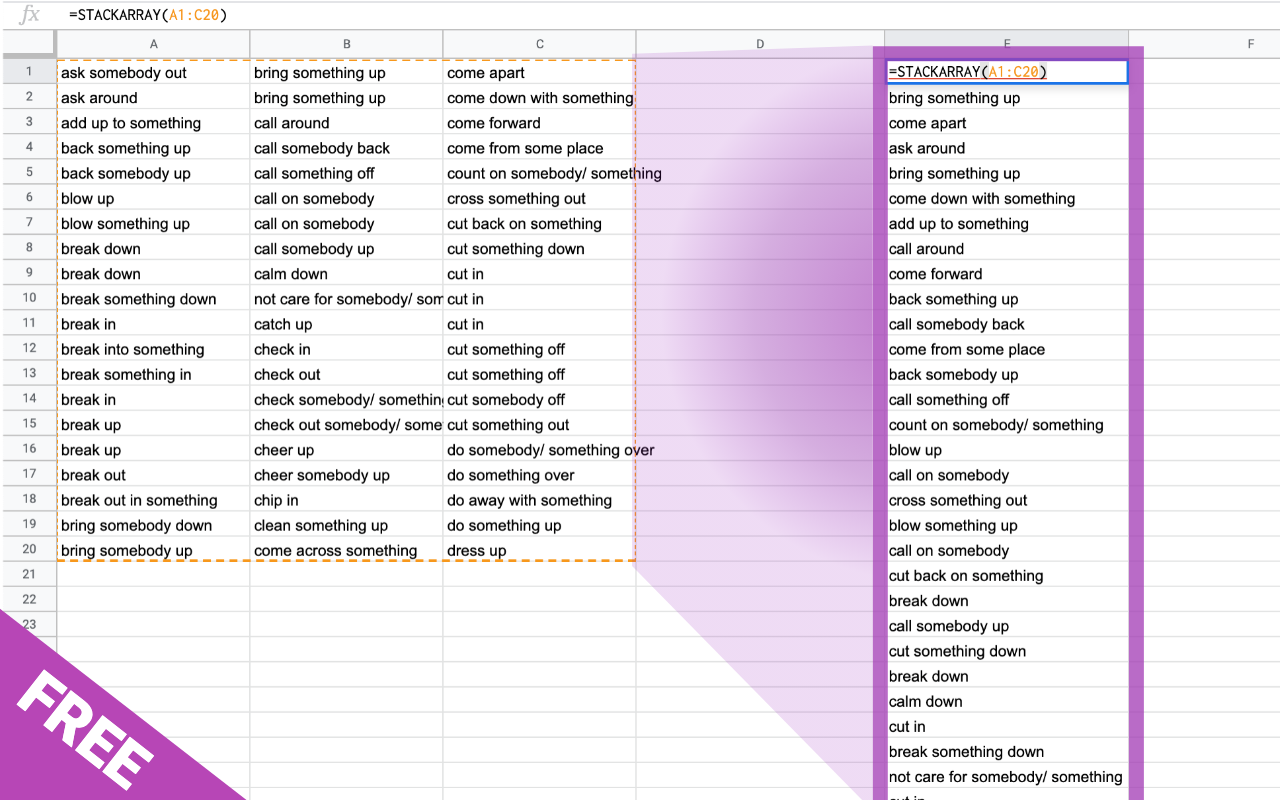

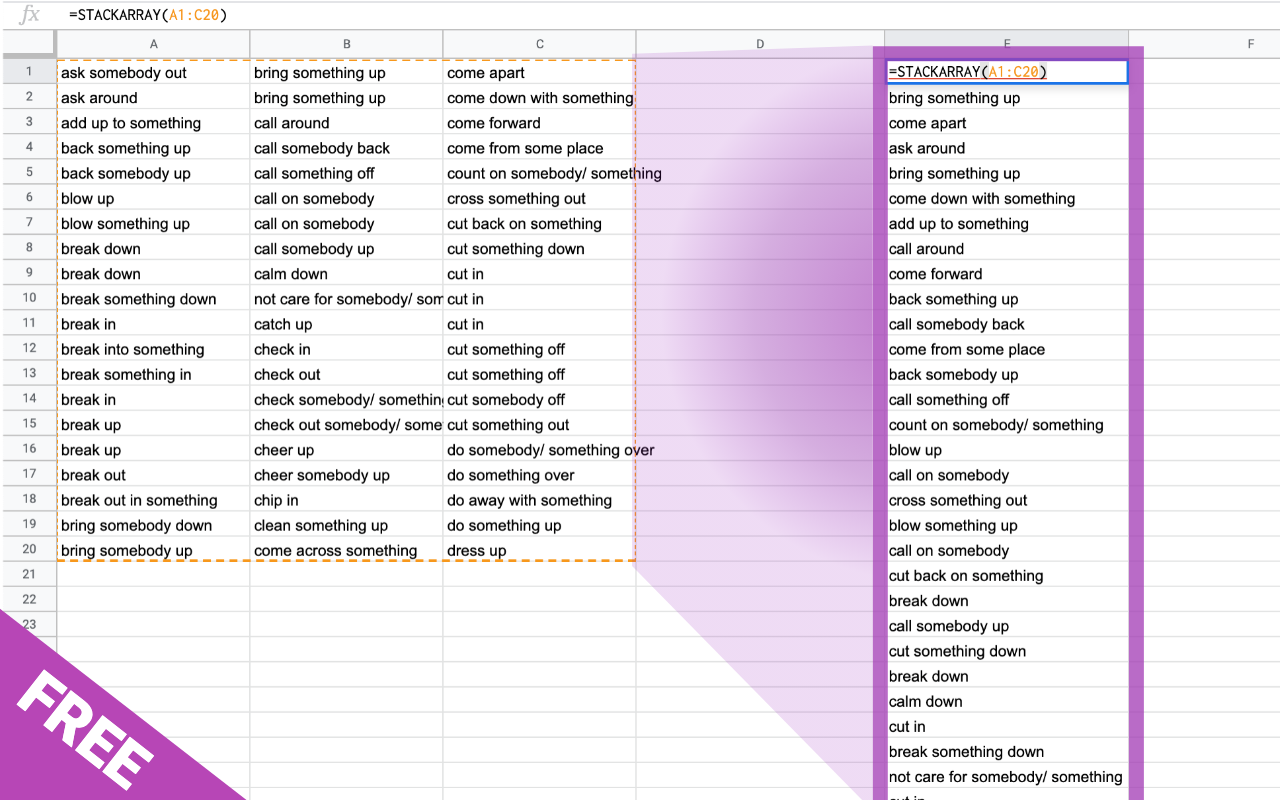

סקירה כללית
Until now combining many columns into a single one was a cumbersome process.
Here is a formula seen in the web to stack columns with native Google Sheets™ function:
=QUERY(ArrayFormula(SPLIT(TRANSPOSE(SPLIT(textjoin("-",TRUE,TRANSPOSE((A1:H1&","&A2:H5))),"-")),",")),"Select * where Col2<>''")
Not very comprehensive, isn't it?
Use =𝗦𝗧𝗔𝗖𝗞𝗔𝗥𝗥𝗔𝗬(𝘆𝗼𝘂𝗿_𝗮𝗿𝗿𝗮𝘆) and stack your columns or rows instantly wherever you need it in your spreadsheet. Without altering the initial array.
▶︎ 𝗖𝗛𝗘𝗖𝗞 𝗢𝗨𝗧 𝗢𝗨𝗥 𝗗𝗘𝗠𝗢
https://docs.google.com/spreadsheets/d/1YBMUfJPbePUffEddtpzL2nMstkHzCcf_tjbKu6LR5kI/
𝗠𝗢𝗥𝗘 𝗢𝗣𝗧𝗜𝗢𝗡𝗦...
✓ Use =STACKARRAY(your_array, TRUE) in order to remove all blank cells
✓ Stack row by row instead of column by column =STACKARRAY(ref_to_your_array, , TRUE)
✓ To merge an array with unique values only, use =UNIQUE(STACKARRAY(your_array))
✓ To sort the resulting column, use =SORT(STACKARRAY(your_array))
Find out more...
https://nodatanobusiness.com/add-ons/stackarrayמידע נוסף
חיפוש
ניקוי החיפוש
סגירת החיפוש
אפליקציות Google
התפריט הראשי


