StarSpell
Spelling, Phonics and Literacy for school and at home.
3 mil+
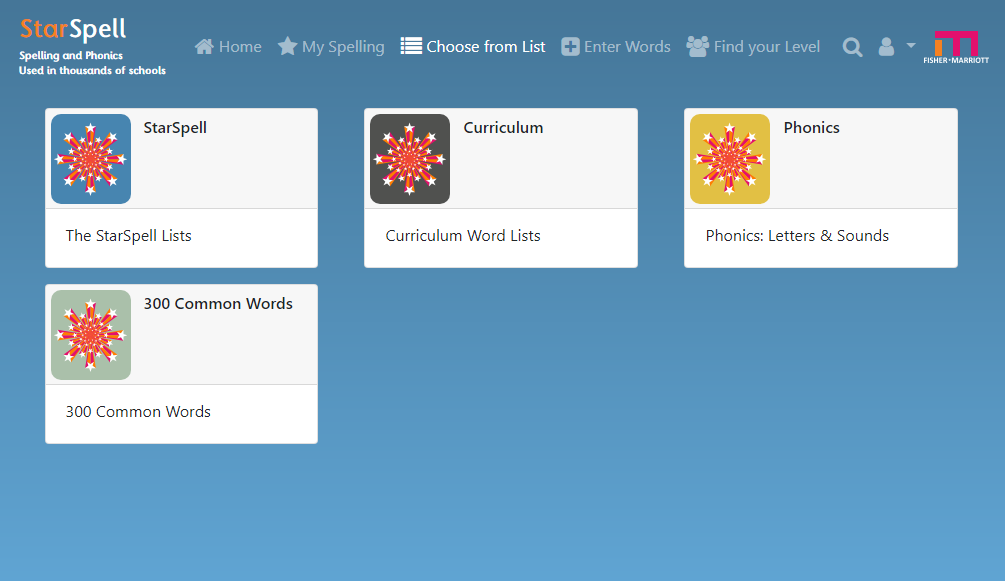












Visão geral
StarSpell is a multi-sensory program for Spelling, Phonics and Literacy. It is suitable for all ages and abilities to be used in school and at home, and has been helping teachers to teach, and students to learn since 1984. StarSpell has carefully graded spelling lists containing more than 5,000 words, all of which are pre-recorded and spoken out-loud in a clear, neutral English voice. It uses sentences and images to add context, which also assists with general literacy learning. The Phonics section helps early learners to get started. It's simple to add custom words and lists, so that weekly spelling lists can be practised at home. The Teacher mode, ideal for big screen or whiteboard, lets you control the pace of progress through the Look-Say-Cover-Spell-Check experience. This provides a more interactive learning experience that works well for classroom groups as well as one-on-one work. Teachers can create Assignments in Google Classroom for students to work on in school or at home. For offline use, teachers can print Spelling Worksheets for all Spelling Exercises, including those that they create themselves. StarSpell's multi-sensory experience is great for students with dyslexia, dyspraxia, ADD and ADHD. Students with specific learning needs can find their level and work independently, at their own pace. StarSpell does not compare student performance with others. Designed for PC, MAC, iPad, Tablets and phones, StarSpell runs in most modern browsers, with some features also available offline.
Informações adicionais
sell
PreçosNão disponível
code
Desenvolvedor
Status de negociante não especificado
email
SuporteNão disponível
lock
Política de Privacidade
description
Termos de Serviço
flag
RelatórioSinalizar como impróprio
Pesquisa
Limpar pesquisa
Fechar pesquisa
Google Apps
Menu principal


