Store Locator Mapper 📍
Create a beautiful shop map from Google Sheets. Add locations in map instantly to website using geo cordinate address from Google sheet.
बनाने वाली कंपनी:
लिस्टिंग को पिछली बार अपडेट किया गया:25 अप्रैल 2024
इनके साथ काम करता है:
10 हज़ार+

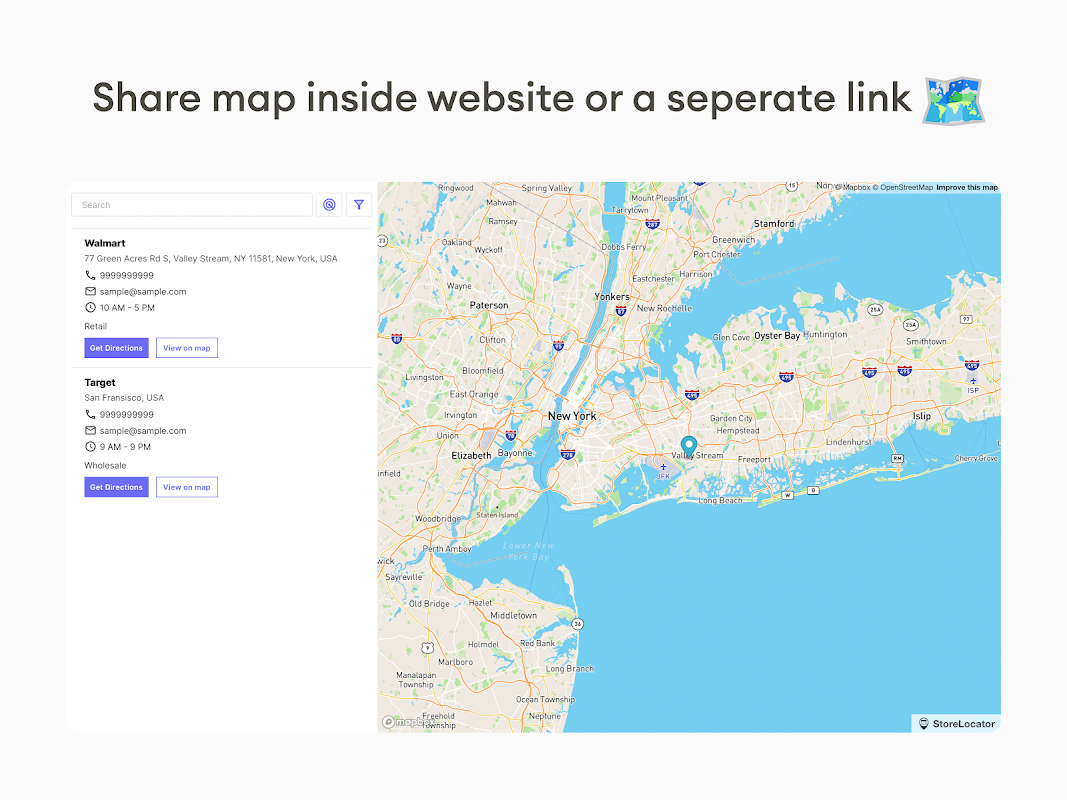

अवलोकन
Try Link demo 👉 https://locatestore.com/demo Try Embed demo 👉https://locatestore.com/embed-demo Create an awesome store locator for your website in minutes. Add all the store locations in a single map and embed it on your website. There is no coding involved here, you only need to use a spreadsheet table. Here is how the store locator works in 3 simple steps: 1️⃣ Install the add-on in a blank Google sheet and fill in your store locations. 2️⃣ Click on “Get Started” and match the columns against the fields. 3️⃣ Give it some colour and share the store locator link directly or embed the map inside your website. If your business is spread out across multiple locations, store locator is the best tool to show all the locations in a single interactive map. Any customer will be able to find your store or business office easily. You can add the street name, address with city and ZIP/PIN code; under the respective columns of the google sheet. Addresses are converted to map coordinates inside Mapbox (longitudes and latitudes). Geo-mapping is done in seconds. If Mapbox doesn’t recognize a store location, you can add the coordinates directly under the “Coordinates” column. Storelocator works on all mobile devices, tablets and desktops. It’s a 100% responsive and mobile-friendly map. Features of Store locator: 📍Customers can search for the nearest store based on their current location 🏪 Geographic locations of stores are automatically calculated using Mapbox API 🔎 Customers can filter stores based on tags or unique columns ✍️ You can easily manage store locations inside Google sheet 🔗 All maps are interactive and shareable via a single link 📋 Copy-paste a single line of code to embed the map on a website 🧭 Customers will get navigation guidelines to a location in Google Map Plans and Billing: Our aim is to create the easiest storelocator widget. Store locator has a “Free Forever” plan that offers 100 map loads and 500 searches for free. You will never have to pay for this plan. If you are a power user, who gets a lot of traffic and business inquires, then you should consider our premium plans. If you have questions on quota or how to create your store locator map, please mail care@locatestore.com
अतिरिक्त जानकारी
sell
कीमतइस ऑफ़र में कुछ सुविधाएं बिना किसी शुल्क के उपलब्ध हैं, जबकि कुछ सुविधाओं के लिए पैसे चुकाने होंगे
code
डेवलपर
email
सहायता
lock
निजता नीति
description
सेवा की शर्तें
flag
शिकायत करेंआपत्तिजनक ऐप्लिकेशन की शिकायत करें
खोजें
खोज हटाएं
खोज बंद करें
Google ऐप
मुख्य मेन्यू



