Streak Bot for Google Chat™
Search for Streak boxes, add Google Chat™ conversations to boxes, and send Streak notifications to Google Chat™.
Oleh:
Listingan diperbarui:7 Desember 2023
Berfungsi dengan:

14 rb+

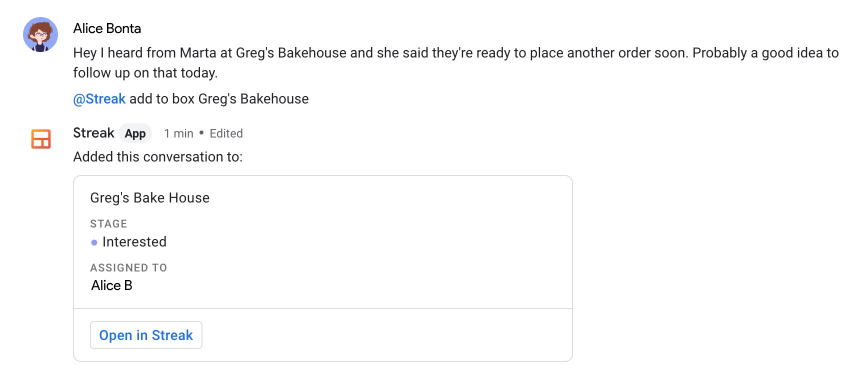


Ringkasan
The Streak Bot for Google Chat™ allows you to find and share information from your Streak pipelines in Google Chat™ and log your Google Chat™ conversations in Streak.
EASY SETUP
To set up the Streak integration inside of Google Chat™, just mention @Streak in any Google Chat room and the Streak Bot will guide you through the setup process.
Quickly learn how to use the bot and access commands with a simple help menu at your fingertips.
BUILT FOR BUSY TEAMS
Mention “@Streak notifications” in any room to get notifications when a box changes stages, a new box or call log is created, or when a task is due. Celebrate wins, delegate to-do items, and follow up on recent conversations in Streak right from Google Chat™.
COLLABORATION AND TRANSPARENCY
Keep track of important conversations by asking @Streak bot to add a conversation from any room to the relevant box. When viewing the box in Streak, click on the added conversation to navigate back to it in Google Chat™.
QUICK ACCESS TO INFORMATION
Find information in your pipelines by searching for a box right from Google Chat™. Mention “@Streak search {someBoxName}” to display some box information in a Google Chat™ conversation with your team.
Have questions or comments about Streak? Email us at support@streak.com, we would love to hear from you!Informasi tambahan
sell
HargaTanpa biaya
code
Developer
email
Dukungan
lock
Kebijakan privasi
description
Persyaratan layanan
flag
LaporkanTandai sebagai tidak pantas
Telusuri
Hapus penelusuran
Tutup penelusuran
Aplikasi Google
Menu utama


