Streak Bot for Google Chat™
Search for Streak boxes, add Google Chat™ conversations to boxes, and send Streak notifications to Google Chat™.
商店資訊更新日期:2023年12月7日
適用裝置:

沒有評論
8427+

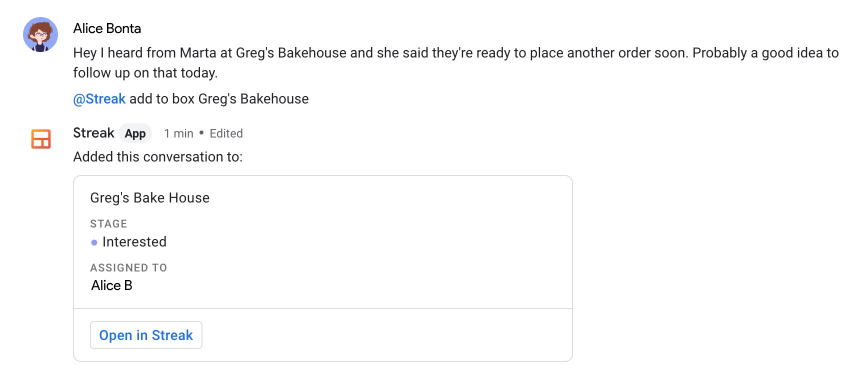


總覽
The Streak Bot for Google Chat™ allows you to find and share information from your Streak pipelines in Google Chat™ and log your Google Chat™ conversations in Streak.
EASY SETUP
To set up the Streak integration inside of Google Chat™, just mention @Streak in any Google Chat room and the Streak Bot will guide you through the setup process.
Quickly learn how to use the bot and access commands with a simple help menu at your fingertips.
BUILT FOR BUSY TEAMS
Mention “@Streak notifications” in any room to get notifications when a box changes stages, a new box or call log is created, or when a task is due. Celebrate wins, delegate to-do items, and follow up on recent conversations in Streak right from Google Chat™.
COLLABORATION AND TRANSPARENCY
Keep track of important conversations by asking @Streak bot to add a conversation from any room to the relevant box. When viewing the box in Streak, click on the added conversation to navigate back to it in Google Chat™.
QUICK ACCESS TO INFORMATION
Find information in your pipelines by searching for a box right from Google Chat™. Mention “@Streak search {someBoxName}” to display some box information in a Google Chat™ conversation with your team.
Have questions or comments about Streak? Email us at support@streak.com, we would love to hear from you!其他資訊
搜尋
清除搜尋內容
關閉搜尋
Google 應用程式
主選單


