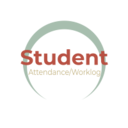Student Worklog
Student Worklog is a Google sheets Add-on designed to help teachers keep track of student’s attendance and their work.
דף האפליקציה עודכן בתאריך:2 ביוני 2023
האפליקציה פועלת עם:
אין ביקורות
+2K




סקירה כללית
Student Worklog is a Google sheets Add-on designed to help teachers keep track of student’s attendance and their work. Students get a P (present) and a confirmation email for taking attendance, and a W (work) for taking a quiz or working on any Google docs, slides, and sheets posted on the Google Classroom. What does it do? CREATES COURSE SHEETS Automatically creates and maintains course sheets, with student rosters directly from Google Classroom. RECORDING STUDENT'S WORK It goes through all classroom assignments, looks for form submissions (quizzes/tests/exams), or documents, spreadsheets, and slides for last updates. It writes "W" (work) on the student's corresponding date. TAKE ATTENDANCE During installation the addon creates an attendance form, and posts it to all courses. When students take attendance from their classroom, the Add-on will send them a confirmation email, and write a "P" (present) on the student's corresponding date. In case students do both, work and take attendance, "W" overwrites "P. It automatically does UPDATES A COURSE ON HOURLY BASIS Updates one course at a time, on hourly basis. It updates for the course that was updated the earliest. Updates may also be done manually from the menu or side panel. During updates: It adds new students to the course roster, as well as it removes students that are no longer in the course. Gets the most recent student's work records, and attendance, and writes it on the course sheet. MOST RECENT DAY OF WORK On this column it records student's the most recent day of work. It is color coded, relative to course students: Red color is for student's that have the longest time without doing any work. Beige color is for student's that have done work the most recent day. ALL COUNT On this column it records student's work days. It is color coded, relative to course students: Red color is for student's that have the least number of work days (the least number of "W") Beige color is for student's that have the most number of work days (the most number of "W") CALENDAR VIEW It provides a calendar view for individual students. This may be useful for student/teacher conferences, as well as parent/ teacher conferences.
מידע נוסף
sell
תמחורתקופת ניסיון בחינם
code
email
lock
מדיניות הפרטיות
description
תנאים והגבלות
flag
דיווחסימון כבלתי הולמת
חיפוש
ניקוי החיפוש
סגירת החיפוש
אפליקציות Google
התפריט הראשי