Sudota | Social comments tools
Sudota comment tool for downloading or replying comments on Facebook business page, Instagram business profile and YouTube channel with Google Sheet.
Try it now, it is free*.
Listing updated:September 15, 2024
Works with:
83K+



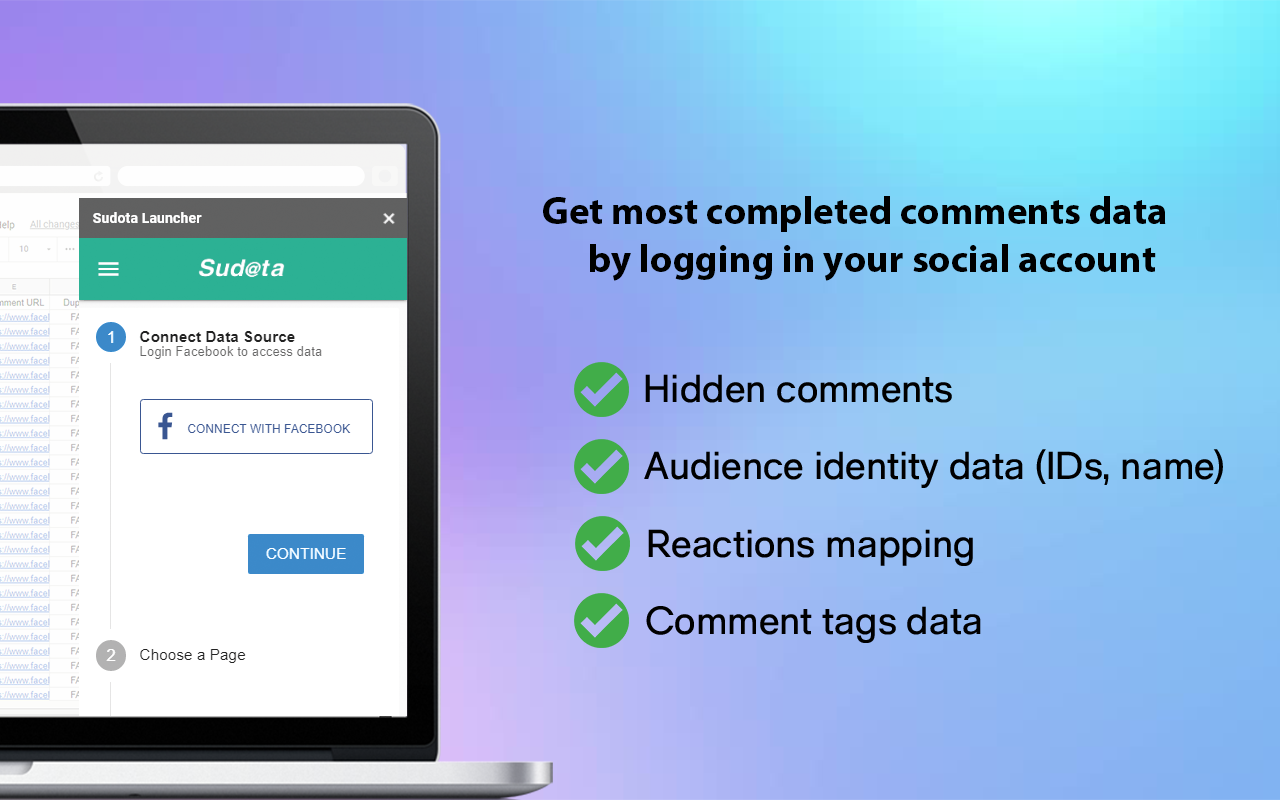


Overview
Stop copy and paste comments to spreadsheet. Get all the Facebook or Instagram comments of your post instantly to your Google Sheet with our comment tool. You could also easily reply them right in the downloaded Google Sheet.
Try it now, it is free*.
Key features:
- Export comment to Google Sheet
* Login Facebook / Instagram / YouTube to get the most complete set of comment data
* Get comment from your Facebook / Instagram / YouTube (Only the page / channel you managed)
* Search post with post link / select from your published post / select ad post from ad account
* Validate comments based on rules, good for selecting winners in sweepstake post
* Refresh new comments to downloaded sheet (paid only feature)
- Auto stream Facebook / Instagram comments or reactions to your Google Sheet
* Once setup a stream, new comment/reaction will be exported to designated Google Sheet few seconds after it happened.
* Currently support Facebook page and Instagram business profiles only.
* Quota is per stream base, separated from the daily row quota. For details of quota, please visit: https://www.sudota.com/pricing
- Reply comment via Google Sheet
* Draft comment on Google sheet with all the useful Google Sheet formulas and functions
* Reply all the drafted reply message to Facebook / Instagram in one go
More features coming soon! Please make sure to subscribe our email list to stay updated!
If you encountered any issue when using our add-on, please feel free to contact us at: https://www.sudota.com/contact-us , and we should get back to you within a day.
*Free with daily quotaAdditional information
sell
PricingNot available
code
Developer
email
Support
lock
Privacy policy
description
Terms of service
flag
ReportFlag as inappropriate
Search
Clear search
Close search
Google apps
Main menu


