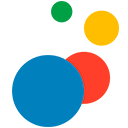Suitebriar Client Portal
The Portal provides users with insights specific to their domain’s Google Workspace instance, along with tools to self-manage billing, invoices, Google Workspace licenses and end-user signatures.
Listingan diperbarui:20 Desember 2022
130 rb+

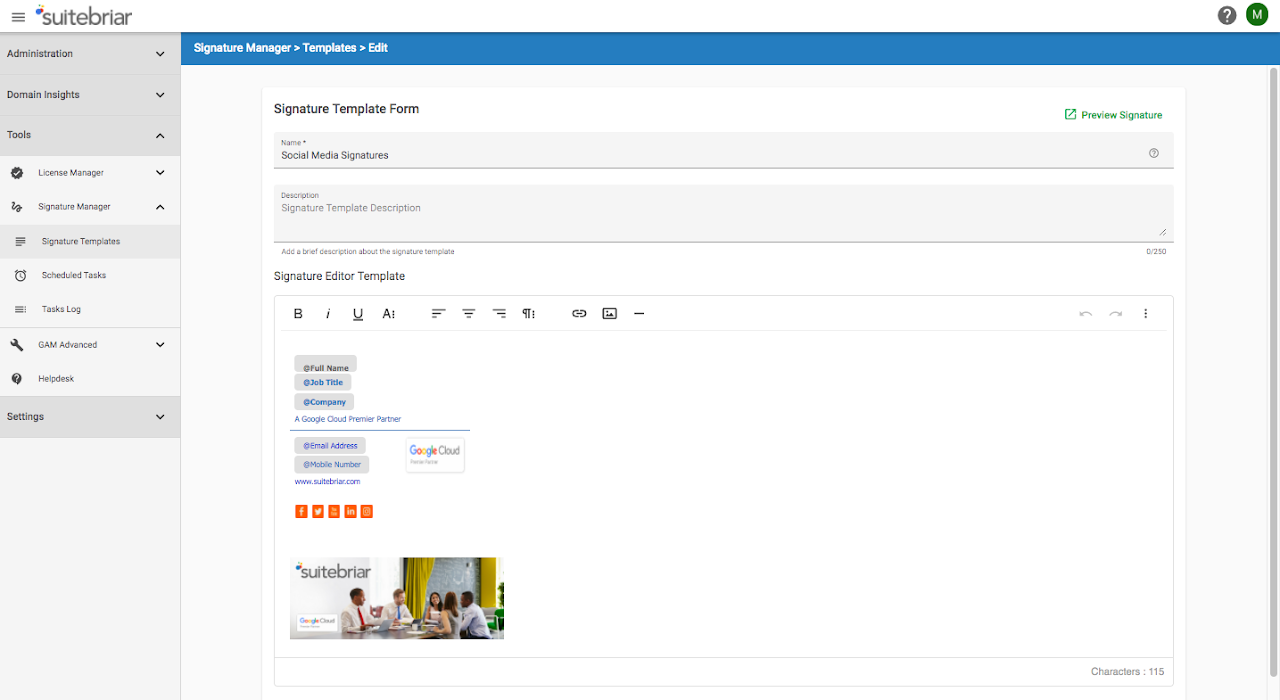


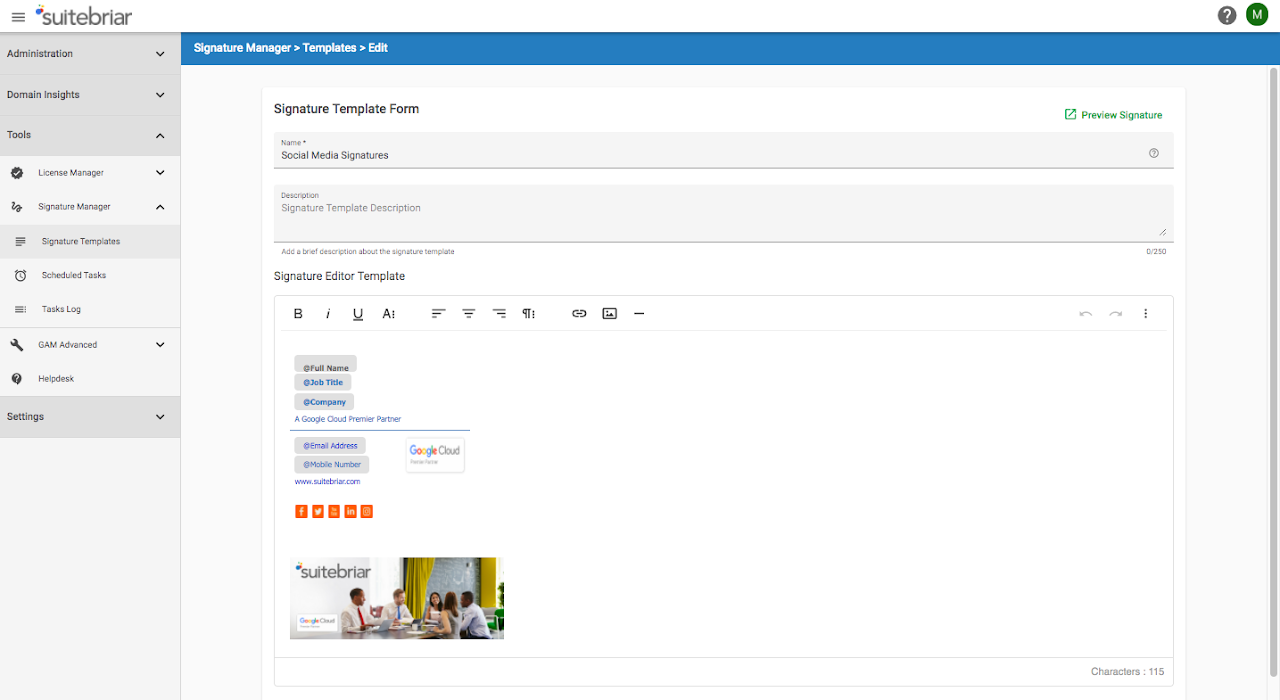

Ringkasan
The Suitebriar Client Portal provides customers with information and insights specific to their domain’s Google Workspace instance, along with tools to self-manage billing, invoices, Google Workspace licenses as well as end-user signatures. The Portal’s intuitive design can be easily navigated and can be accessed from anywhere at any time offering users a convenient way to manage account details. Line of business managers (Ex. Accounts Payable) can be added as Portal users to further streamline account management. User permissions can be limited to only applicable information if necessary. The Suitebriar Client Portal was developed to fill the gap between the tools and features native to Google Workspace and the needs of Google Workspace Administrators, specifically the need for end-user signature management at the organization level and insights into Shared Drive usage and Google Workspace Licensing. All three of these items were regularly flagged by our clients as challenges endured when managing their organization’s Google Workspace instance. For example, currently, there is no easy way to apply a standard, domain-wide signature without knowing Java or paying for a 3rd party tool. With Suitebriar’s Signature Manager tool, Administrators and/or line of business managers can do just that. Additionally, the Domain Insights surfaced by the Client Portal tools allow Google Workspace Administrators to make insight-led decisions regarding Shared Drives and Licensing to eliminate disruptions to end-users and production. Currently, there is no way to view Shared Drive information, with file type within the Google Workspace Admin Panel and you can not add Google Workspace Licenses without engaging your Partner. Additional domain insights, tools, integrations, and functionalities will be added or improved to provide a more robust set of offerings in future iterations.
Informasi tambahan
sell
HargaTidak tersedia
code
Developer
Status pedagang belum ditentukan
email
Dukungan
lock
Kebijakan privasi
description
Persyaratan layanan
flag
LaporkanTandai sebagai tidak pantas
Telusuri
Hapus penelusuran
Tutup penelusuran
Aplikasi Google
Menu utama