Superjoin: HubSpot Salesforce & 30+Data Connectors
Most advanced CRM, Marketing (Google™ & Meta Ads), and Internal DB connector for Google Sheets™. Bulk export from Sheets. No coding required!
Listing updated:July 4, 2025
Works with:
26K+


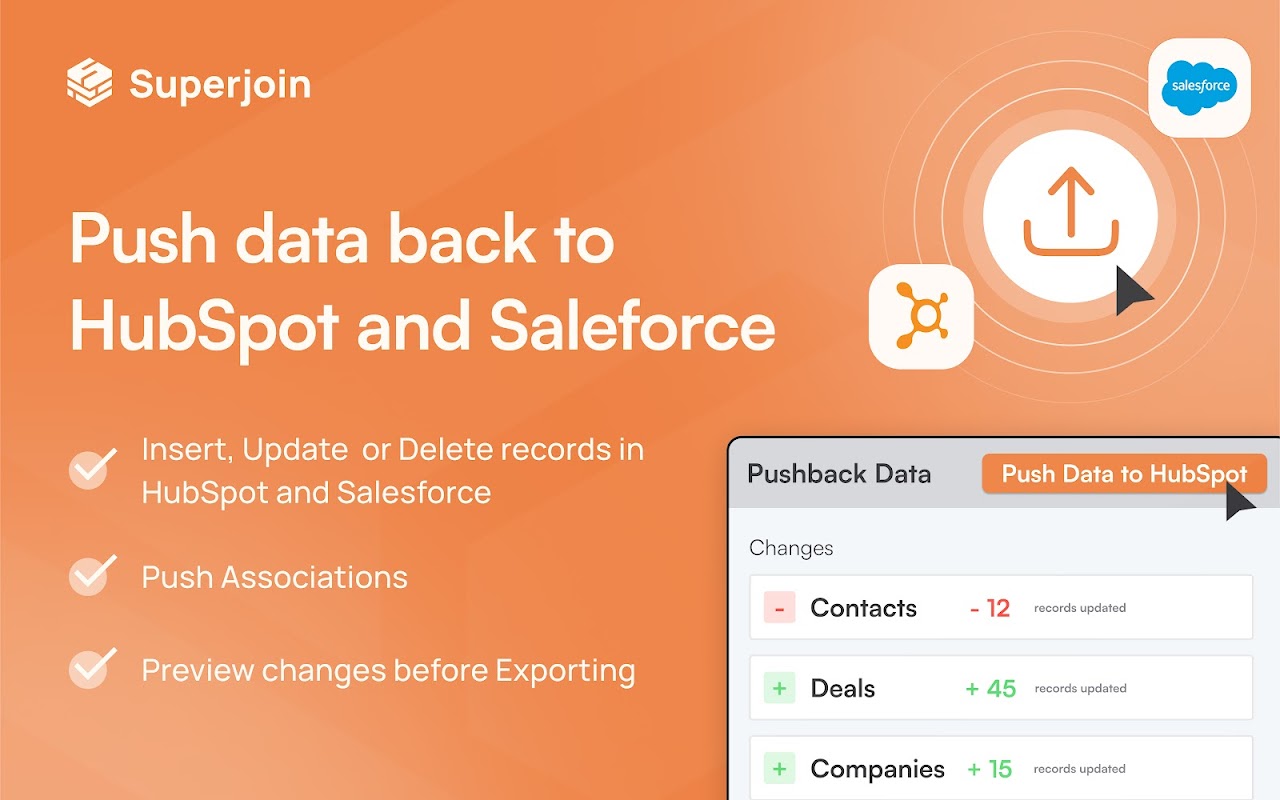




Overview
TL;DR : Automate importing and exporting live data between HubSpot, Salesforce and 30+ data connectors and Google Sheets™. Create one source of truth & save 7+ hours a week. It may feel like you spend your entire day on Google Sheets™... just like us. And you love Google Sheets™ ❤️ and so do we. We also know what you hate 🤯. Copy pasting data daily from your tools to sheets and re-building reports. And what’s worse? Ending up spending the entire weekend on those reports. Not anymore. Meet Superjoin – your new no-code partner to pull data from your favourite CRMs. Use it to automate your entire Google Sheets™ workflow using AI. You can automatically pull data from your data sources and APIs, clean them with inbuilt SuperGPT functions, automate scheduling data daily, hourly and weekly & lastly, email / slack those spreadsheets. Woahh. That’s the entire workflow 🙌. We have ~50,000+ users across our apps. How does it help your organisation? You can use it to understand your business performance in minutes. Building business analytics can be complex. We ensure RevOps have full visibility across business performance. You can create one source of truth – and refresh the reports as you need (weekly, monthly or quarterly) We are trusted by top teams at Truecaller, Mailmodo, Hyrox, CallHippo and Atom11. Want a demo? Book 👉 https://www.superjoin.ai/book-demo Build for your stack 😇: 1. Two-way sync with Hubspot : — Use our data preview section to pick the right columns. — Apply filters to slice and dice Hubspot data. — Import Hubspot data to Google Sheets™ within seconds! — Export data back to Hubspot. — Pull data from custom fields and custom objects onto Google Sheets™ — Auto-Associations between Objects : No More VLOOKUPS between different objects of HubSpot, get auto-associated data 2. Two-way sync with Salesforce : — Use our data preview section to pick the right columns. — Apply filters to slice and dice Salesforce data. — Import Salesforce data to Google Sheets™ within seconds! — Export data back to Salesforce. — Pull data from custom fields, custom objects and reports onto Google Sheets™ — Auto-Associations between Objects : No More VLOOKUPS between different objects of Salesforce, get auto-associated data 3. Pull data automatically from Chargebee and Stripe : — Build automated ARR, MRR reports using your revenue subscription data — Figure out churned customers and solve for high impact problems — Stay on top of your business with revenue reports CXOs care about. — Drill down on every object to get granular details without downloading multiple CSVs. — Pull data from custom fields in your Chargebee account to Google Sheets™️ 4. Automate Campaign Reporting with Facebook Ads, Google Ads™ (G Ads) and LinkedIn Ads : — Stay on top of marketing and business performance — Build custom campaign reports and dashboards and get them delivered directly to your inbox — Remove the need to manually copy & paste data and spend your valuable time on analyzing data rather than moving it — Do cross-channel reporting and ad-hoc analysis and visualise the data using Google sheets™ inbuilt Visualisation 5. Marketing reports with Google Analytics™ (GA4) and Google Search Console™ (GSC) : — Get any metrics & dimensions you need from Google Analytics & Google Search Console to Google sheets™ — Set monthly, weekly, daily, or hourly refreshes and automate your marketing reporting — Automatically send reports to your manager and cross-functional peers at any fixed time Top features of Superjoin: 1. Auto-Refreshes : Set up schedules to automatically update your Google Sheet with the latest data from your data source. No more CSV exports ever. 2. Data Preview : Select the data that you want to pull from your data source before you bring it to Google Sheets™. Only pull clean data that you need with the Data Preview section. 3. Send Report Screenshots to Slack & Email from Google Sheets™: Automatically send Google Sheet Screenshots to Slack or Email whenever you want. 4. Readymade Marketing Reports: Set up complete marketing dashboards in one click—just connect your tools and you’re done. 5. SuperGPT : Boost your productivity with ChatGPT directly inside your Google Sheets™ Don't take our word for it. See what our customers are able to do with Superjoin : 1. Pathfndr used Superjoin to integrate chargebee and Google Sheets™ to automate daily reporting of renewals and overdue payments for the customer success teams. Read more here : https://bit.ly/superjoin-pathfndr 2. Truecaller optimised revenue operations for RevOps team using superjoin & saved 7 hours per week : https://bit.ly/superjoin-truecaller 3. Callhippo improved efficiency and revenue tracking capabilities by 50% by automate building personalised reports and uncovering blind spots : https://bit.ly/superjoin-callhippo What our customer say 🫠: Absolute Stunning! Hourly refresh means I do not need to make reports again – Head of Data at Aspire I love Superjoin. It eliminates the repeated work and automated our entire workflow. – Manager - Business operations & Intelligence, Truecaller Why are we better than other data connector apps? — Better native integrations : We offer a broader range of native integrations with key business tools and platforms, ensuring that your data flows smoothly between systems without the need for complex setups. — Better faster experience : Superjoin is built for speed, offering faster data processing and synchronisation, so you can get your work done quicker. — Better pricing : We offer more competitive pricing, providing a better value proposition without compromising on features or performance. — Better support : Our dedicated support team is always available to help you, offering faster response times and more personalised assistance. Pricing? Well, we do offer 21 days free trial. No credit card needed. Do give it a try and we would love to hear your feedback 😊 Still got questions? Reach us at support@superjoin.ai. We reply back within ~2 hours; but for you, we will try to do even faster
Additional information
sell
PricingFree of charge trial
code
Developer
email
Support
lock
Privacy policy
description
Terms of service
flag
ReportFlag as inappropriate
Search
Clear search
Close search
Google apps
Main menu



