Upload files to Google Drive ™
The app that lets others drop files into your Google Drive ™
דף האפליקציה עודכן בתאריך:18 בנובמבר 2024
האפליקציה פועלת עם:
+10K
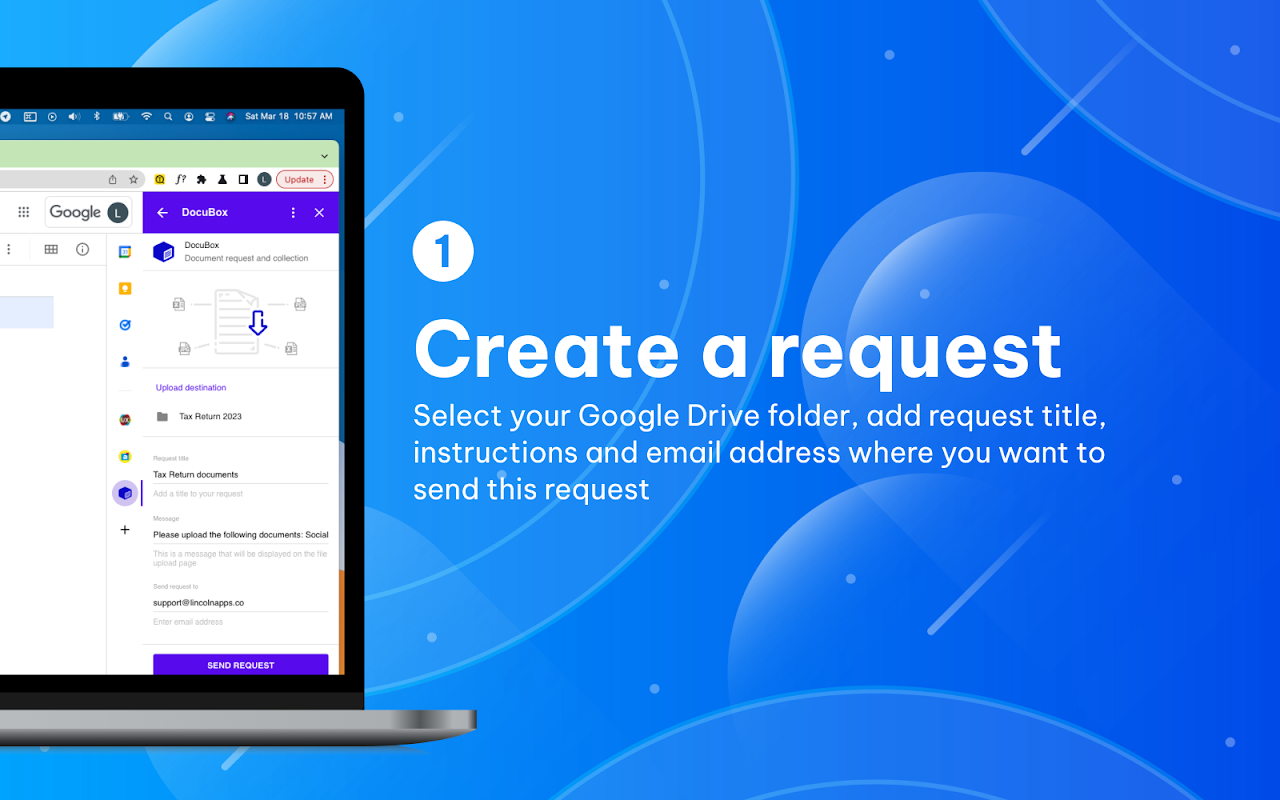
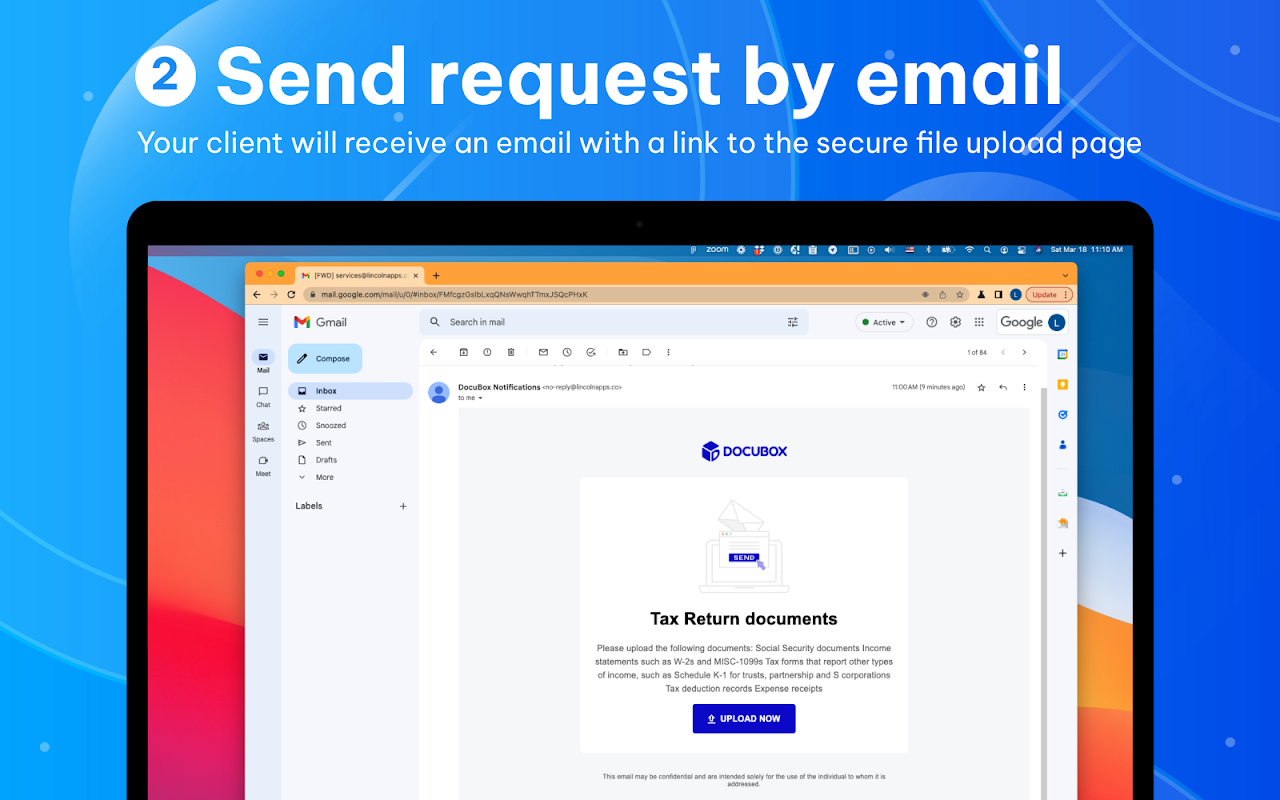
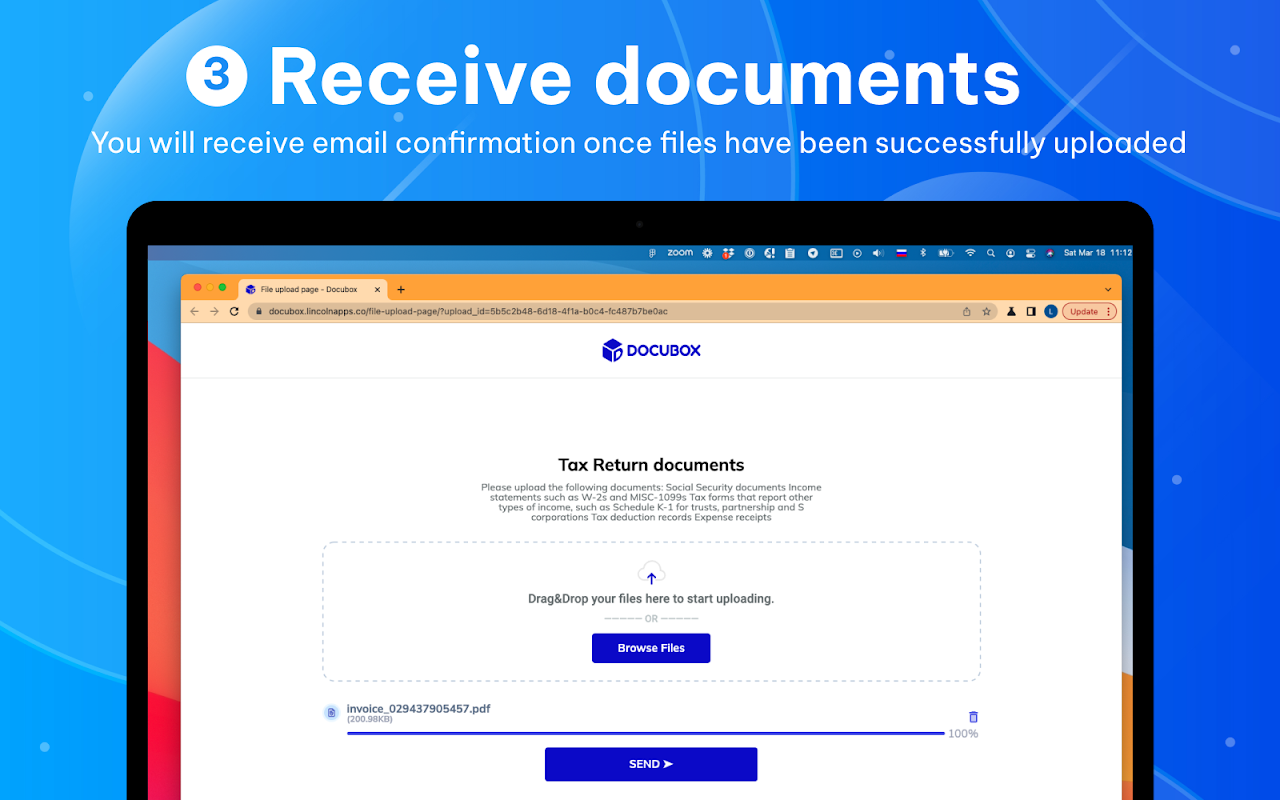
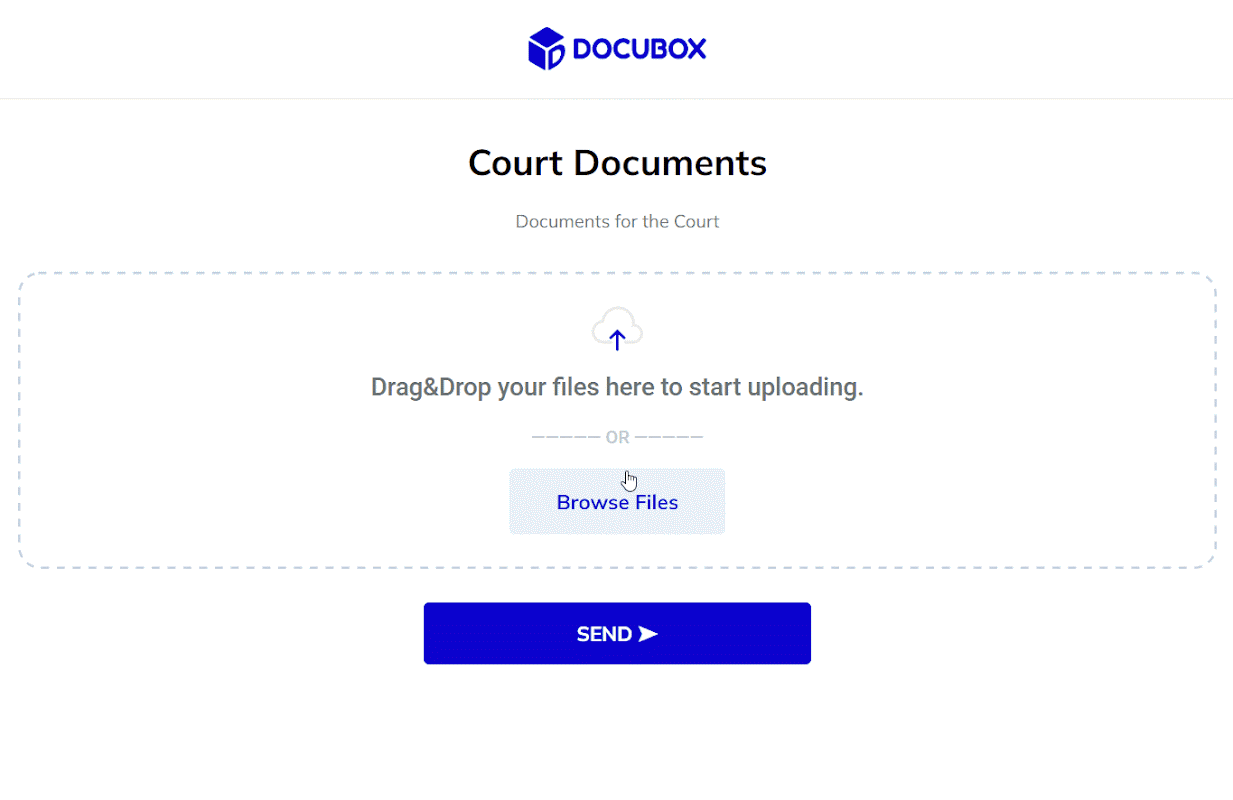
סקירה כללית
With DocuBox, anyone can upload files directly into your Google Drive™ without you having to give them access. Use Cases ➤ Collect personal documents, tax documents, and bank statements from your clients ➤ Receive photos and videos from your friends ➤ Support an internal corporate workflow where employees shouldn’t have access to files beyond what they are uploading ➤ Manage a large number of clients and their files through one email ➤ Provide instant access to client files for internal employees Step 1: Request Files Choose a title and create a message for your file request. Decide which Google Drive™ folder you want files to get uploaded to and add in your recipient’s email address. After you’re happy with everything, send the file upload request and wait for your files to show up. Step 2: Upload Files Your recipient will receive an email with your request title and message. Once they click the provided link, they will be prompted to upload the files they need. They will be notified once all the files are successfully uploaded. Step 3: Receive Files When files are uploaded, you will receive an email notification and your files will appear in your requested destination folder on your Google Drive™ transfer file, share files online, send big files, send file, free file sharing, sending large files, send files, sharing files, transfer files, send large files free, share file, send large files, file share, file sharing, share files, file transfer, send and receive files, file requests, file request, request file, link sharing google drive, google drive file sharing, sharing google drive, sharing files on google drive, google drive sharing files, google drive sharing, google drive link sharing, how to share google drive, shared drive google, shared google drive, google drive share, google share drive, share google drive, google shared drive, upload google drive, upload to google drive, google drive upload, google drive, upload files online, files to upload, upload large files, upload file to google drive, upload files to google drive, file upload site, free file upload, file-upload, upload a file, upload file, upload files, file upload
מידע נוסף
חיפוש
ניקוי החיפוש
סגירת החיפוש
אפליקציות Google
התפריט הראשי


