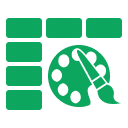Table Styles
Make your tables look professional with 50+ ready-made styles or create your own style templates.
Autor:
Ficha actualizada:17 de septiembre de 2024
Compatible con:
3 M+
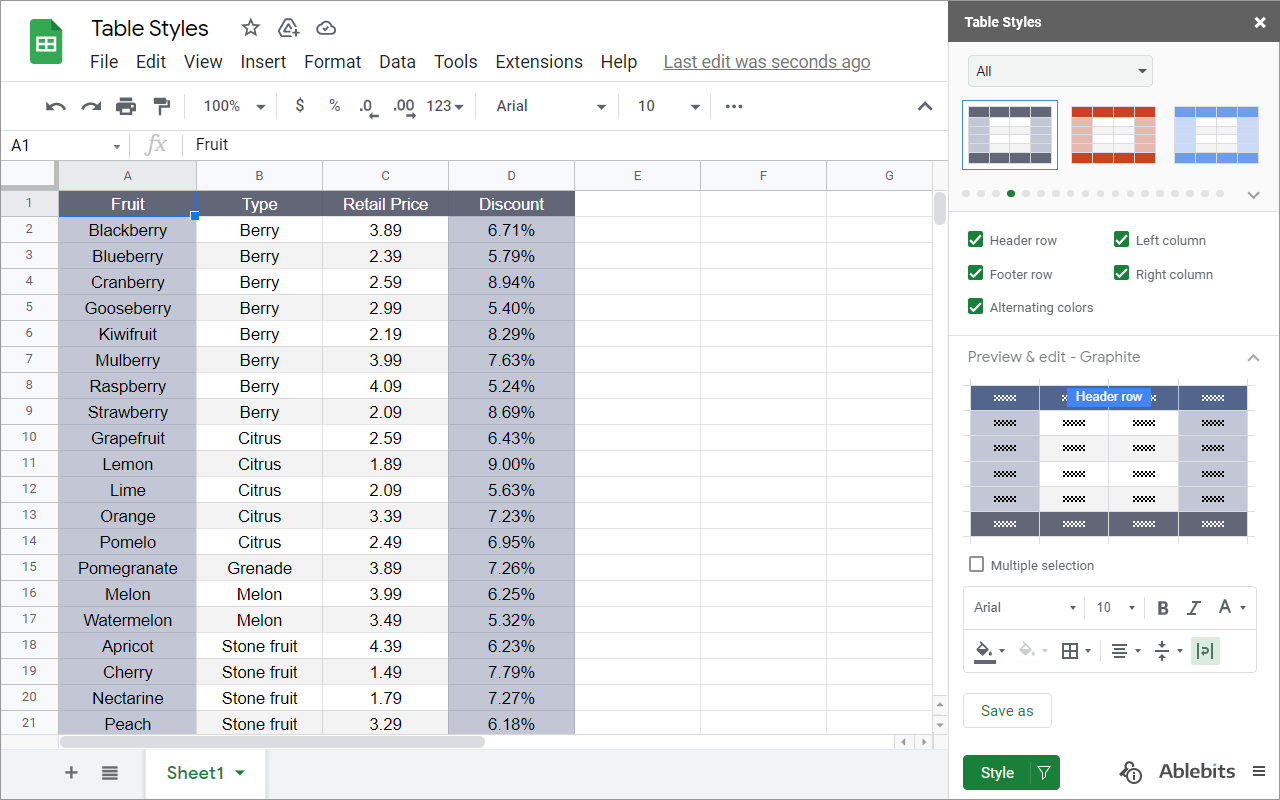




Información general
Table Styles add-on lets you quickly apply a professional and uniform look to your tables in Google Sheets.
50+ PREDEFINED STYLES IN 6 GROUPS
1. practical
2. monochrome
3. light
4. dark
5. juicy
6. contrasting
Just select your data and use one of the predefined styles that come with the add-on. The templates are very flexible in use as they let you apply format only of those table elements that you check off.
CUSTOMIZE EXISTING & CREATE NEW STYLES
You can edit all pre-supplied styles and save them as new templates.
Or create your formatting pattern from scratch and use it in any spreadsheet: add borders and customize their appearance, change font and background color in any table part like header or alternating rows stripe.
At the same time, the add-on gives you the possibility to edit or delete all your custom templates to keep them up-to-date.
APPLY WHOLE STYLE OR ONLY ITS PARTS
You can apply only parts of the style to your table. Select those you'd like to put on:
* font, its size, color &/or formatting
* fill color
* borders, their style & color
* horizontal/vertical alignment
* text wrapping
30 DAYS OF FREE USE
Fully functional 30-day trial period. All payments are secure and include an unconditional 30-day money-back guarantee.
If you have any questions about adding or applying table styles, please post them here:
https://www.ablebits.com/docs/google-sheets-apply-table-styles/
We'll be happy to assist!
Table Styles is a proud member of the Ablebits product family. We build add-ons that help you make the most of Google Workspace. Visit our official website to learn more:
https://www.ablebits.com/google-sheets-addons.php
––––––––––
WHAT'S NEW
***** V2.0 (14 December 2021)*****
★ New features ★
- Meet the new version! With 52 various style templates grouped into 6 main types.
- You can finally format border colors & styles and apply automatic horizontal alignment (based on the data type) to all cells.
- Apply only parts of the style to your table. Select and format all, some, or one of the following: font, its size/formatting/colors, fill colors, borders, horizontal/vertical alignment, text wrapping.
- We introduced yearly & lifetime plans. You can still enjoy a fully functional trial version of the add-on for 30 days.
Improved:
- Enjoy the new design! Everything you need is stored in a single pane now. Visit the help page for more details.
- Editing multiple table elements is finally possible. Select all necessary elements like header row + left column to edit and apply the same style to all these selected parts at once.
- More fonts are available for you to use in your styles.
Fixed:
- Didn't adjust alternating colors if you added/deleted rows inside your formatted table.
***** Version 1.5 *****
See bold, italics, and alignment formatting of your styles in the preview.
***** Version 1.1 *****
We added more default styles, try them out!Información adicional
sell
PrecioPrueba sin coste adicional
code
Desarrollador
email
Asistencia
lock
Política de privacidad
description
Términos del Servicio
flag
DenunciarMarcar como inapropiada
Búsqueda
Borrar búsqueda
Cerrar búsqueda
Aplicaciones de Google
Menú principal