Teachkno
Teachkno allows you to automatically group students based on assessments and create targetted content for each group.
דף האפליקציה עודכן בתאריך:16 בנובמבר 2021
האפליקציה פועלת עם:
+2K

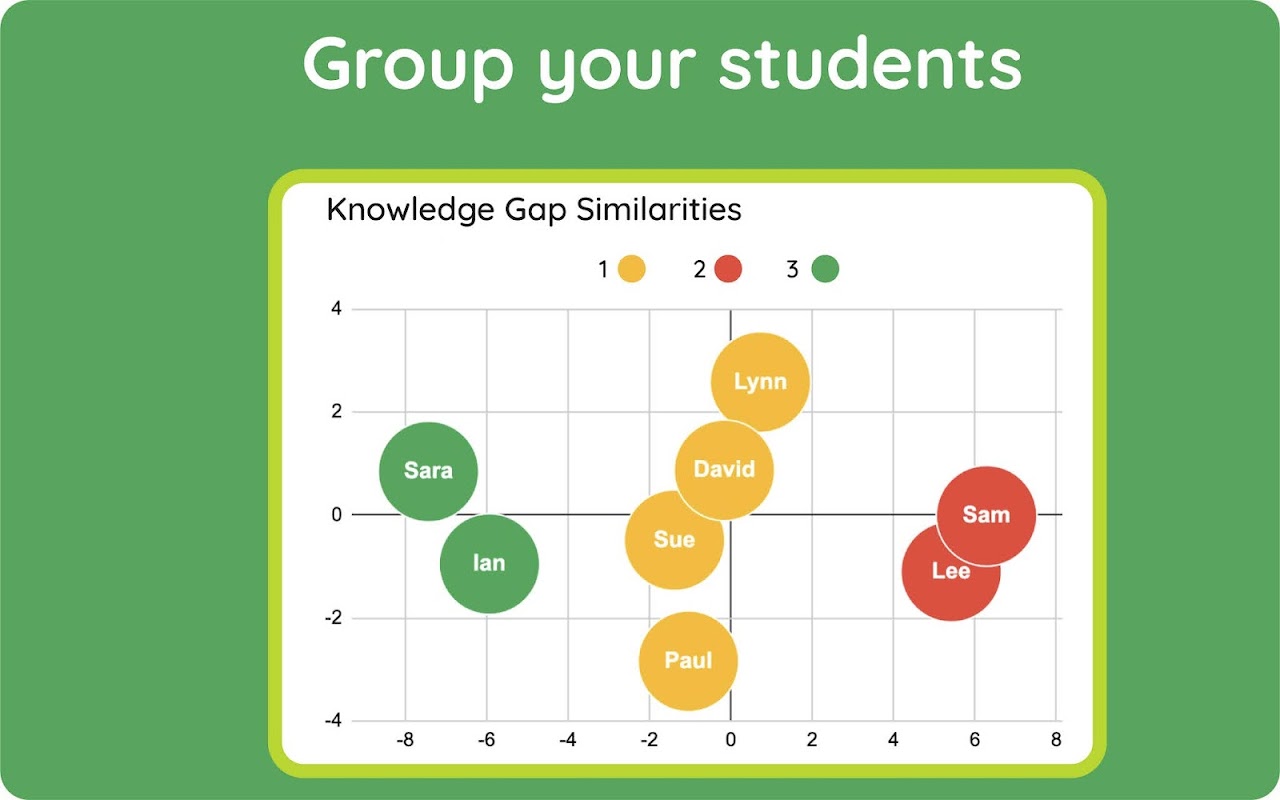


סקירה כללית
Teachkno provides teachers with powerful analytics tools to group students together and differentiate content based on assessments. Conveniently formatted to work with the your assessment data or the output from Flubaroo. Simply input assessment data into a new sheet and within minutes you can create groups based on knowledge gaps. Using Teachkno’s custom K-5th content or your own content you can then create worksheets and games that target each group’s specific knowledge gaps. WHAT IT DOES With assessment data, it uses machine learning algorithms to find common knowledge gaps between all the students in your class and groups them together based on these similarities. It then compiles the most common gaps for each group into a spreadsheet to allow for differentiation between the groups. Teachkno Premium Feature: Create custom worksheets and games targeting each group’s knowledge gaps with Teachkno’s content or your own. GETTING STARTED After installing the Teachkno add-on, try creating some groups! 1. Copy your assessment data into a Google Sheet ( Example format: https://docs.google.com/spreadsheets/d/11q5iAn9pK5NsuB2T-CQ1OlDkqZ23fAPQ8e8smOATZa4/edit#gid=0 ) 2. Select Extensions --> Teachkno --> Differentiate --> 1. Differentiate from assessment 3. Differentiate for class and groups 4. Select data format (1= Known, 0 = Gap in Knowledge, or Points out of __) 5. Select number of groups you want to make and adjust groups as needed 6. Select analyze to view the most common gaps in knowledge for each group 7. Create content (premium feature with 3 free trials) USER GUIDE: https://docs.google.com/document/d/1RaG9x6RvSdtRjCsx1q-y3DbQXGUHOXhab5qe_Prec28/edit?usp=sharing YOUTUBE TUTORIAL https://www.youtube.com/watch?v=Qc3J0gUH87Y&feature=emb_title QUICK START To experience Teachkno hands-on, copy the assessment data from this spreadsheet into your own and select “Differentiate from Assessment” to see the power of Teachkno! https://docs.google.com/spreadsheets/d/11q5iAn9pK5NsuB2T-CQ1OlDkqZ23fAPQ8e8smOATZa4/edit#gid=0
מידע נוסף
sell
תמחורבחינם עם תכונות בתשלום
code
מפתח
לא מצוין סטטוס העסק
email
lock
מדיניות הפרטיות
description
תנאים והגבלות
flag
דיווחסימון כבלתי הולמת
חיפוש
ניקוי החיפוש
סגירת החיפוש
אפליקציות Google
התפריט הראשי




