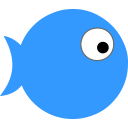TeamGram Gmail Addon
This Gmail addon seamlessly integrates TeamGram CRM with your Gmail inbox. Lookup senders and recipients in TeamGram. Find related leads, contacts, companies, deals. Create a TeamGram note from any email and automatically connect it with related contacts and leads.
適用裝置:
6943+
總覽
Use this addon to integrate your Gmail inbox with TeamGram CRM. To activate the addon: • Go to your Gmail inbox in your web browser. • Install the addon. • Open any email. • Click the blue TeamGram logo on the right sidebar. It only appears if you have an open email. • Press the Login button and follow instructions. To lookup senders and recipients of emails in TeamGram: • Open any email in Gmail and click on the TeamGram icon on the right sidebar. • Click on "Search in TeamGram". • All leads, contacts, companies and deals associated with these email addresses will be listed. Clicking on the listed items will open those records in TeamGram. To create a note from an email: • Open any email and click on the TeamGram icon on the right sidebar. • Click on "Share in TeamGram". • A note will be automatically created in TeamGram. To view and change it, click on the view link in the addon.
其他資訊
搜尋
清除搜尋內容
關閉搜尋
Google 應用程式
主選單