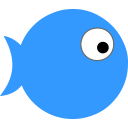TeamGram Gmail Addon
This Gmail addon seamlessly integrates TeamGram CRM with your Gmail inbox. Lookup senders and recipients in TeamGram. Find related leads, contacts, companies, deals. Create a TeamGram note from any email and automatically connect it with related contacts and leads.
האפליקציה פועלת עם:
+6K
סקירה כללית
Use this addon to integrate your Gmail inbox with TeamGram CRM. To activate the addon: • Go to your Gmail inbox in your web browser. • Install the addon. • Open any email. • Click the blue TeamGram logo on the right sidebar. It only appears if you have an open email. • Press the Login button and follow instructions. To lookup senders and recipients of emails in TeamGram: • Open any email in Gmail and click on the TeamGram icon on the right sidebar. • Click on "Search in TeamGram". • All leads, contacts, companies and deals associated with these email addresses will be listed. Clicking on the listed items will open those records in TeamGram. To create a note from an email: • Open any email and click on the TeamGram icon on the right sidebar. • Click on "Share in TeamGram". • A note will be automatically created in TeamGram. To view and change it, click on the view link in the addon.
מידע נוסף
sell
תמחורמטא נתונים לא זמינים
code
מפתח
לא מצוין סטטוס העסק
email
תמיכהמטא נתונים לא זמינים
lock
מדיניות הפרטיות
description
תנאים והגבלות
flag
דיווחסימון כבלתי הולמת
חיפוש
ניקוי החיפוש
סגירת החיפוש
אפליקציות Google
התפריט הראשי