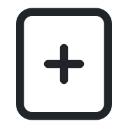Text Editor
Text File Editor For Gmail™ and Drive™
बनाने वाली कंपनी:
लिस्टिंग को पिछली बार अपडेट किया गया:17 जून 2023
इनके साथ काम करता है:

3 लाख+
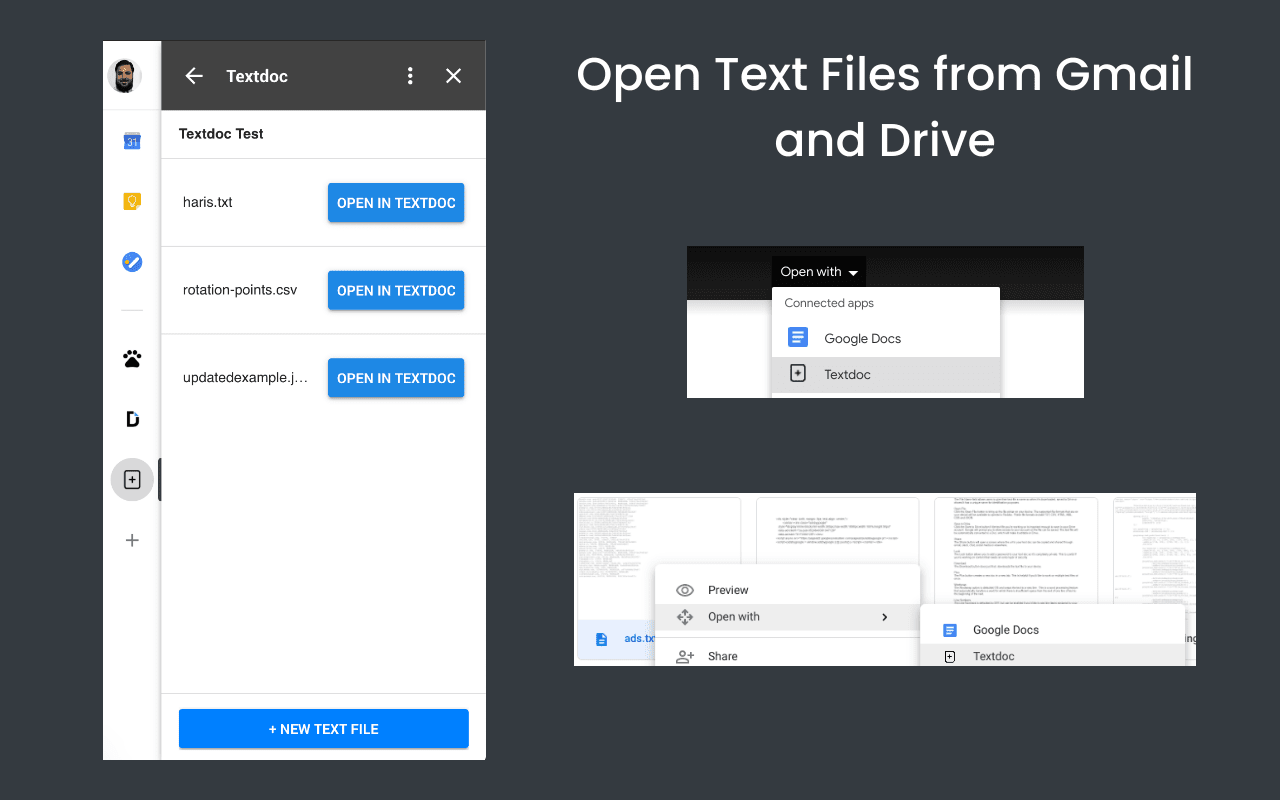

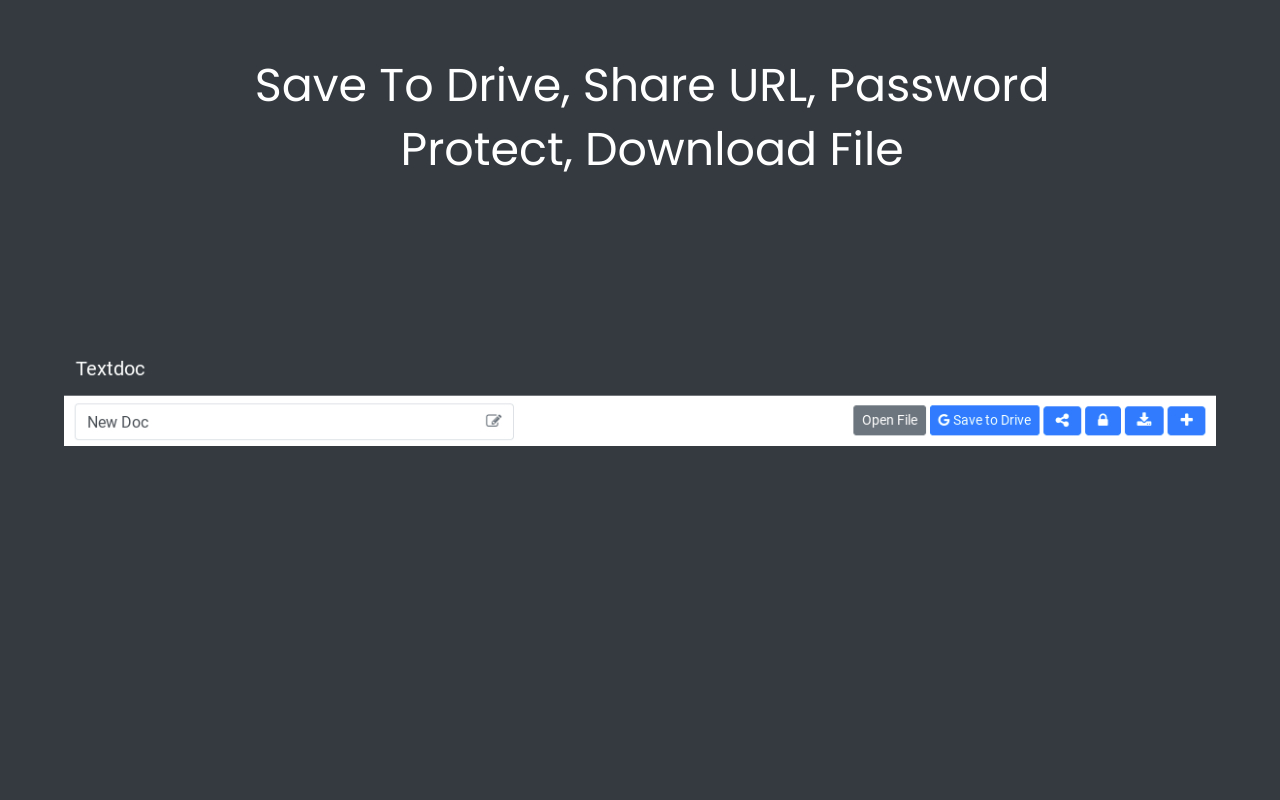
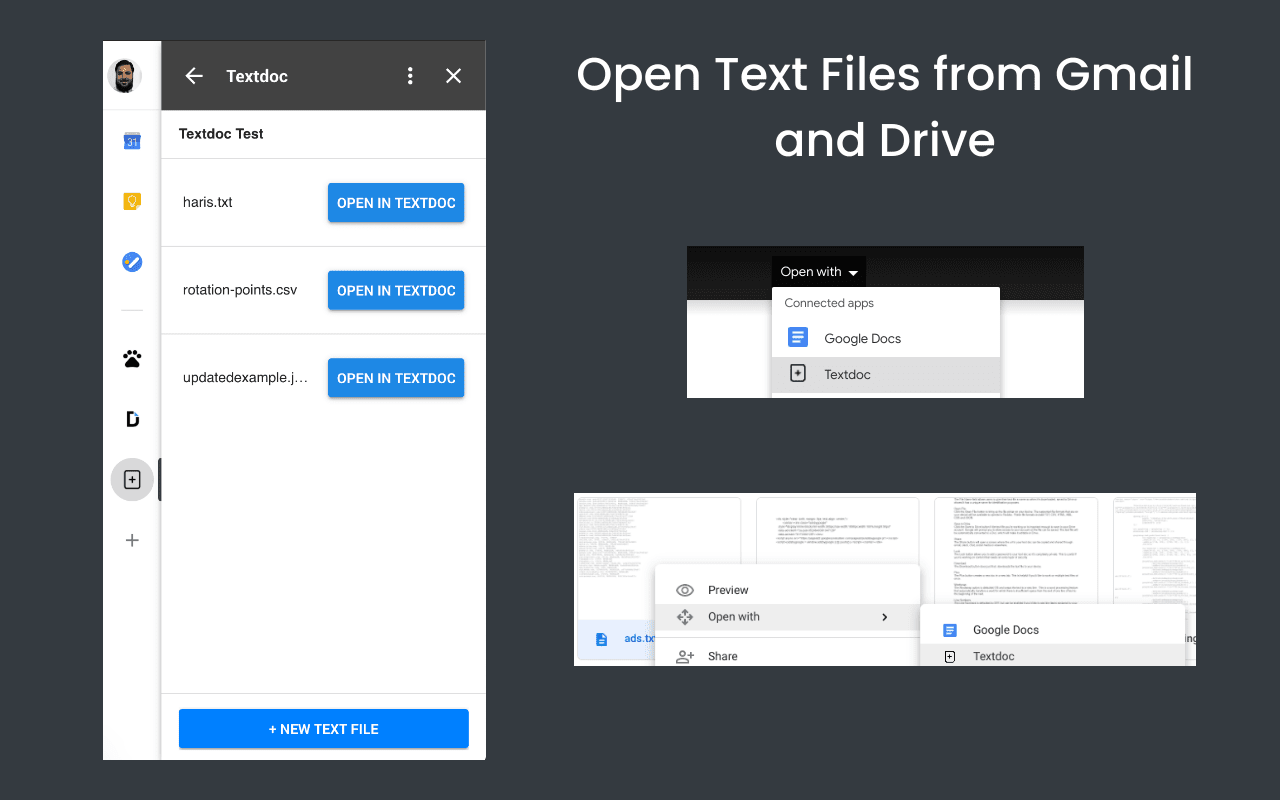

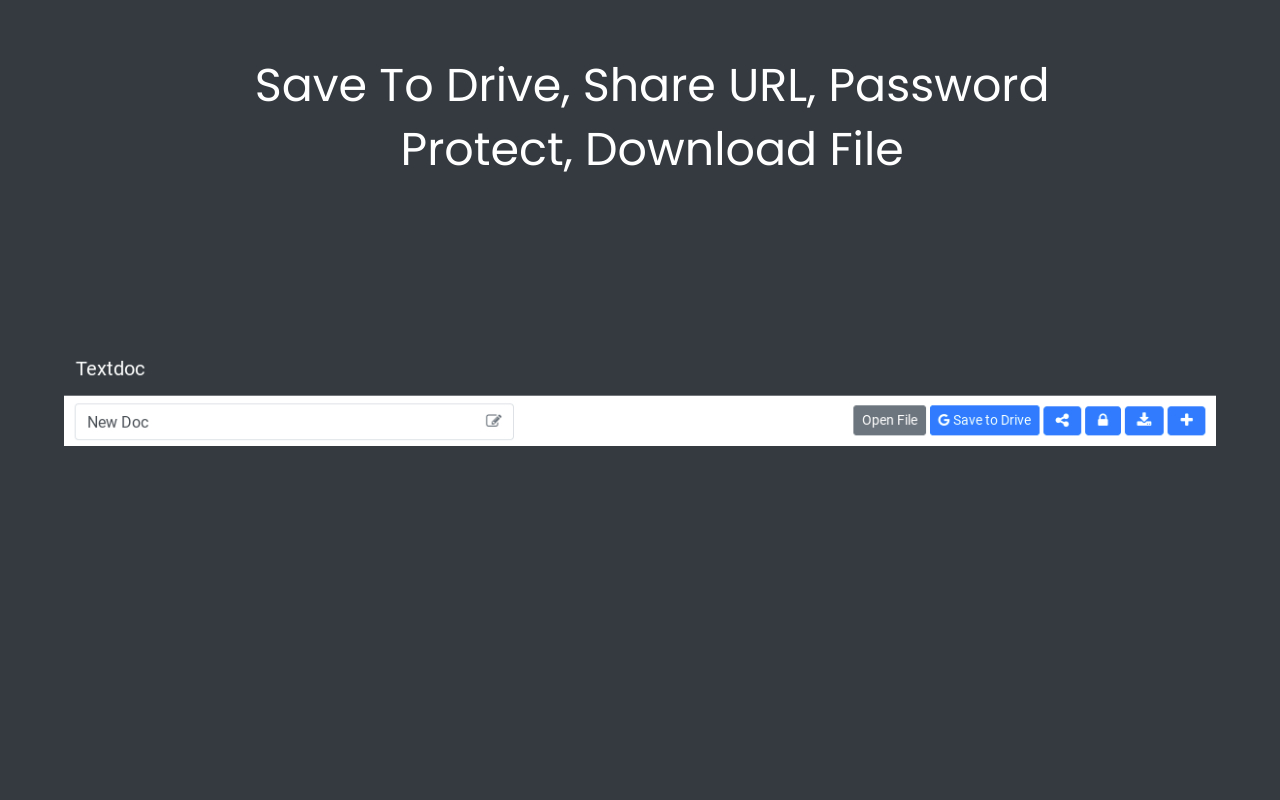
अवलोकन
Textdoc is a Gmail™ add-on, Drive™ add-on and secure web app that allows you to create, edit, share and save text files to your device or to Google Drive™ as an editable Doc. How to use the Textdoc Gmail™ add-on: 1) Install the app. 2) Open an email with text files attached. 3) Click 'OPEN IN TEXTDOC' next to the file you'd like to work with. 4) Edit, Share, Save to Drive™ as a Doc or Download the file within Textdoc. 5) Create additional text files by clicking '+ New Text File' button. How to use the Textdoc Drive™ add-on: 1) Install the app. 2) Click to open or right click a Text file in Gmail™ or Drive™. 3) Click 'Open with Texdoc' in the overlay. 4) Edit, Share, Save to Drive™ as a Doc or Download the file within Textdoc. Features of Textdoc: *Plain Text - A plain text editor that allows you to keep notes throughout the day, create a list, write or edit code without worrying about unwanted auto formatting. *Copy & Paste - Copy & Paste text to and from Textdoc without formatting including unwanted characters. This allows you to clean up text before it's pasted in email or chat platforms. *Text Files - Open and edit all text based files including TXT, CSV, HTML, XML, CSS and JSON. This allows you to use Textdoc for all text files. *Google Drive - Save your text file in Google Drive™ as a Doc rather than a TXT file. This allows you to save important files that are editable, rather than auto saving every file. *Sharing - Share a link to your text file through a unique url to a work colleague, a client or a friend through a simple url accessible to anyone with the url. Optionally, lock the file with a password. *All Platforms - Meant to be an alternative to Notepad (Windows), TXT (Chrome OS) and TextEdit (Mac OS), Textdoc is available on all platforms because it's a web app. Use Cases for Textdoc: Notepad. Textdoc can be used as a casual notepad for keeping track of items throughout the day without taking up space on Drive or elsewhere. If the notes are deemed important, they can be saved to your Drive™ account as a Doc. Remove formatting. Copying information from a website and pasting it directly in email usually results in the websites formatting coming along for the ride. Instead, paste the text in Textdoc first, then from Textdoc into email to strip out all of the formatting. Draft Messages. Write a draft message before entering the text in a messaging platform that has a typing indicator or unwanted formatting. This allows you to edit and finalize your message outside of the platform before indicating you are working on a message in the platform. Create or Edit Code. Copy and pasting code from one source to a communication platform like email or slack can change the format of the code. Use Textdoc to create or edit code and share it via a unique url without the format or characters changing. Document Collaboration. Create forms or questionnaires to gather information from work colleagues or potential clients. Textdoc gives users a place to collaborate together in a quick and easy way. If the information inputted is important, it can be saved to Drive™ as a Doc. What is a Text Editor? A text editor is program that edits plain text without formatting present in many document editors. There are many text editors including native apps such as Microsoft Notepad (Windows), TXT (Chrome OS) and TextEdit (Mac OS). There are also web based and independent text editors including Notepad++, Sublime Text, Atom Text Editor for users who are looking for more advanced code editing. There's Notepad++ mac, Sublime Text 3 and many other online text editor and text editor online. You can download Notepad from Microsoft, get text editor for Mac or Notepad 10. Or you can use our online notepad which a free notepad. It's web based and available on any platform plus it's available on Drive™ and Gmail™ for super easy text editing needs.
अतिरिक्त जानकारी
sell
कीमतबिना किसी शुल्क के
code
डेवलपर
डेवलपर के व्यापारी होने या न होने की जानकारी नहीं है
email
सहायता
lock
निजता नीति
description
सेवा की शर्तें
flag
शिकायत करेंआपत्तिजनक ऐप्लिकेशन की शिकायत करें
खोजें
खोज हटाएं
खोज बंद करें
Google ऐप
मुख्य मेन्यू