Compatível com:
8 mi+
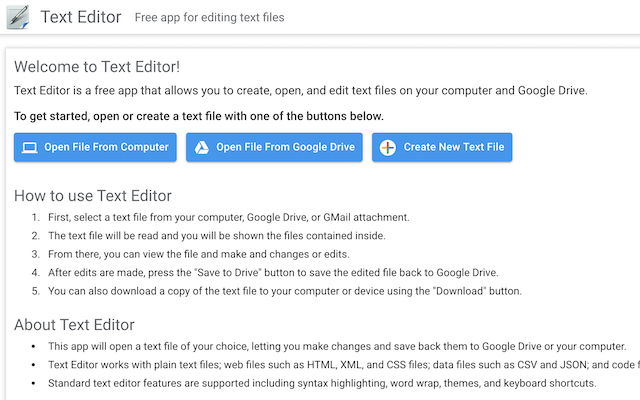
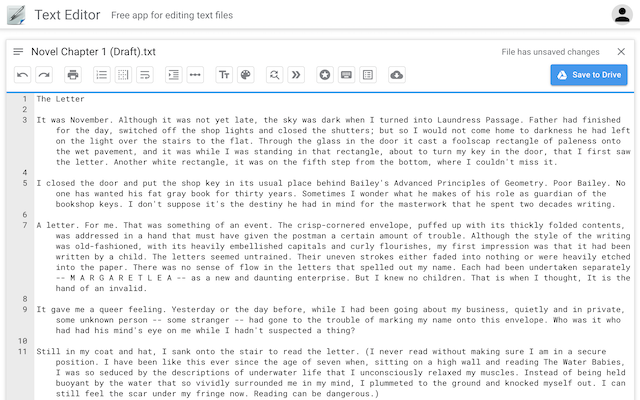
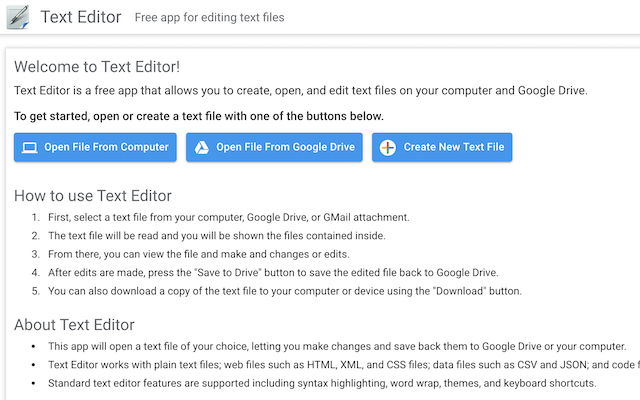
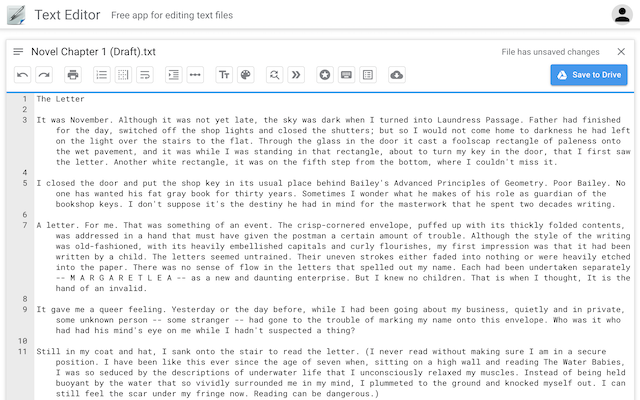
Visão geral
Text Editor is a free app that allows you to create, open, and edit text files on your computer and Google Drive. All standard text editor features are supported, including syntax highlighting, font size, word wrap, tabs and spaces, printing, undo/redo, keyboard shortcuts, and more. Standard image editor features are supported including crop, rotate, resize, conversion, and color filters. How to use Text & Photo Editor First, select a text file or photo from your computer, Google Drive, or GMail attachment. The file will be displayed in your browser where you can then make any changes or edits. After edits are made, press the "Save to Drive" button to save the edited file back to Google Drive. Download a copy of the file to your computer or device using the "Download" button. About Text & Photo Editor This app will open a text file or photo of your choice, letting you make changes and save back them to Google Drive or your computer. Text & Photo Editor can open all text files types including TXT, CSV, HTML, XML, and CSS as well as code files such as C++, Java, Python, and JSON. Text & Photo Editor can open all image formats including JPEG, PNG, GIF, and TIF. Keyboard shortcuts are supported; press the "Keyboard" icon in the toolbar to display a list of all keyboard shortcuts.
Informações adicionais
sell
PreçosNão disponível
code
Desenvolvedor
Status de negociante não especificado
email
SuporteNão disponível
lock
Política de Privacidade
description
Termos de Serviço
flag
RelatórioSinalizar como impróprio
Pesquisa
Limpar pesquisa
Fechar pesquisa
Google Apps
Menu principal

