ThoughtSpot Connected Slides
ThoughtSpot Connected Slides lets you easily bring charts and live data visualizations from ThoughtSpot to Google Slides™.
商店資訊更新日期:2024年5月30日
適用裝置:
5294+




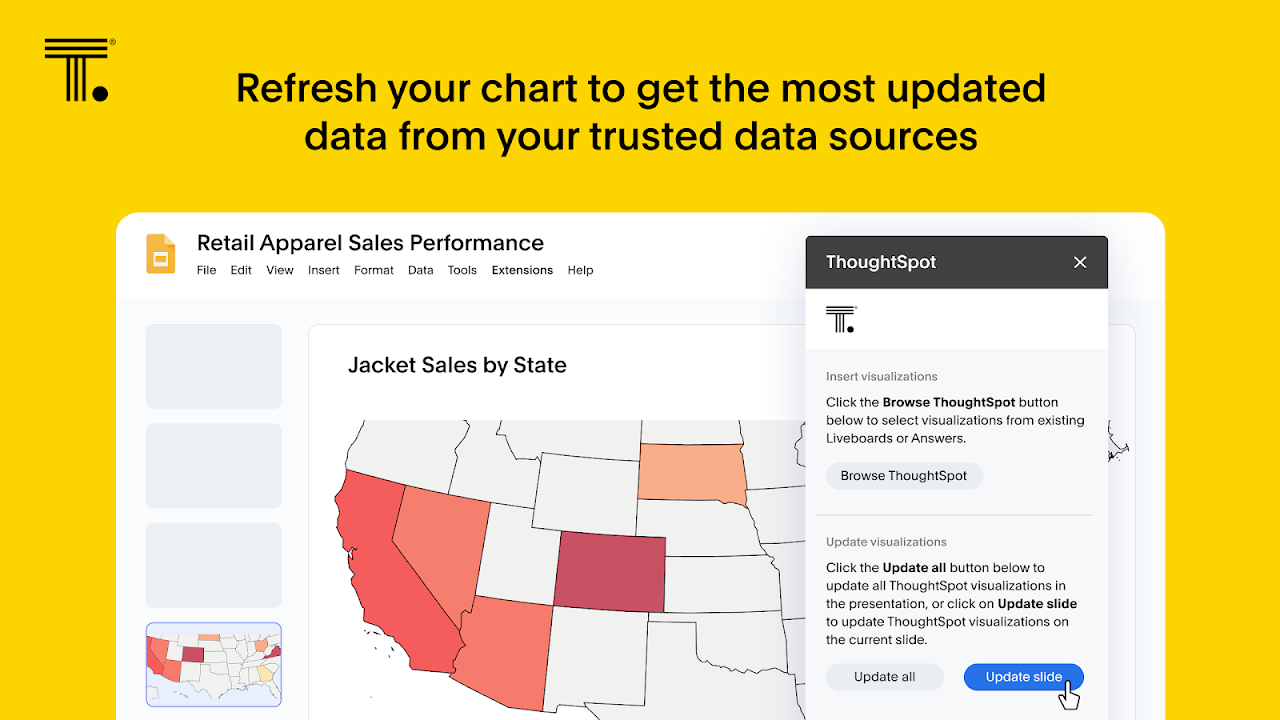
總覽
ThoughtSpot Connected Slides lets you easily add charts and live data visualizations from your governed analytics catalog to Google Slides™. You no longer need to copy/paste charts from other tools. Just connect to your ThoughtSpot account, find an existing chart in ThoughtSpot you have access to, and add it to your slide presentation. Access your analytics catalog Launch the extension directly from Google Slides™ to browse and find content from your governed ThoughtSpot analytics catalog. Tell your data story in slides Add trusted insights in the form of charts and visualizations to your slide narratives to tell a compelling fact-driven data story. Uncover deeper insights Easily link back to the chart or Liveboard in ThoughtSpot, and freely ask additional questions or drill anywhere to find deeper insights. Stay up-to-date Refresh the charts on your current slide or the entire presentation to ensure your insights are kept up-to-date as new data arrives in your trusted data sources.
其他資訊
搜尋
清除搜尋內容
關閉搜尋
Google 應用程式
主選單



