Timer + AI Proctor Limiter for Forms | Quilgo
Quilgo adds a time limiter and AI proctoring in your online tests, exams and assessments. Enable camera and screen tracking to reduce cheating in your quizzes. Download reports and certificates.
商店資訊更新日期:2024年4月11日
適用裝置:
5940萬+
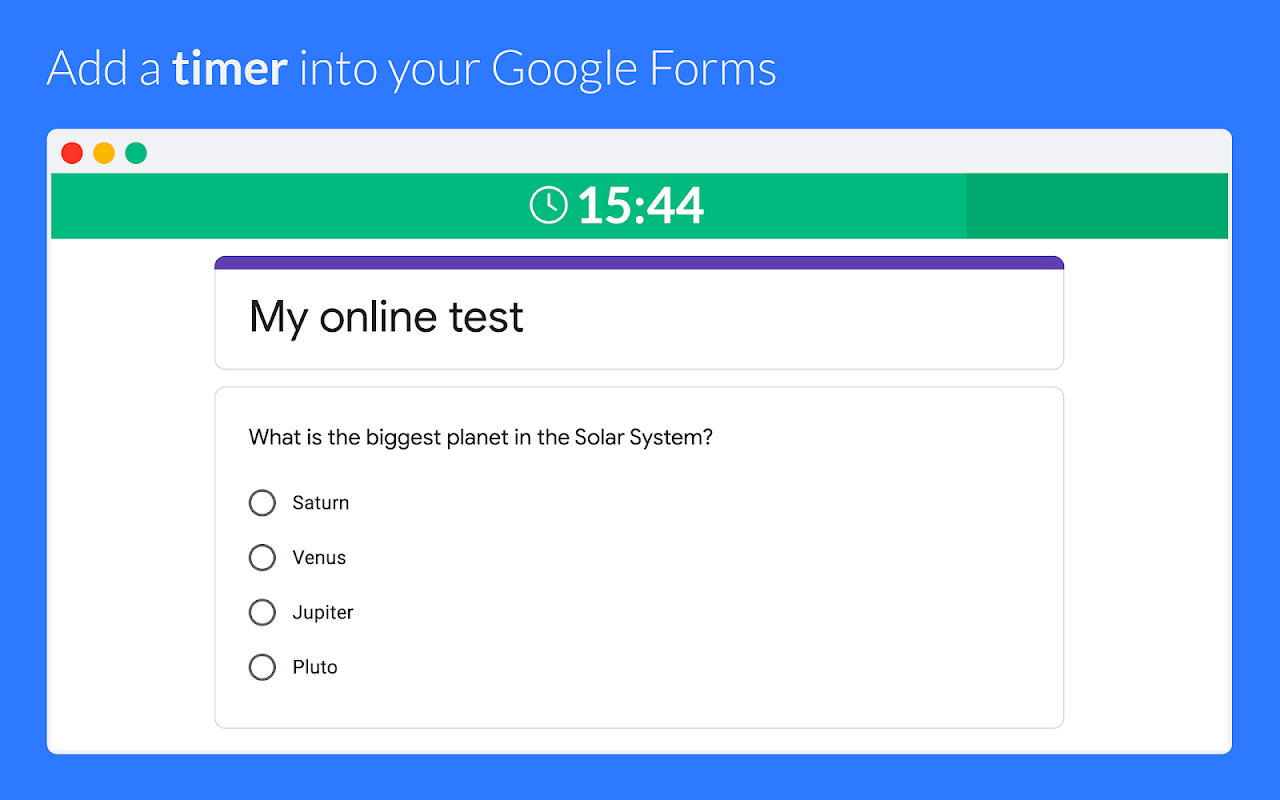



總覽
• Transform your Google Forms™ into assessments, tests or exams. • Perfect for education, recruiting, businesses & HR. • Reduce cheating by auto-proctoring via camera and screen. • Works on any device for students, job applicants and employees. • GDPR compliant. DPA ready. Scalable and reliable. ▼ Click "Read more". ▶ HOW TO SETUP: https://youtu.be/6TBXa2y4k5k WHY QUILGO? If you use Google Forms™ and want to create online tests - Quilgo is your #1 choice. It is simple, reliable and trustworthy. So far, test makers conducted over 30 million online tests with Quilgo. Quilgo is free to try. It takes a few minutes to set up. Integrate a countdown and AI proctoring with our revolutionary addon today. FEATURES • Timer - Enable time limit in your tests. Perfect for online assessments and exams • Camera Tracking - Reduce cheating by capturing the faces of test-takers • Screen Recording - Track the screen activity for increased cheating protection. • Enforce Tracking - Require all selected tracking methods to start a session. • Behaviour Analysis - Track suspicious actions like tab switch or multiple faces. • Deadlines - Set a start time and time frames for your assignment. • Secure Tests - Ensure your respondents cannot use the same test twice. • Trust Score - Get a single trust score based on click, screen and camera tracking. • Auto Close - Automatically turn the quiz off and stop once the time is over. • Exam Mode - Schedule a date and time for your test and turn it into an online assessment. • Access Control - Restrict your quiz to specific people or enable registration. • Easy Delivery - Send personal test links via email or post a group link. • Analytics & Reports - See the score, marked confidence levels and responses. Export in PDF. • Excel Export - Export reports in Excel or Spreadsheets for further analytics. • Single Dashboard - Use a secure real-time dashboard to manage your online tests. • Notifications - Receive real-time updates in your dashboard. • Team Collaboration - Collaborate on forms and share results and reports. • Classroom - Integrate with Google Classroom™ and import respondents in one click. • Branding - Add your custom logo and customize colors to your test. • Secure - Keep the data secure and in compliance with GDPR. • Simple - Quilgo works like native Google Forms™ on any device and browser. • User-friendly - Quilgo provides all needed instructions and tutorial videos to respondents. • Compliance - Screen and camera tracking mechanisms require explicit approval from test-takers. • No additional software - Quilgo is software as a service and does not require any additional software installation. • Support - Speak with our team if you have any questions. HOW TO SETUP Watch this video: https://youtu.be/6TBXa2y4k5k 1. Install this add-on 2. Go to your Google Forms™ form, click the "puzzle" icon and choose "Quilgo". Click "Configure". 3. Click "Enable Quilgo", then "Go to your Dashboard". Free trial. No card is required. WHO USES QUILGO • Teachers, Schools and Universities for Students: Harvard, MIT, Oxford, Stanford, Cambridge, etc. • Businesses and Recruiters for Employees and Job Candidates and Applicants: Google, Microsoft, Dropbox, Amazon, Canva, and other organizations. COMPARE QUILGO TO OTHERS Watch this video to compare to Boloforms, Extended Forms, Autoproctor, Form Limiter, Presenter, AddonForge and other similar extensions: https://youtu.be/GmmTHMpSJAg?feature=shared Some of Quilgo's features are: • Unlimited team size. • Quiz bank • Question randomization & shuffling • Automatic submission • Personal and group extended reporting • GPT quiz generation. • AI Proctoring works on all devices, including Android. iOS (iPhones/iPads) is coming soon. • Public and restricted modes. • No limits on tests per month. Unlimited proctored assessments. • Scalability. Host assessments for 1000, 5000, 10000 and more people. • Compliance. Read our DPA here: https://quilgo.com/dpa • Security. Your forms and responses stay in Google if you use Google Forms. USEFUL LINKS Installation Guide - https://quilgo.com/google-forms-integration Privacy Policy: https://quilgo.com/privacy Compliance and DPA: https://quilgo.com/dpa Book a call with our representative: https://calendly.com/quilgo-igor/30min Our team would love to see you on board! All Yours, Quilgo Team - - - - - - - - - - - - - - - - - - - - - - Google Forms™, Google Classroom™, Android™, and YouTube™ are trademarks of Google LLC.
其他資訊
搜尋
清除搜尋內容
關閉搜尋
Google 應用程式
主選單



