Tobu
World's First Automatic Email Resume Extractor.
Get Daily Parsed Candidate Excel Extracts.
Backup and Search your Resumes.
デベロッパー:
リスト更新日:2022年3月3日
対応デバイス:
378




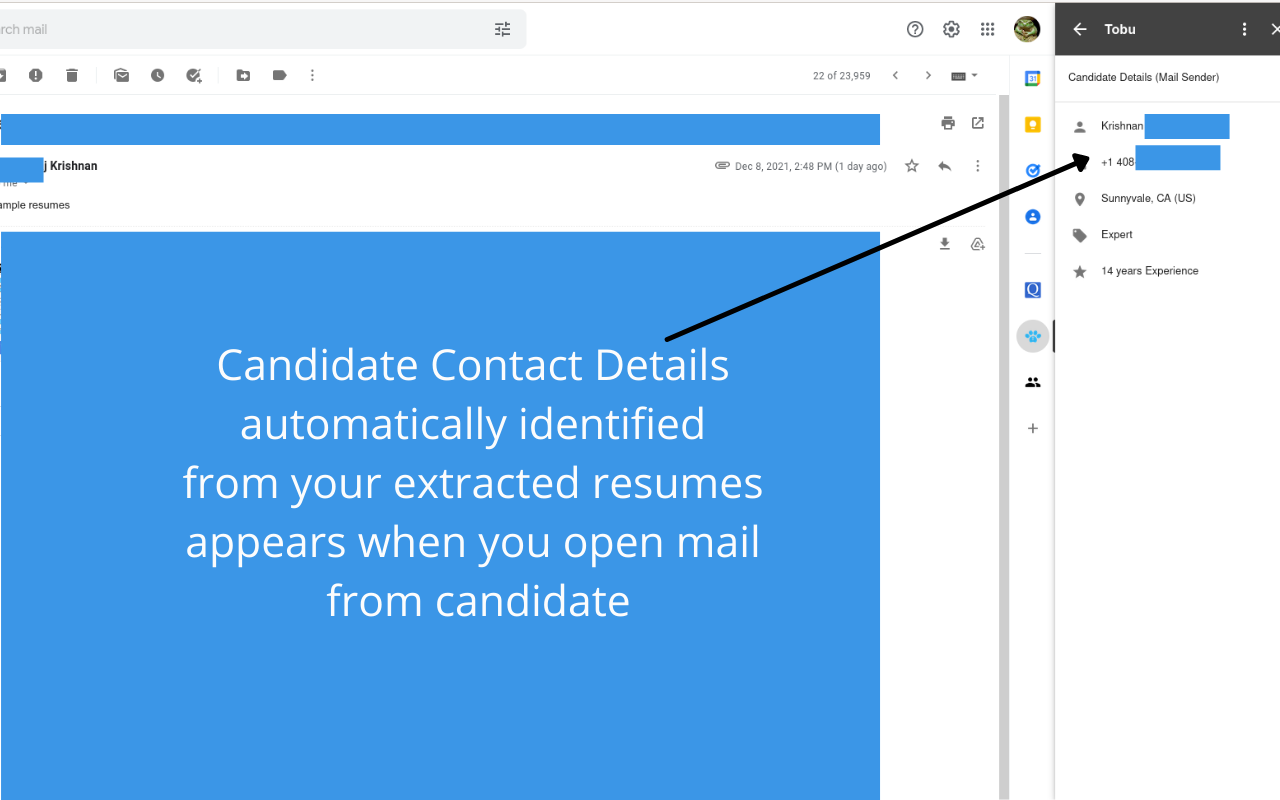
概要
Tobu Gmail™ Resume Extractor Use Tobu's AI tool to extract all the Resumes from your Gmail™ by just linking your Gmail™ to Tobu using the Workspace Gmail™ Add-on How Tobu Works 1. Link Gmail™To Tobu 2. Tobu's AI automatically Extracts Resumes 3. Tobu sends you a Parsed Candidate Extract Daily/ Weekly. 4. Tobu Backs up all your Resumes on your Private Tobu account 5. Search your Private Resume Database 6. Backup your Extracted Resumes to your Desktop/ ATS Plans (detailed plans: https://tobu.ai/pricing) Free Plan: Daily / Weekly Automatic Excel Candidate Extracts(limited no of resumes per day) One Time Extract: Extract all your historic resume data one time from your inbox for a one time payment. Subscription Plans: Backup Resumes every minute on tobu.ai Desktop Resume 2 way Backup Advanced Search of Resumes Customized Bulk Extracts Auto Response to Candidates Bulk Emails / update resumes Duplicate Detection ATS backup/ integration Resume Orgaznization tools Monetize your Resume Database FAQs Q: What do I get in the free plan? Daily Resume Excel Extracts will be generated and download links will be sent to you for up to 25 resumes per day. Additionally, for the first 2 weeks, you will be upgraded to the Platinum plan and up to 500 resumes will backup from your Email / Desktop. You can store and search up to 500 resumes. You will also get the desktop backup feature for 2 weeks. Q: What happens when I hit the resume limit on my chosen plan? Tobu does not auto upgrade. The resume sync will pause and you will have the option to choose to upgrade to the next resume tier. You will still be able to access all the resumes in your current Tobu database. You can also choose to mass delete old/ irrelevant CVs to free up space. Q: How often can I back up my data? Tobu auto backs up data from your email/ desktop into Tobu every few minutes. If are looking to get a backup of your Tobu data, you can request the Tobu team and we can provide this on a case by case basis. By default, we do this once a year. Q: How Secure is my data on Tobu? Firstly your data is yours alone. We do not share data with any other parties. Also, we are a GDPR compliant firm. Secondly, we go through a comprehensive security audit every year Bishop Fox, a leading security audit firm and are a verified partner of Gmail™ to ensure that the code is secure and we follow leading security protocols in the Industry. So yes, your data is private and secure Q: Which Languages/ Geographies does Tobu work in? Tobu works on English resumes only at the moment. It is a global product and has customers across USA, UK, Canada, Australia, India, South Africa, UAE, Singapore, Germany, Egypt, New Zealand, Pakistan... Q: What Happens when I choose to stop using Tobu? We zip your resumes, return it to you and delete your data on our systems. Q: Can Tobu integrate into my existing system/ process? We have a very straight forward career page integration which you can link to your own website in a few seconds (very minimal coding experience required). If you are looking for more advanced integrations / whitelabeling option, we are happy to talk- support@tobu.ai Q: Where can I see all the features in action? https://tobu.ai/help-videos
詳細情報
検索
検索をクリア
検索を終了
Google アプリ
メインメニュー


