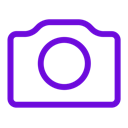Top Stock Photos
Make your documents shine with the best free stock photos from Pexels - without ever having to leave the Google Docs interface.
開發者:IdeaSynthesis LLC
適用裝置:
4282+
總覽
Top Stock Photos for Google Docs lets you make your documents shine with the best free stock photos from Pexels - without ever having to leave the Google Docs interface. When writing proposals, or preparing articles, a picture can be worth a thousand words. Pexels has thousands of the best free stock photos and now Top Stock Photos for Google Docs lets you instantly search through these pictures and add them to your documents: no copying and pasting and no need to switch window or tab. Just open the add on, search for the topic you're interested in, then click to insert your chosen picture directly into your document. No login is required: just install the addon and get started immediately! - Easy, fast search through the thousands of stock photos available on Pexels. - Insert either the image or a link to the image with one click.
其他資訊
搜尋
清除搜尋內容
關閉搜尋
Google 應用程式
主選單