Tracker
Add crucial assignment, scheduling, and tracking capabilities for Google Forms
適用裝置:
1萬+





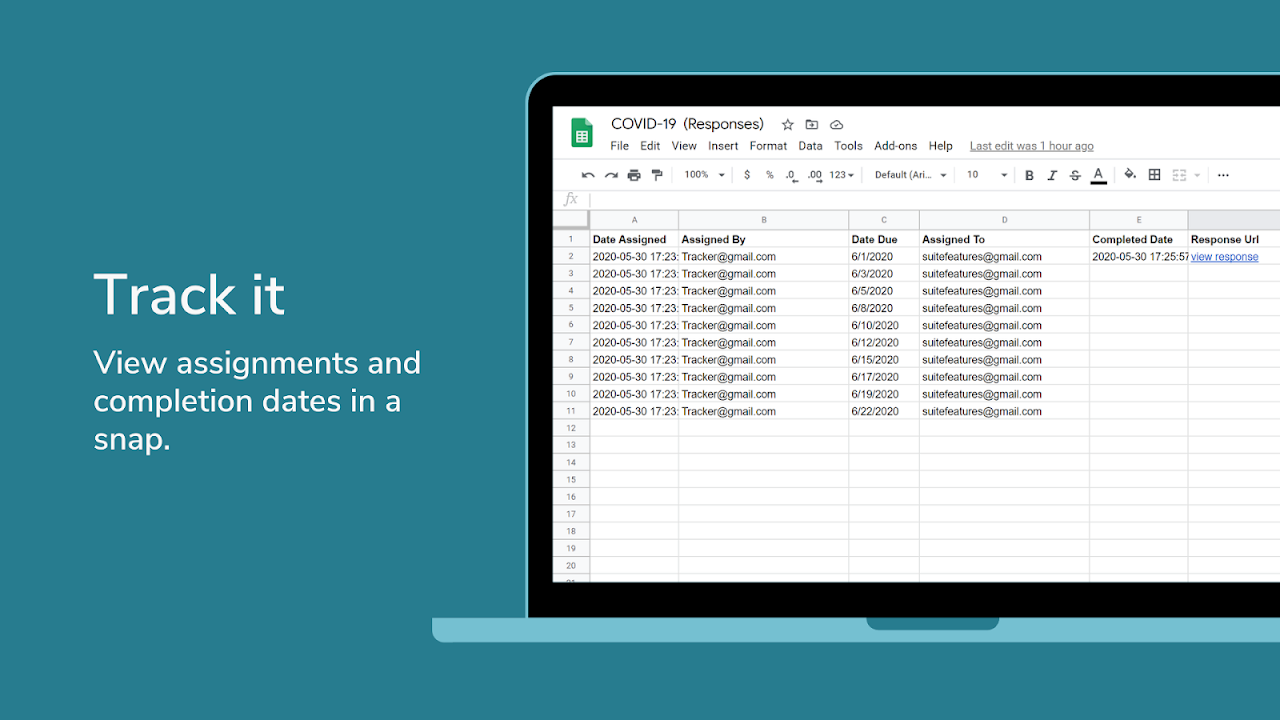

總覽
Tracker allows you to take Google Forms to the next level by allowing you to assign forms with due dates to one of more people. Here’s how it works: 1. Create your Google Form. 2. Assign the form to one of more people to complete, by a recurring or specified due date and track it! The Tracker Google Sheet automatically records the assigned tasks and due dates. 3. The assigned individuals will receive an email with a prefilled link to the form. 4. Once completed, the Tracker Google Sheet records the date completed for future reporting and compliance needs. Have a form that is filled out multiple times by the same person? Tracker helps manage multiple submissions from the same individual over time. Tracker is perfect for food service providers, trainers, medical and dental offices, and other service providers. Using Tracker, businesses can ensure critical tasks are assigned and completed. Below are a few specific examples of how Tracker can be used: - COVID-19 (coronavirus) health check forms for in-person visits; if someone is coming to your office for a visit, you can assign them a COVID-19 health check form. Using the form, the visitor can confirm they do not have COVID-19 symptoms before they visit, giving you a trackable record for office safety compliance. - Food service nightly closeout and food safety forms - Routine maintenance logs - Vehicle service logs - Daily safety walks - Sports training safety signature forms - School field trip waivers
其他資訊
搜尋
清除搜尋內容
關閉搜尋
Google 應用程式
主選單



