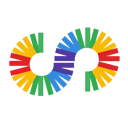Transfer Files Ownership
Now with Google Drive™ cross-domain file transfer: you are free in your movements.
商店資訊更新日期:2023年5月13日
適用裝置:
1萬+




總覽
Transfer or copy your Google Drive™ files recursively between accounts in different Google Workspace™ domains and/or free accounts, migrate files to another Google Drive™ account, also create file lists, copy folder structures without files or with shortcuts to files. Transferred files retain ID, metadata and version history after migration. If any target subfolder does not exist, it is created with a new ID. All permissions are reset and inherited from the target folder. If the source folder is also the target folder, then the transfer of ownership occurs in-place. Processing large volumes (more than 5,000 files) can take hours due to performance degradation by your storage provider and recover some time after the operation completes. The copy operation may take even longer than the transfer. Please note: To transfer ownership between users in the same domain, it is hardly worth using this application. Better contact your domain administrator for a free transfer. To transfer ownership between users of free accounts like gmail.com, you might use the Google Drive™ web interface folder by folder. Even these users can benefit from the free features - creating a list of files and folders, - creating a hierarchical folder structure without files, - creating a hierarchical folder structure with shortcuts to original files.
其他資訊
搜尋
清除搜尋內容
關閉搜尋
Google 應用程式
主選單