Trello
Bring collaboration to the conversation with Trello, and work with perspective. Get customizable alerts from Trello in Google Chat for actions on boards, lists, and cards.
商店資訊更新日期:2023年10月24日
適用裝置:

9萬+
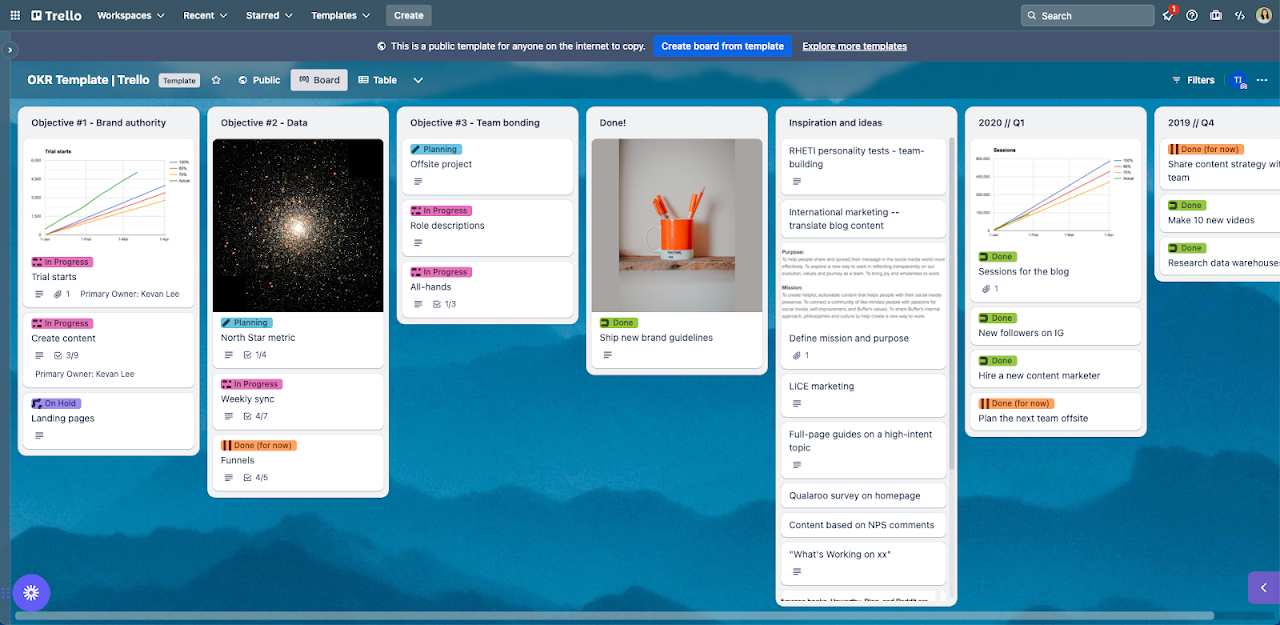
總覽
Trusted by millions, Trello is the visual collaboration tool that creates a shared perspective on any project. Trello for Google Chat allows you to stay on top of the progress of any project by sending updates to Google Chat when activity occurs on Trello cards, lists, and boards. Easily customize the types of alerts you want to receive in Google Chat to bring the level of perspective you need. For example, get real-time alerts when attachments are added to cards and require feedback, as cards move across lists, and more. Trello alerts in Google Chat are also a great way to make sure everyone stays informed as projects progress or to celebrate successes as cards move to “Done” lists. Setting up Trello alerts is simple: 1. @ mention the @Trello bot in the room you’d like to add Trello alerts. 2. Follow the steps to authorize Google Chat with your Trello account. 3. On the dropdown menu, select the board on which you’d like to enable the Google Chat Power-Up. 4. Once enabled, click the button to go to that board and then click the Google Chat Power-Up button in the top right corner of the board. 5. Select a space or direct message where you’d like to send alerts, and the actions for which you’d like to receive alerts. 6. Feel a new sense of calm as your Trello FOMO fades away.
其他資訊
搜尋
清除搜尋內容
關閉搜尋
Google 應用程式
主選單

