Trello for Gmail™
Quickly create new cards on your Trello boards without leaving your inbox.
Listing updated:April 19, 2024
Works with:
9M+
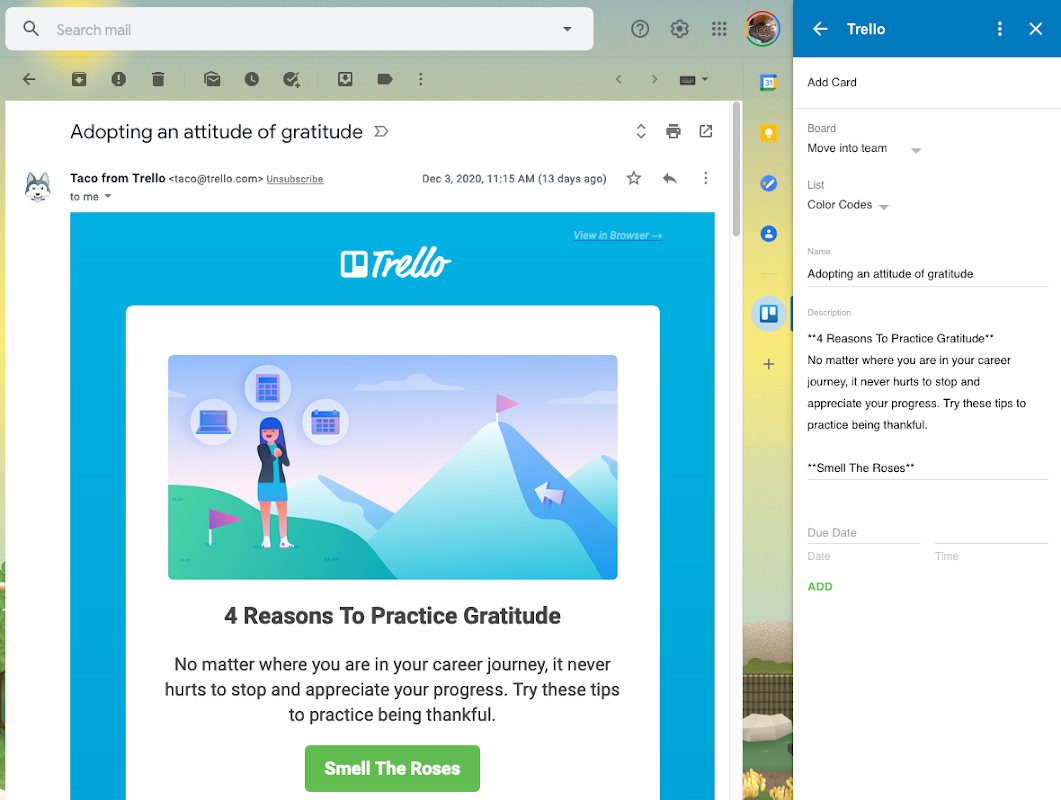

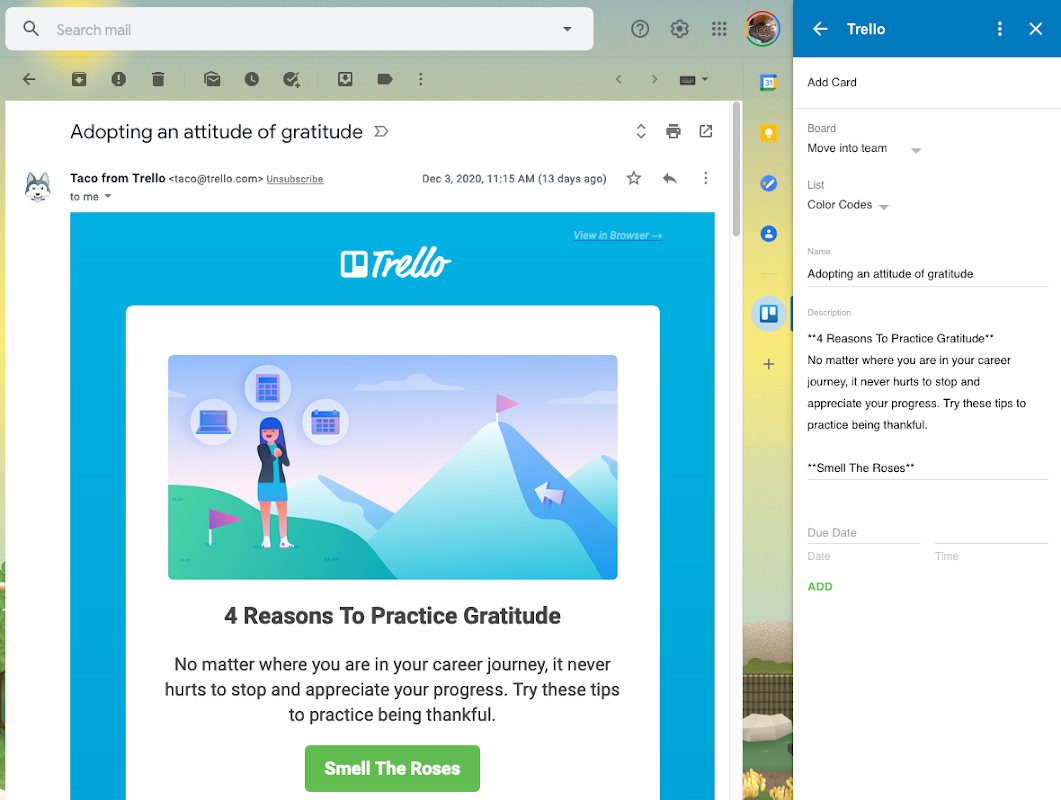

Overview
The Trello Add-On for Gmail keeps your boards and inbox connected for maximum productivity. Its easy, just open a message in Gmail then click the Trello icon to get started. * Inbox Zero Hero - Turn emails into to-do’s in Trello in a single click, and finally get down to inbox zero. * Never Miss A Beat - Subject lines become card titles and email bodies are added as card descriptions automatically, meaning you won’t miss a thing. * From To-Do To Done - Send your emails-turned-action items to any of your Trello boards and lists so they will always be where they need to be to get done. When you are tracking sales leads, managing customer feedback, organizing an event, and more, the Trello Add-On for Gmail is the easiest way to tame the inbox onslaught and make sure nothing important gets lost in the mail. Trusted by millions, Trello is the visual collaboration tool that creates a shared perspective on any project. Trello’s boards, lists, and cards enable you to organize and prioritize just about anything at work and home in a fun, flexible, and rewarding way. This add-on does not share any user data with external parties or AI models.
Additional information
sell
PricingFree of charge
code
Developer
email
Support
lock
Privacy policy
description
Terms of service
flag
ReportFlag as inappropriate
Search
Clear search
Close search
Google apps
Main menu


