Trelson
Schools across the world rely on Trelson for online exams. It is integrated with Google and will lock down any student device to prevent cheating.
Nhà phát triển:
Đã cập nhật trang thông tin:6 tháng 12, 2024
34 Tr+



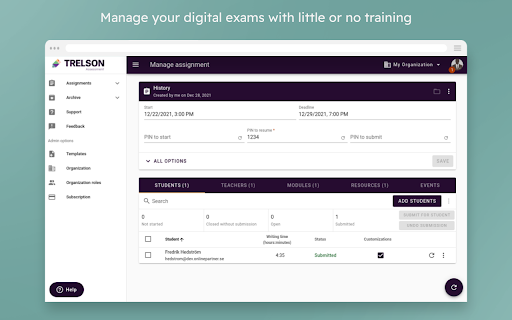

Tổng quan
Schools, Colleges and Universities across the world rely on Trelson to deliver online testing and transform the exam process into a digital process. Every year over 150.000 students take their tests online using Trelson Assessment and the numbers are growing rapidly. Trelson Assessment will lock down any student device to prevent cheating and only allow selected resources. The student will be blocked from searching for information and communicating with others. The integration with Google for Education makes it easy for educational institutions to switch to online testing. By using Trelson Assessment, you will quickly be able to digitally assess your students. Teachers and students will be able to manage Trelson Assessment with little or no training. At Trelson we have a strong focus on accessibility in order to give all students an equal opportunity. Assistive technology includes extended time, spell-check, text-to-speech, speech-to-text and dyslexia fonts etc. From infrastructure and administration to design and user experience, Trelson Assessment is built on Google. If you use Google for Education - Trelson Assessment is the ultimate choice for online exams. The teacher can easily add digital resources to the assignment. For example you can add any resource from Google Drive like a PDF, text, sound, images and video clips.You can also add videos from i.e Youtube. Trelson Assessment will automatically make sure that the student access settings are correct when you share a resource the students need during the test. Trelson Assessment is available for Chrome OS, Windows, macOS and iPad.
Thông tin bổ sung
sell
GiáKhông mất phí khi dùng các tính năng có tính phí
code
Nhà phát triển
email
Hỗ trợ
lock
Chính sách quyền riêng tư
description
Điều khoản dịch vụ
flag
Báo cáoĐánh dấu là không phù hợp
Tìm kiếm
Xóa nội dung tìm kiếm
Đóng tìm kiếm
Các ứng dụng của Google
Trình đơn chính


