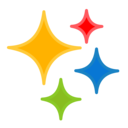TypeCharm - prospect research GPT agent
TypeCharm facilitates prospect research by automating data scraping, lead qualification, and segmentation with AI, using templated and custom prompts for tailored outreach.
Deweloper:
Pozycja zaktualizowana:18 listopada 2024
Współpracuje z:
Brak opinii
72



Omówienie
🚀 TypeCharm: Scale Prospect Research with AI Enrichment 🚀 ✨ Powered by GPT-4 Effortlessly enrich and personalize your outbound prospect research with company and lead data directly in Google Sheets. 🌟 Try TypeCharm for Free for 7 days! 🌟 --- Why TypeCharm? 🔍 The Problem: Prospect research is often time-consuming, manual, and spread across too many tools. After all that, you end up using a spreadsheet anyway. 🛠️ The Solution: TypeCharm streamlines this process, helping you scrape people and company data, qualify leads, and segment them—all with the help of AI, directly in Google Sheets. Simplify your workflow with one tool and focus on what matters: reaching the right prospects. --- Key Features: 🧑💻 Automated Prospect Research Automate and enhance your prospect research by using company descriptions, LinkedIn scrapes, and templated qualification workflows—all within Google Sheets. You can even customize the process with your own AI prompts for tailored results. 💡 TypeCharm's Research Templates: - Company Website Scraping: Automatically gather company descriptions and qualification-ready answers directly from websites. - LinkedIn Profile Scraping: Collect detailed information, including posts, from LinkedIn profiles. - ICP (Ideal Customer Profile): Identify your prospects' ICP - B2B vs. B2C Identification: Understand whether your prospect operates in the B2B or B2C space. - Product vs. Service: Classify whether a company offers a product or service. - Problem Solved: Determine the primary problem the prospect's company solves. - Sales Persona: Capture key sales persona details to personalize outreach. - Intent in Topic: Understand the prospect's intent through topic-related analysis. ✍️ Custom AI Prompts Want more control? Build your own AI prompts! TypeCharm helps you structure prompts for best results, guiding you through: - Persona definition - Task definition - Step-by-step instructions to the AI - Context and background for the AI - Example inputs, outputs and chains of thought --- How to Use TypeCharm: 1. Setup Install TypeCharm from the Google Workspace Marketplace and create your TypeCharm account to receive your API key. 2. Prepare Your Leads Sheet Open a Google Sheet with company or prospect LinkedIn URLs. Add the TypeCharm extension, enter your API key, and choose a task, input, and output columns. 3. Run the Task Hit "Run Task" to get your enriched research directly in your sheet. --- Pricing Options: FREE TRIAL: 100 credits to try TypeCharm for 7 days after getting your TypeCharm API key 💸 Monthly Subscription – $25/month - 20,000 credits included - Credits roll over 💼 25,000 Credit Pack – $25 (requires subscription) 💼 50,000 Credit Pack – $40 (requires subscription) --- FAQ ❓ How do credits work? Each task has a credit cost. Your credit balance rolls over to the next month as long as your subscription is active. Check the task cost table here. ❓ How does TypeCharm handle my data and Google Sheets permissions? TypeCharm doesn't store any of your data. A Google Authentication Token (OAuth) is requested when you first open the TypeCharm Sheets extension. This token allows the extension to make requests to TypeCharm's backend and enables the back-end to write the result back to your sheet using the Google Sheets API. ❓ What languages does TypeCharm support? While TypeCharm’s interface is in English, it can understand inputs in all languages that work with ChatGPT. Templated tasks will generate results in English. You can ask for any language in custom prompts.
Dodatkowe informacje
sell
CenyBezpłatny okres próbny
code
Deweloper
email
lock
Polityka prywatności
description
Warunki korzystania z usługi
flag
Szukaj
Wyczyść wyszukiwanie
Zamknij wyszukiwanie
Aplikacje Google
Menu główne