Video from Drive
Video Player for Google Drive
Listing updated:October 7, 2021
Works with:
609K+
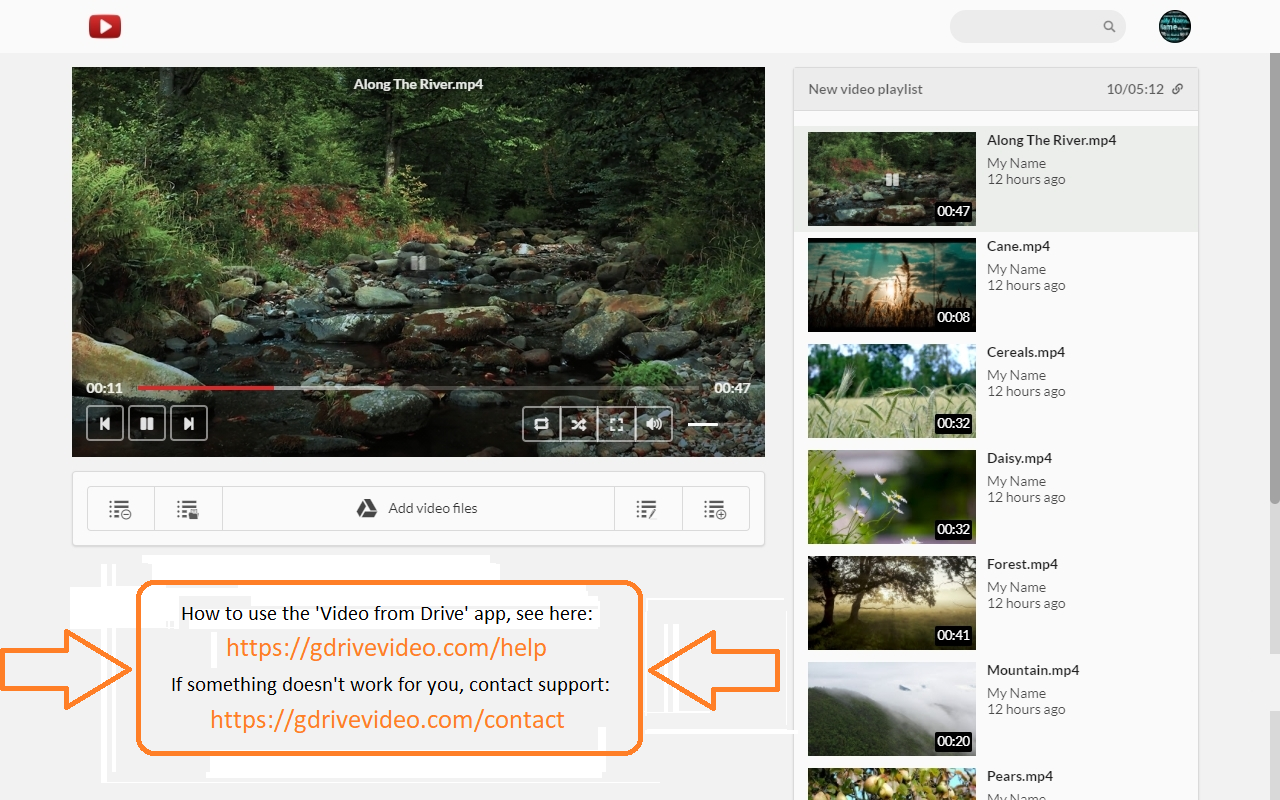
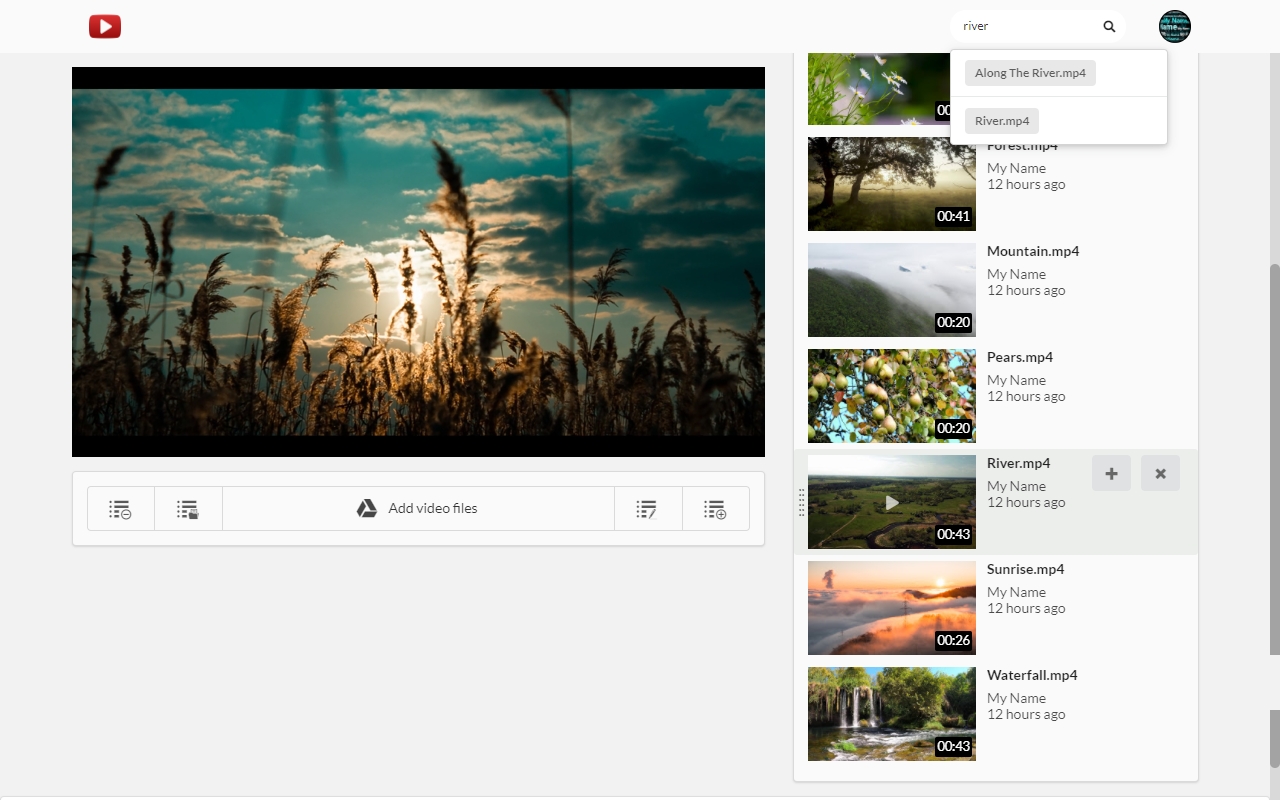


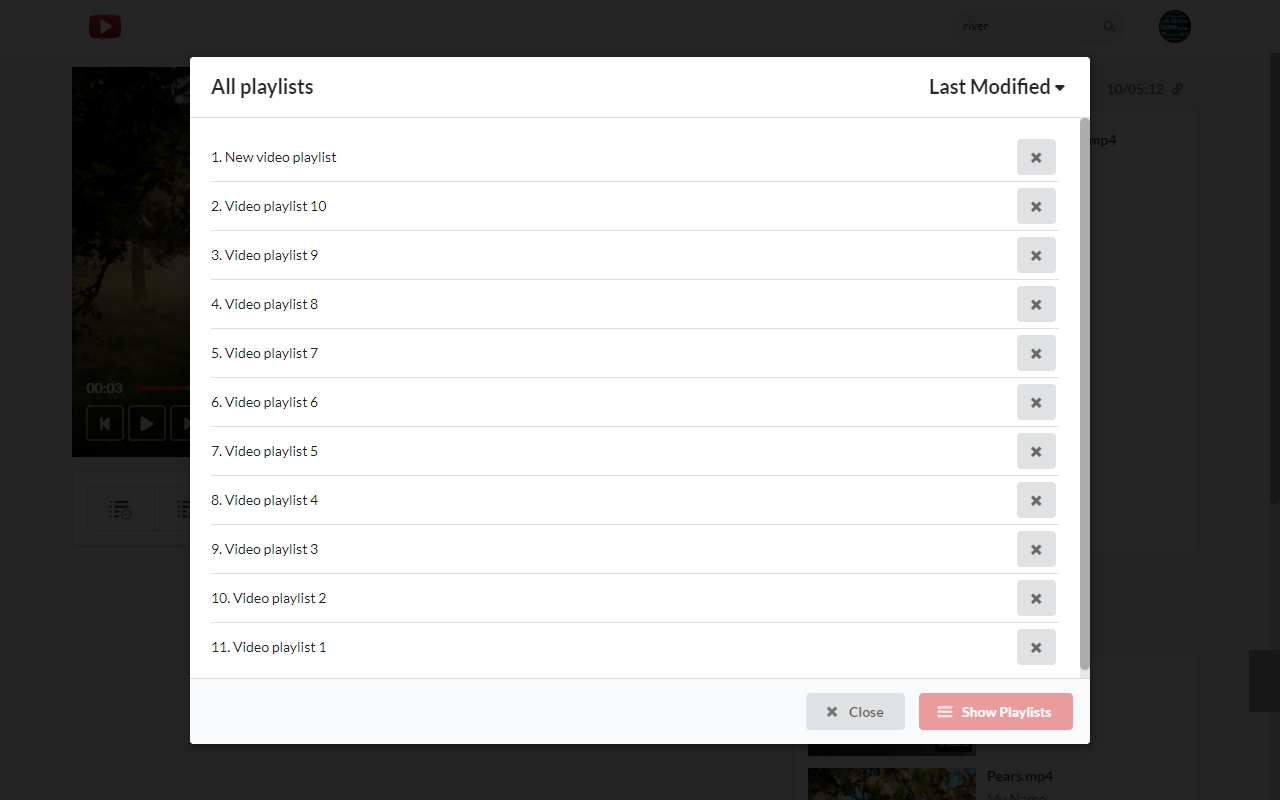
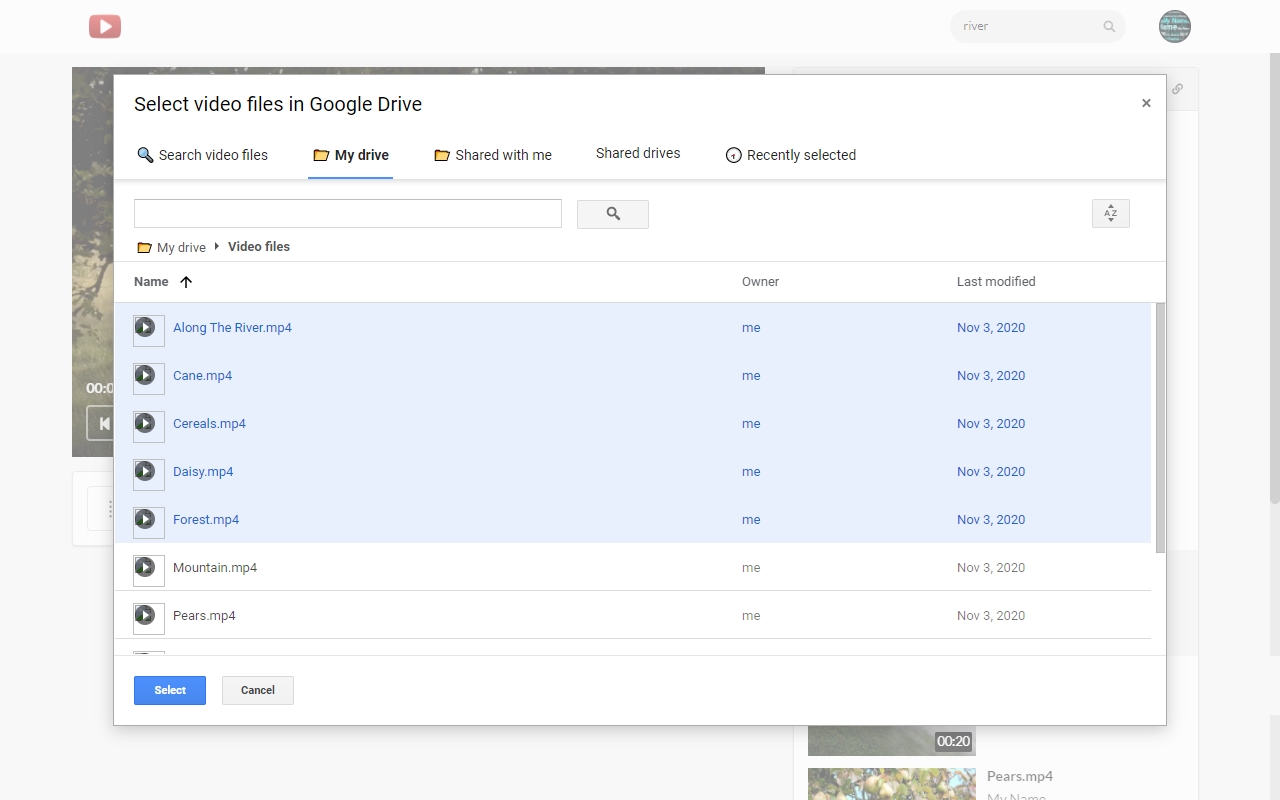
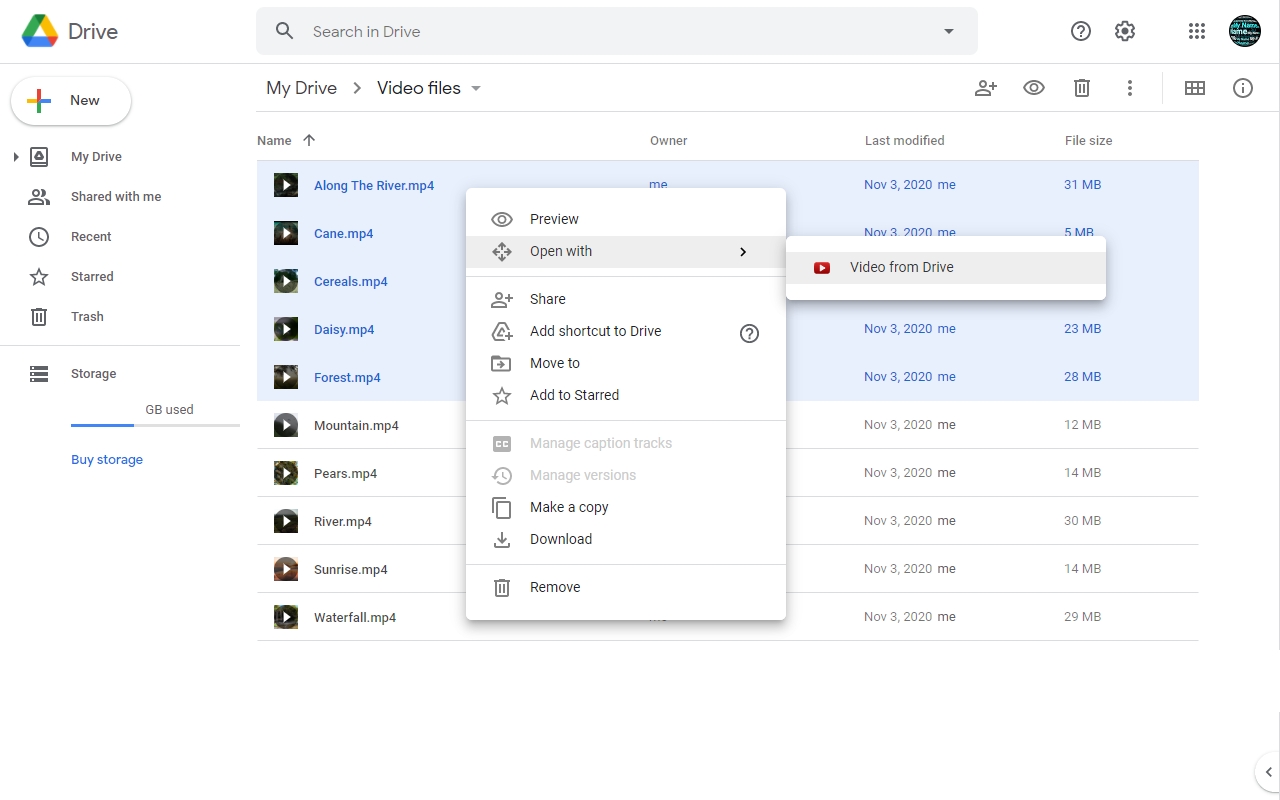
Overview
'Video from Drive' is an online video player for Google Drive. To use the player, just log in from your Google account without additional registration. Current main features of 'Video from Drive' player: - adding video files from google drive; - creating playlist; - editing and removing playlist; - searching video in current open files in player; - moving a video in the player to another position; - clearing the player of all songs or playlist; - playing files randomly; - full screen mode; Now 'Video from Drive' supports the following video formats: mp4, m4v, webm, mkv and some another.
Additional information
sell
PricingNot available
code
Developer
Trader status unspecified
email
Support
lock
Privacy policy
description
Terms of service
flag
ReportFlag as inappropriate
Search
Clear search
Close search
Google apps
Main menu

