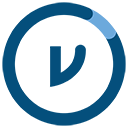Virtru Data Protection for Google Workspace™
Easily Encrypt and Protect Emails and Files in Google Workspace™ for Enhanced Security, Privacy, and Compliance
商店資訊更新日期:2023年11月28日
適用裝置:
724萬+

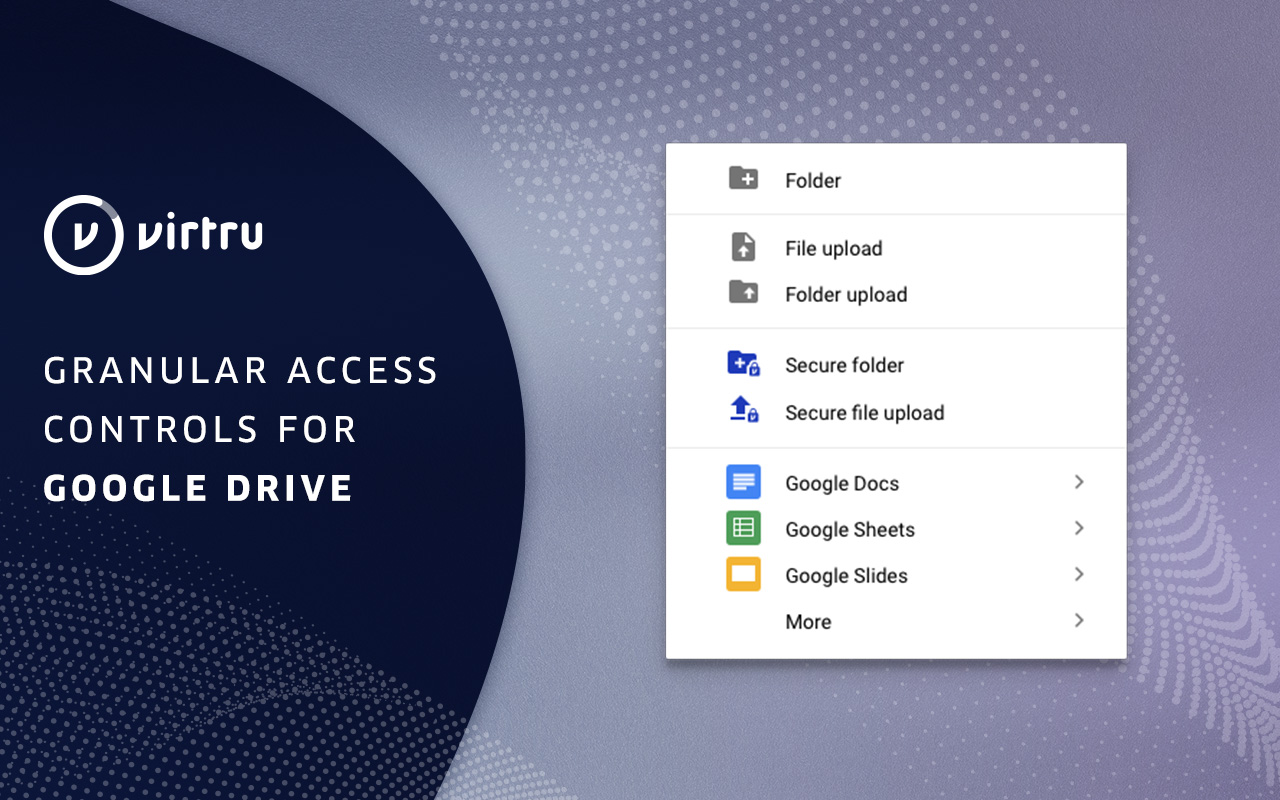


總覽
Virtru is a Google Partner providing data-centric security. Our solutions complement Google’s native security by adding an extra layer of encryption and access control to the Google Workspace apps you use every day. Protect sensitive information with one click, without leaving Google Workspace. Easily share and store sensitive information with advanced controls to manage exactly who can access your data, how, and when. Encrypt data to support compliance requirements like CMMC, ITAR, HIPAA, CJIS, GDPR, CCPA, FERPA, NIST, and GLBA. Instantly revoke access or make changes at any time you choose — even after the data has been shared externally. Make it easy for the recipient to access encrypted information that’s been shared with them: No new passwords or software to install. Optionally, host your own private encryption keys for complete data sovereignty and control of your cloud data. Neither Google nor Virtru can access your protected information, because we cannot access your private key. Gmail End-to-End Encryption Take complete control of information shared via Gmail, even after it’s left your organization. Virtru can be used in two primary ways within Gmail, which can be used independently or together: Virtru for Gmail (Chrome Plugin) Virtru for Gmail provides a simple toggle button for users to encrypt messages and attachments containing sensitive information. It’s seamless and easy to use. Revoke messages, disable forwarding, set expiration, add attachment watermarking and prevent downloading. Automate encryption with DLP rules that detect and protect sensitive data. Virtru Private Keystore + Google Client-Side Encryption for Gmail Google Workspace CSE allows organizations to host their own keys used to encrypt the data stored in their Google Workspace cloud. With Virtru Private Keystore, you can rest comfortably knowing that neither Google or Virtru can access your sensitive data. To use CSE, you need to choose a third-party key management partner like Virtru, or invest the time and money to build your own key management service with the CSE API. Unlike other key management solutions, the Virtru Private Keystore is optimized for Google Workspace, making it affordable and easy to deploy. Virtru manages hundreds of millions of Google encryption keys every day. End-to-End Encryption for Google Workspace: Google Drive, Docs, Sheets, Slides, and More Virtru is a certified partner for Google Workspace CSE, providing heightened privacy and compliance for Google Docs, Sheets, Slides, Meet, Calendar, and more. These solutions can be used alone or together: Virtru for Google Drive Encrypt and apply granular access controls to files uploaded and shared via Drive. Disable re-sharing, add watermarking, and set access expiration dates. Virtru Private Keystore + Google Workspace CSE Google Workspace CSE allows organizations to use their own keys to encrypt their data stored in Google Cloud. To use CSE, you need to choose a third-party key management partner like Virtru, or invest the time and money to build your own key management service with the CSE API. Unlike other key management solutions, the Virtru Private Keystore is optimized for Google Workspace, making it affordable and easy to deploy. Virtru manages hundreds of millions of Google encryption keys every day. To learn more about how Virtru + Google Workspace can unlock secure collaboration for your organization, reach out to our team: https://www.virtru.com/gcp-marketplace. Virtru’s Google Workspace Marketplace app is for paying customers only. By using this service, you acknowledge that your organization is a paying Virtru customer. For terms of service, visit https://www.virtru.com/terms-of-service. If you are interested in using Virtru and do not have an account, please contact us at https://www.virtru.com/contact-us.
其他資訊
搜尋
清除搜尋內容
關閉搜尋
Google 應用程式
主選單