Vizzlo – Charts & Business Graphics
Easily create engaging charts and graphics, present, and impress!
Eintrag aktualisiert:3. Juni 2024
Kompatibel mit:
171.811+



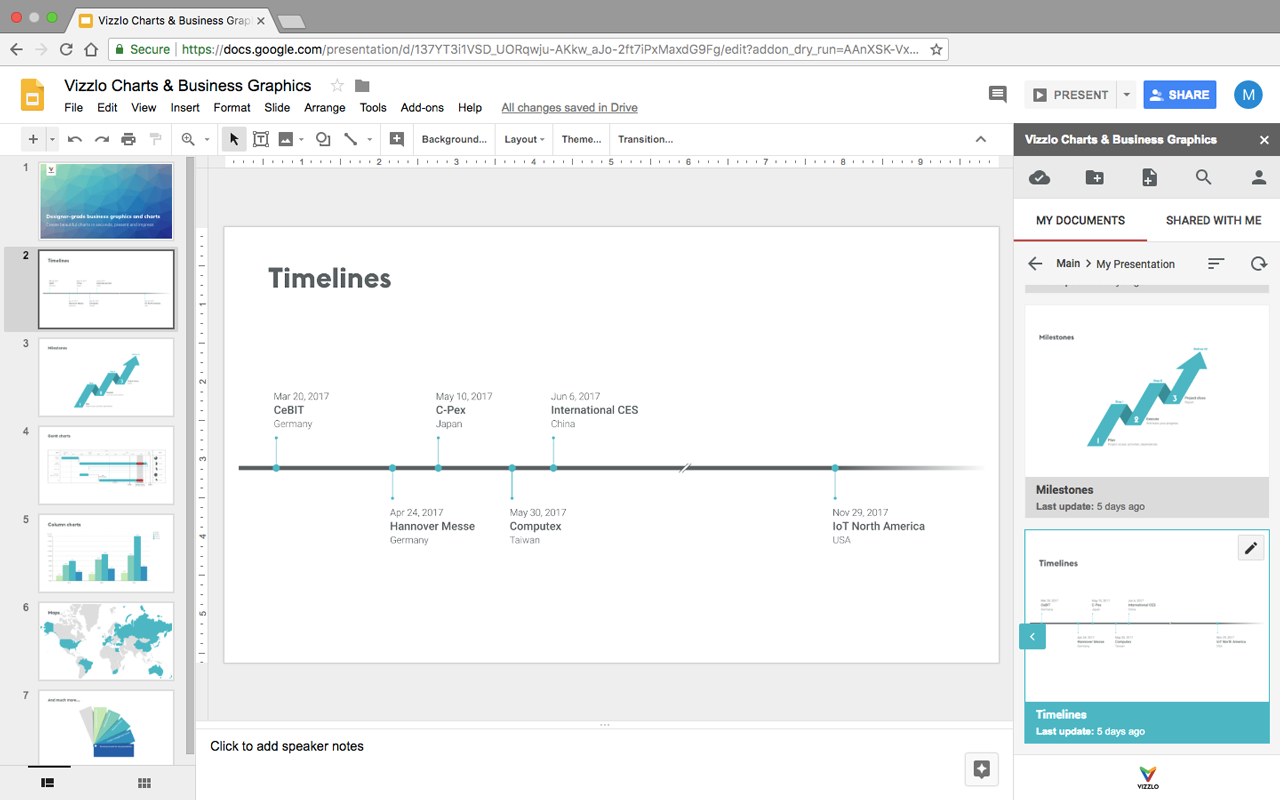
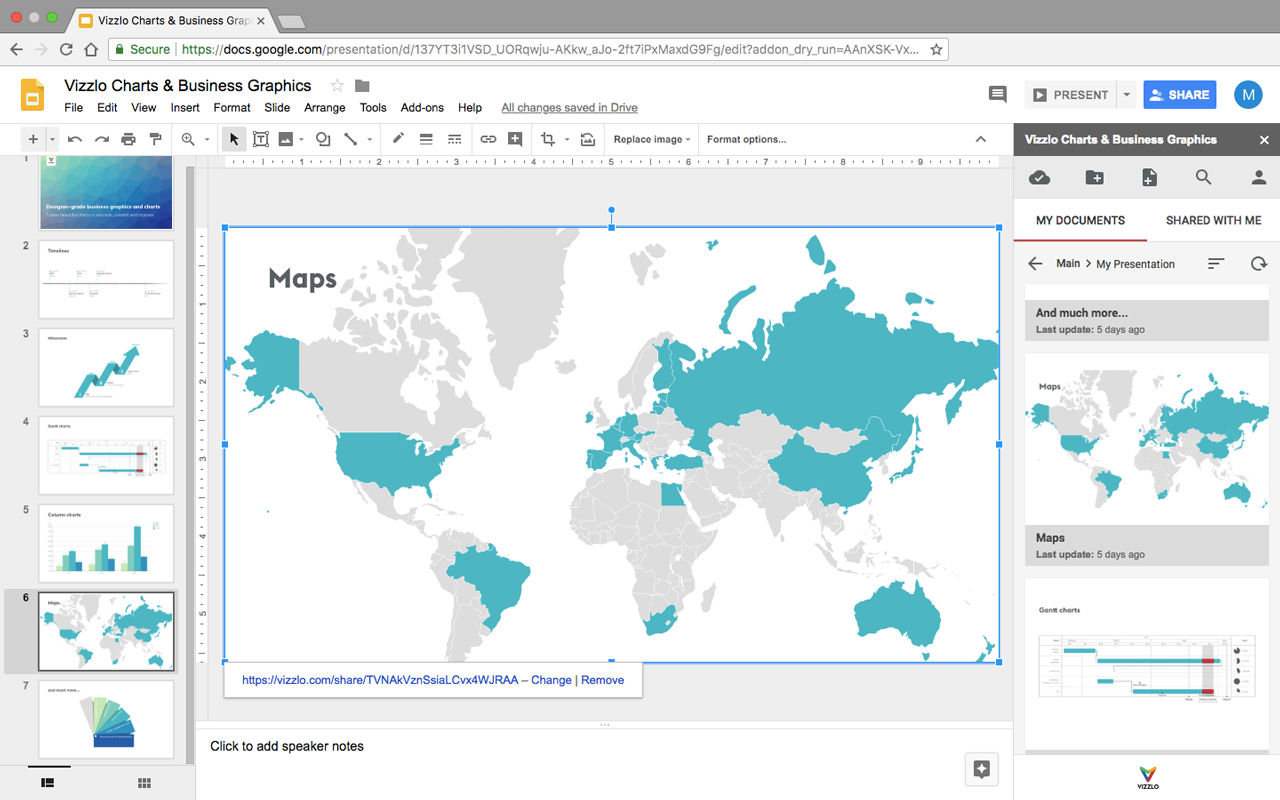
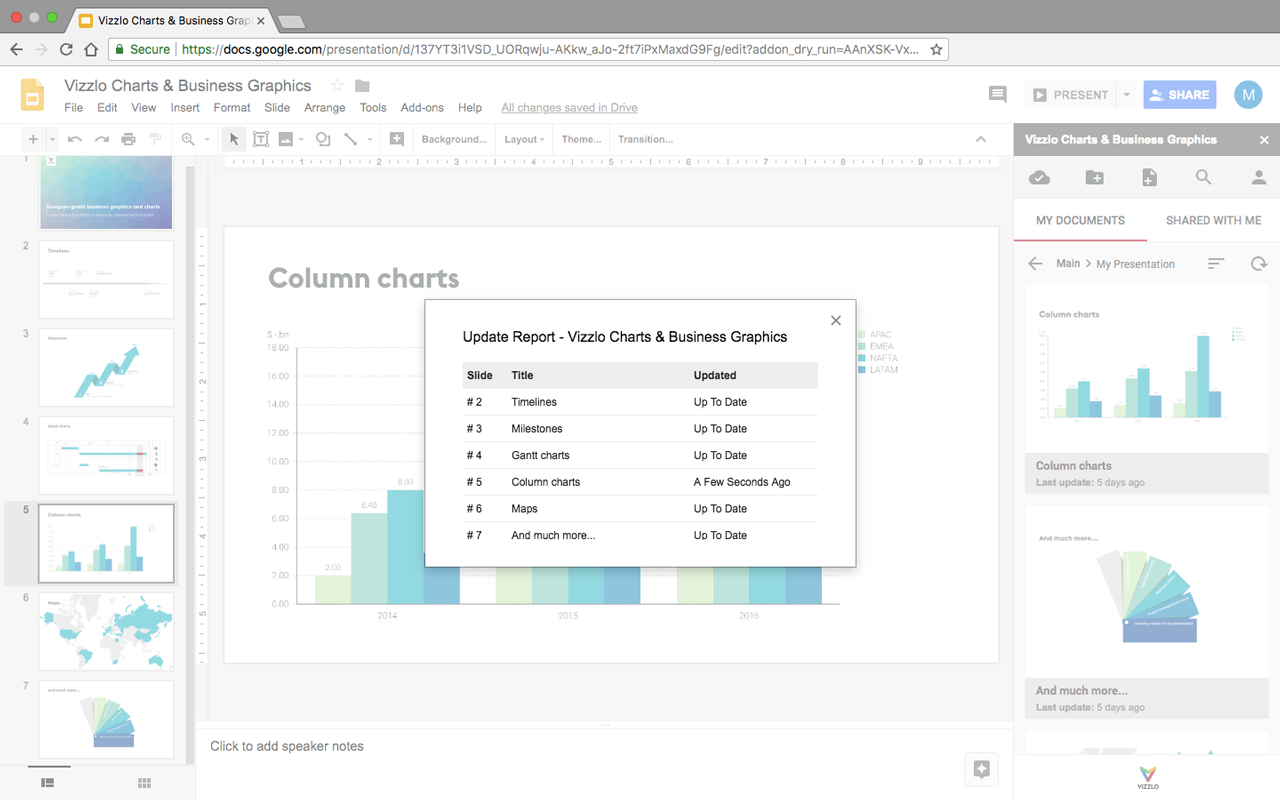
Überblick
Vizzlo is your go-to online tool for creating high-quality visual aids effortlessly. Often touted as the "think-cell for Google Slides," Vizzlo offers over 100 chart types, from timelines and Gantt charts to data-driven graphs, equipping project managers, marketers, consultants, teachers, and students with all the essential visual frameworks needed for professional presentations. Key Features: - Extensive Chart Library: Access a wide variety of charts and diagrams to fit any presentation need. - Customizable Designs: Easily match your charts with your corporate design, including logos, colors, and fonts. - Google Slides™ Integration: Insert and update visuals directly within Google Slides™. Seamlessly create and edit graphics through Vizzlo’s browser-based interface, compatible with any OS or browser. - Efficient Collaboration: Automatically syncs updates with shared teammates, ensuring everyone has the latest version of the visuals in their presentations. - Remote Data Connectivity: Connect Vizzlo charts to remote data sources, ensuring your visuals are always up-to-date with the latest information. - No Design Skills Needed: Focus on your data and ideas—Vizzlo makes your presentations visually striking and professional with minimal effort. Enhance Your Presentations: Save time and convey your message effectively with Vizzlo’s intuitive tools. Whether you're preparing a business report, a class project, or a marketing proposal, Vizzlo helps you create designer-grade visuals without any design expertise. Check out our website for Teams and Enterprise plans!
Weitere Informationen
sell
PreiseKostenlos mit kostenpflichtigen Funktionen
code
Entwickler
email
lock
Datenschutzerklärung
description
Nutzungsbedingungen
flag
MeldenAls unangemessen melden
Suche
Suche löschen
Suche schließen
Google-Apps
Hauptmenü



