Vizzlo – Charts & Business Graphics
Easily create engaging charts and graphics, present, and impress!
정보 업데이트:2024년 5월 30일
호환 기기:
17만+



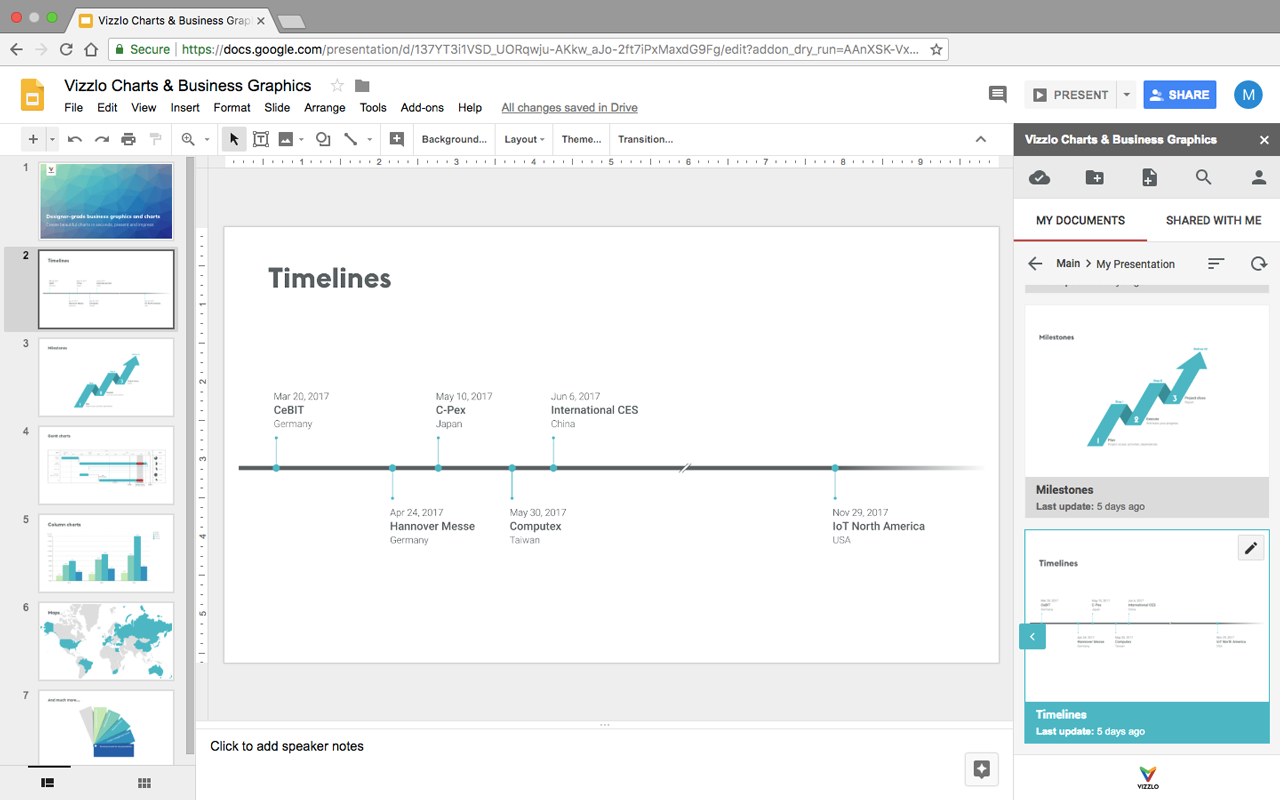
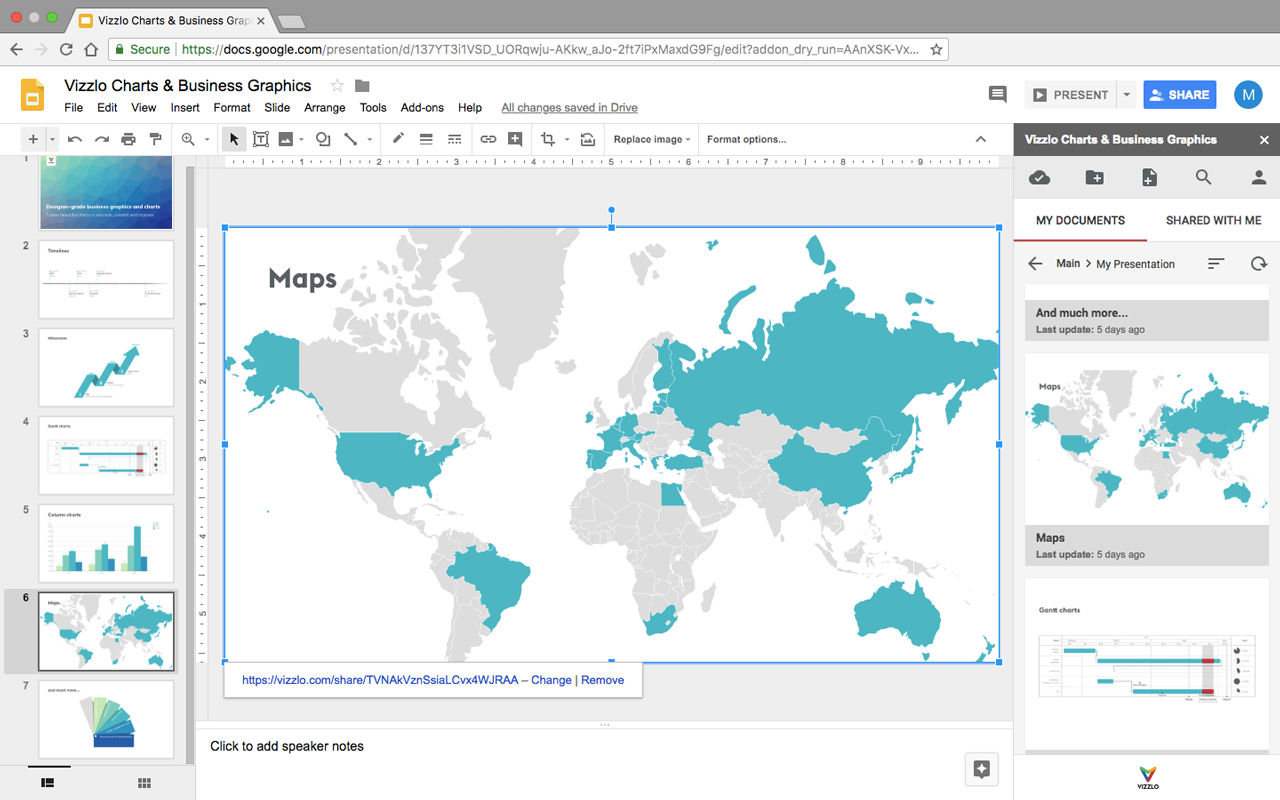
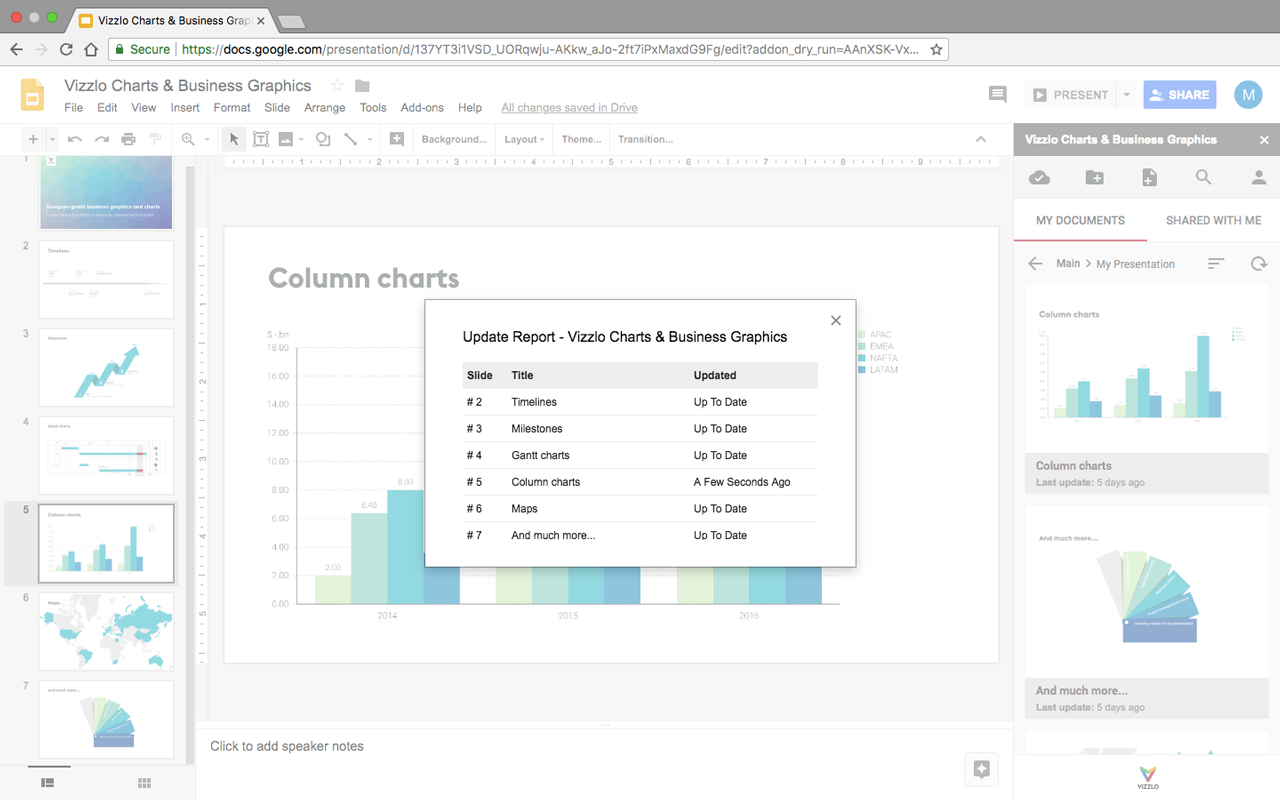
개요
Vizzlo is your go-to online tool for creating high-quality visual aids effortlessly. Often touted as the "think-cell for Google Slides," Vizzlo offers over 100 chart types, from timelines and Gantt charts to data-driven graphs, equipping project managers, marketers, consultants, teachers, and students with all the essential visual frameworks needed for professional presentations. Key Features: - Extensive Chart Library: Access a wide variety of charts and diagrams to fit any presentation need. - Customizable Designs: Easily match your charts with your corporate design, including logos, colors, and fonts. - Google Slides™ Integration: Insert and update visuals directly within Google Slides™. Seamlessly create and edit graphics through Vizzlo’s browser-based interface, compatible with any OS or browser. - Efficient Collaboration: Automatically syncs updates with shared teammates, ensuring everyone has the latest version of the visuals in their presentations. - Remote Data Connectivity: Connect Vizzlo charts to remote data sources, ensuring your visuals are always up-to-date with the latest information. - No Design Skills Needed: Focus on your data and ideas—Vizzlo makes your presentations visually striking and professional with minimal effort. Enhance Your Presentations: Save time and convey your message effectively with Vizzlo’s intuitive tools. Whether you're preparing a business report, a class project, or a marketing proposal, Vizzlo helps you create designer-grade visuals without any design expertise. Check out our website for Teams and Enterprise plans!
추가정보
검색
검색어 지우기
검색 닫기
Google 앱
기본 메뉴



