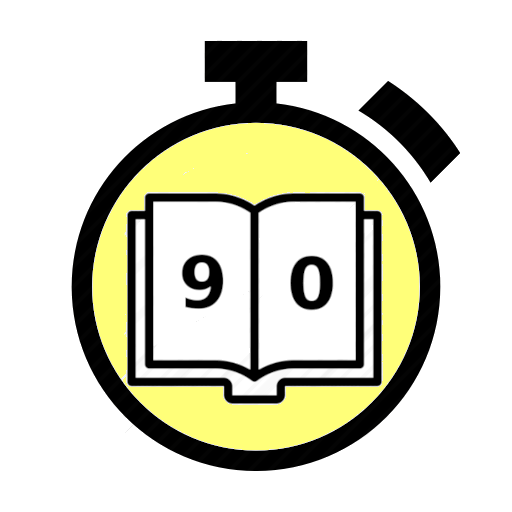Vocabulary 90
Learn new vocabulary in an efficient way.
Eintrag aktualisiert:8. Februar 2023
Kompatibel mit:

7627+

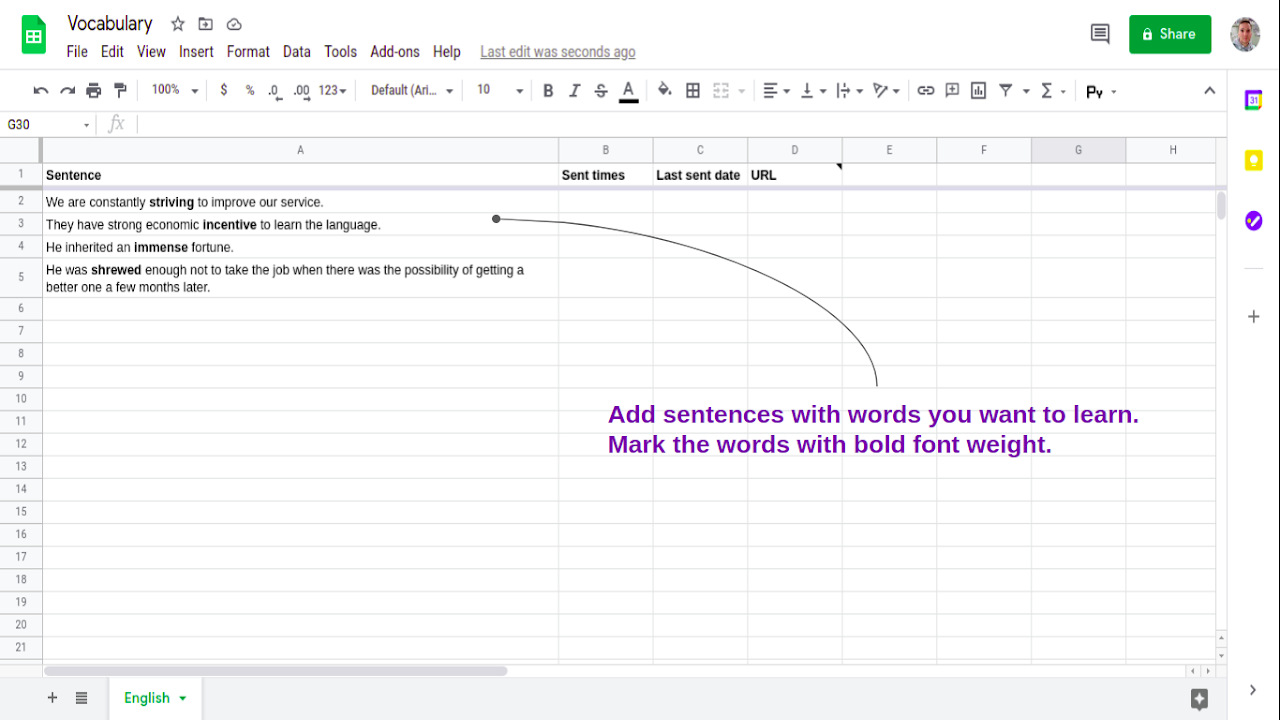


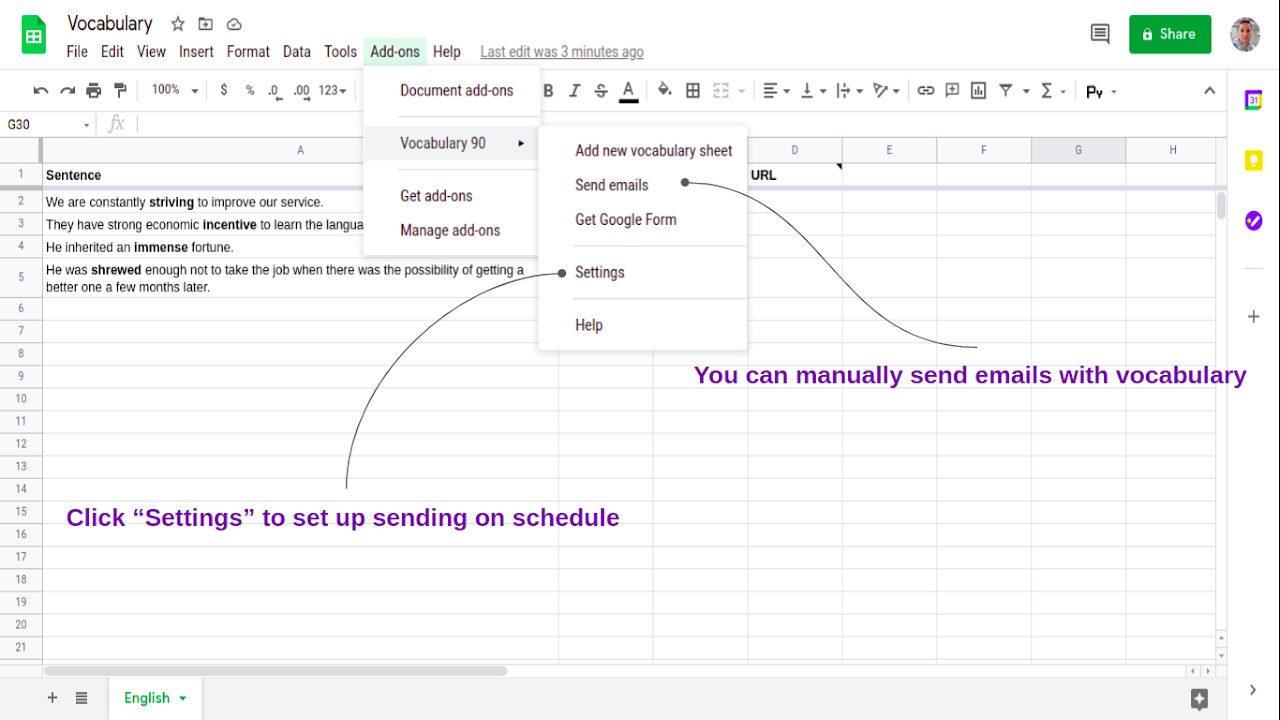





Überblick
The app is based on a "90 Second Method" which looks the following way: 1. When you come across a new word, you write it down with the sentence into the first column of a Google Sheet. The word in a sentence you mark with a bold font weight. 2. During the next 7 days the app will send you the sentence to your Gmail. Your task is to read the sentence 1-2 times. You also have to understand the meaning of the word while reading. 3. After 7 days you make a one-week timeout after which the app sends you the sentence to read it again. 4. And, finally, after two more weeks off, the app sends you the sentence for the last time. Supposing you spend 10 seconds to read the sentence, you'll totally spend 10 * 7 + 10 + 10 = 90 seconds in order to adopt the word. You can read about the method in detail here: https://brightside.me/inspiration-tips-and-tricks/90-second-method-that-can-help-you-memorize-foreign-words-and-not-forget-them-533110/ The app automates the method described above: • You don't have to remember how many times you've read each sentence. Just add a new sentence to the end of the column, and the app will do all the other work. • If while reading the sentence you can't recall the meaning of the word - click on it, and the word will be opened in a dictionary. • If you learn multiple languages, then you can maintain lists of sentences on different sheets of a spreadsheet. You will receive a separate email for each sheet. • If you are out of time today and can’t read the email, or if you’ve read only part of the sentences, you can mark how many you have read. To add examples from online dictionaries to a Google Sheet in one click use these add-ons: • Firefox: https://addons.mozilla.org/en-US/firefox/addon/vocabulary-to-google-sheet/ • Google Chrome: https://chrome.google.com/webstore/detail/vocabulary-to-google-shee/iihhhbkpnemncnmefhffhfiecmilppnf International For our friends around the world vocabulary and language learning translate to: vocabulario, aprendizaje de idiomas | vocabulário, aprendizagem de línguas | vocabulaire, apprentissage des langues | Wortschatz, Sprachen lernen | словарный запас, изучение языков | 词汇,语言学习 | 詞彙,語言學習 | शब्दावली, भाषा सीखना | المفردات وتعلم اللغة
Weitere Informationen
sell
PreiseKostenlos
code
Entwickler
Kein Händler
email
lock
Datenschutzerklärung
description
Nutzungsbedingungen
flag
MeldenAls unangemessen melden
Suche
Suche löschen
Suche schließen
Google-Apps
Hauptmenü