Webhooks for Sheets™
Instantly create Apps Script-native Webhooks for Google Sheets™.
דף האפליקציה עודכן בתאריך:13 ביוני 2024
האפליקציה פועלת עם:
+133K
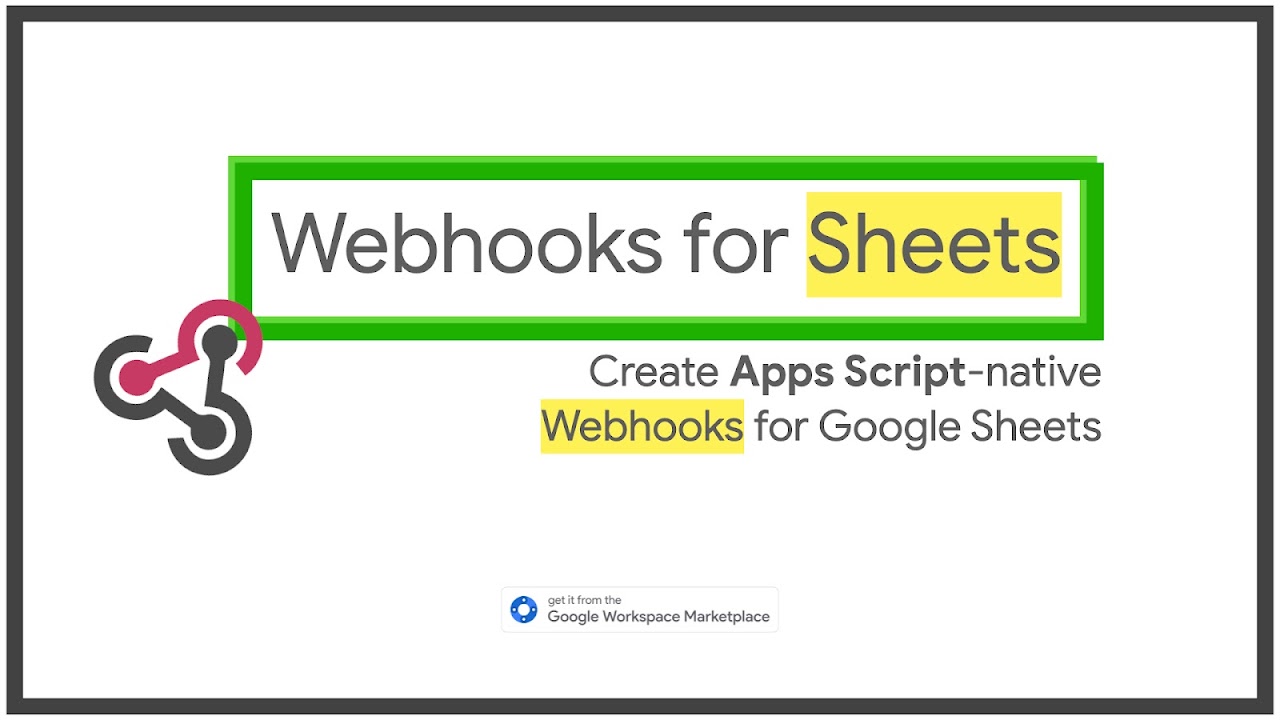

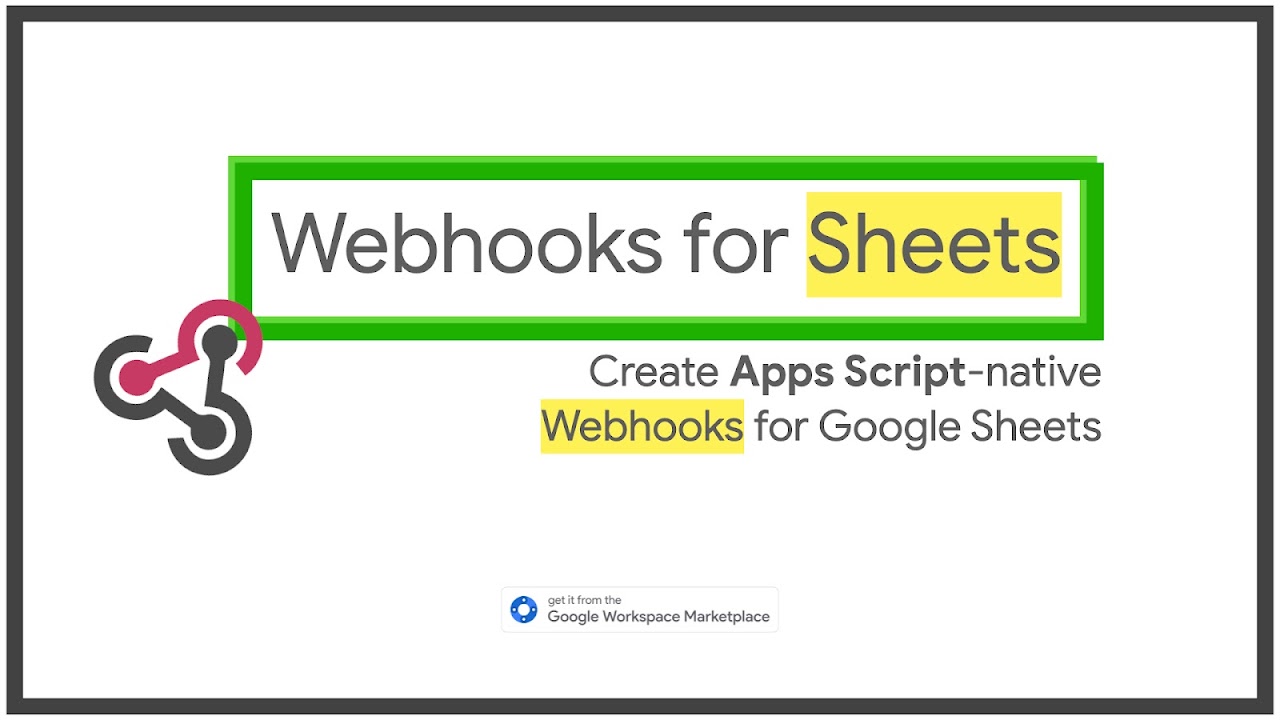

סקירה כללית
WHAT IT CAN DO Webhooks for Sheets™ puts the ability to instantly create a webhook and start accepting/logging incoming data onto a Google Sheet™, without writing any code or having to sign-up on a new platform. With this add-on, you'll be guided through: 1. Enabling your Apps Script™ API with just 2 clicks 2. Adding a new container-bound Apps Script™ project to your existing Google Sheets™ 3. Updating your script with open-source (pre-written) code and instantly deploying it as a web-app 4. Authorizing the newly minted script by means of a custom menu option and start using it to receive & log incoming data INSTRUCTIONS 1. If you're installing or using the add-on on a freshly created Google Sheet™ (which still has that "Untitled spreadsheet" in the name), you will need to name/rename it to something else in order to save the spreadsheet to your Google Drive™ 2. Make sure that you've enabled your Google Apps Script™ API by navigating to this link: https://script.google.com/home/usersettings 3. During the webhook creation process, you'll be asked to reload the add-on and the spreadsheet. Whenever you do need to do that, make sure to click on the add-on icon from the right-side panel on the browser to come back to the add-on screen where you may've last left-off TIPS & TRICKS - Make both GET and POST requests via HTTP methods although, at the moment, plain text, HTML and XML data types in POST isn't supported. - Use the "gid" parameter multiple times to add more than one sheet Id (taken from the spreadsheet URL) when triggering a request and that way, you can log data on all those sheets via single incoming request APPLICATION HOMEPAGE https://script.gs/webhooks-for-sheets/ DATA & PRIVACY PAGE https://script.gs/webhooks-for-sheets-privacy-policy/ QUESTIONS & SUPPORT Please feel free to reach out to me on code@script.gs or by any other means as listed here — https://script.gs/contact CONNECT WITH ME ON - Twitter — https://twitter.com/choraria - LinkedIn — https://www.linkedin.com/in/choraria/
מידע נוסף
חיפוש
ניקוי החיפוש
סגירת החיפוש
אפליקציות Google
התפריט הראשי



