Webhooks for Sheets™
Instantly create Apps Script-native Webhooks for Google Sheets™.
Ficha atualizada:17 de janeiro de 2024
Compatível com:
149 mil+
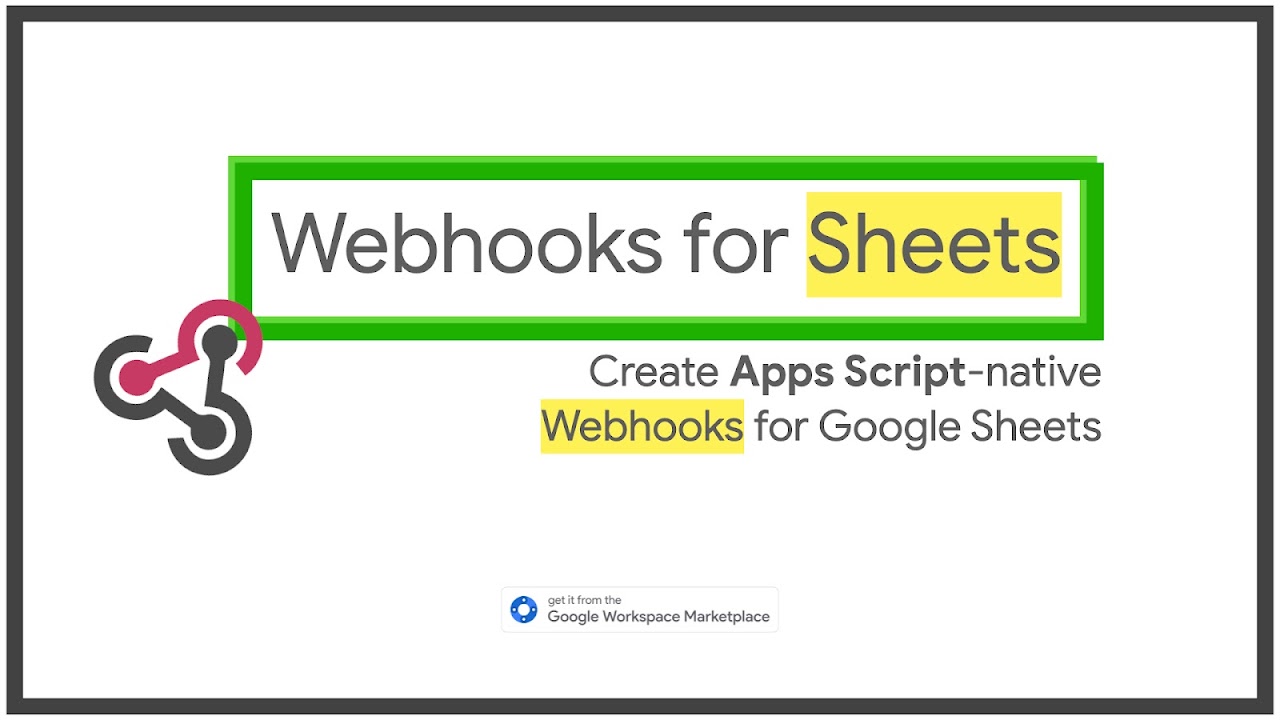

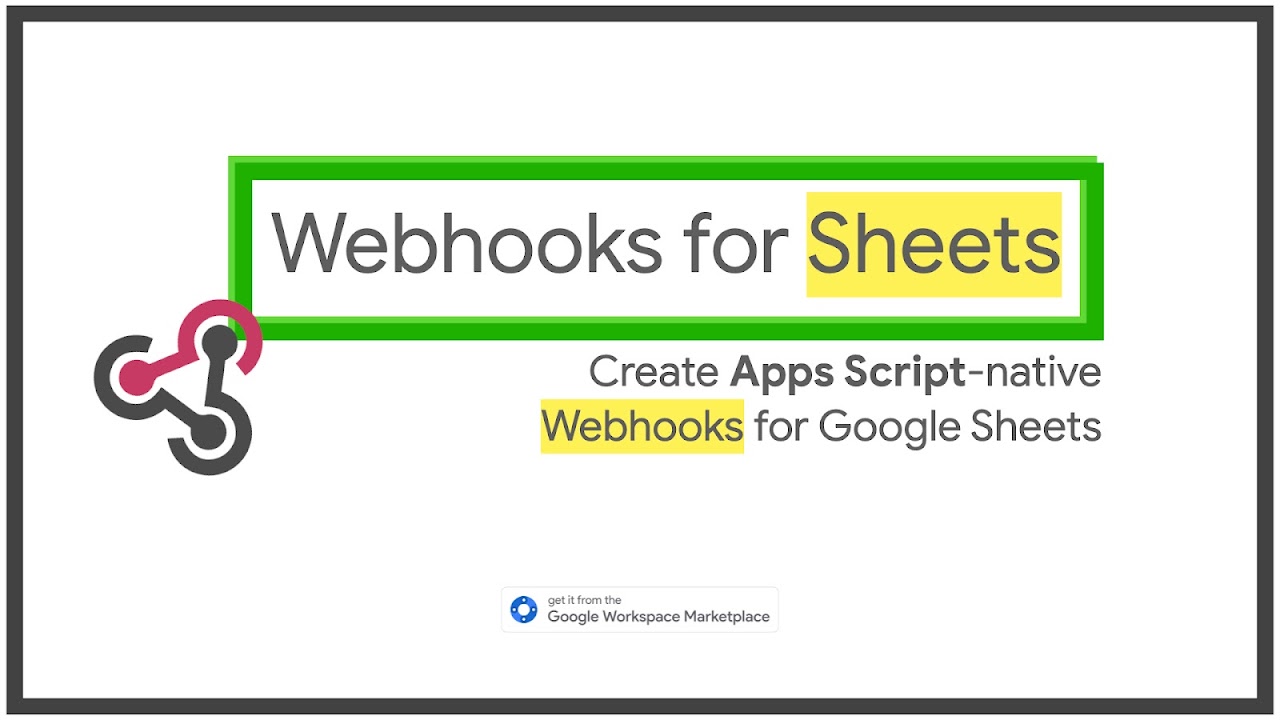

Vista geral
WHAT IT CAN DO Webhooks for Sheets™ puts the ability to instantly create a webhook and start accepting/logging incoming data onto a Google Sheet™, without writing any code or having to sign-up on a new platform. With this add-on, you'll be guided through: 1. Enabling your Apps Script™ API with just 2 clicks 2. Adding a new container-bound Apps Script™ project to your existing Google Sheets™ 3. Updating your script with open-source (pre-written) code and instantly deploying it as a web-app 4. Authorizing the newly minted script by means of a custom menu option and start using it to receive & log incoming data INSTRUCTIONS 1. If you're installing or using the add-on on a freshly created Google Sheet™ (which still has that "Untitled spreadsheet" in the name), you will need to name/rename it to something else in order to save the spreadsheet to your Google Drive™ 2. Make sure that you've enabled your Google Apps Script™ API by navigating to this link: https://script.google.com/home/usersettings 3. During the webhook creation process, you'll be asked to reload the add-on and the spreadsheet. Whenever you do need to do that, make sure to click on the add-on icon from the right-side panel on the browser to come back to the add-on screen where you may've last left-off TIPS & TRICKS - Make both GET and POST requests via HTTP methods although, at the moment, plain text, HTML and XML data types in POST isn't supported. - Use the "gid" parameter multiple times to add more than one sheet Id (taken from the spreadsheet URL) when triggering a request and that way, you can log data on all those sheets via single incoming request APPLICATION HOMEPAGE https://script.gs/webhooks-for-sheets/ DATA & PRIVACY PAGE https://script.gs/webhooks-for-sheets-privacy-policy/ QUESTIONS & SUPPORT Please feel free to reach out to me on code@script.gs or by any other means as listed here — https://script.gs/contact CONNECT WITH ME ON - Twitter — https://twitter.com/choraria - LinkedIn — https://www.linkedin.com/in/choraria/
Informações adicionais
sell
PreçosSem custo financeiro
code
Programador
Não comerciante
email
Apoio técnico
lock
Política de Privacidade
description
Termos de Utilização
flag
DenuncieDenunciar como impróprio
Pesquisa
Limpar pesquisa
Fechar pesquisa
Google Apps
Menu principal



