what3words for Sheets
You can use the add-in to convert from coordinates to 3 word addresses or from 3 word addresses to coordinates using formulas with Google Sheets and what3words API.
דף האפליקציה עודכן בתאריך:25 בפברואר 2025
האפליקציה פועלת עם:
+4K
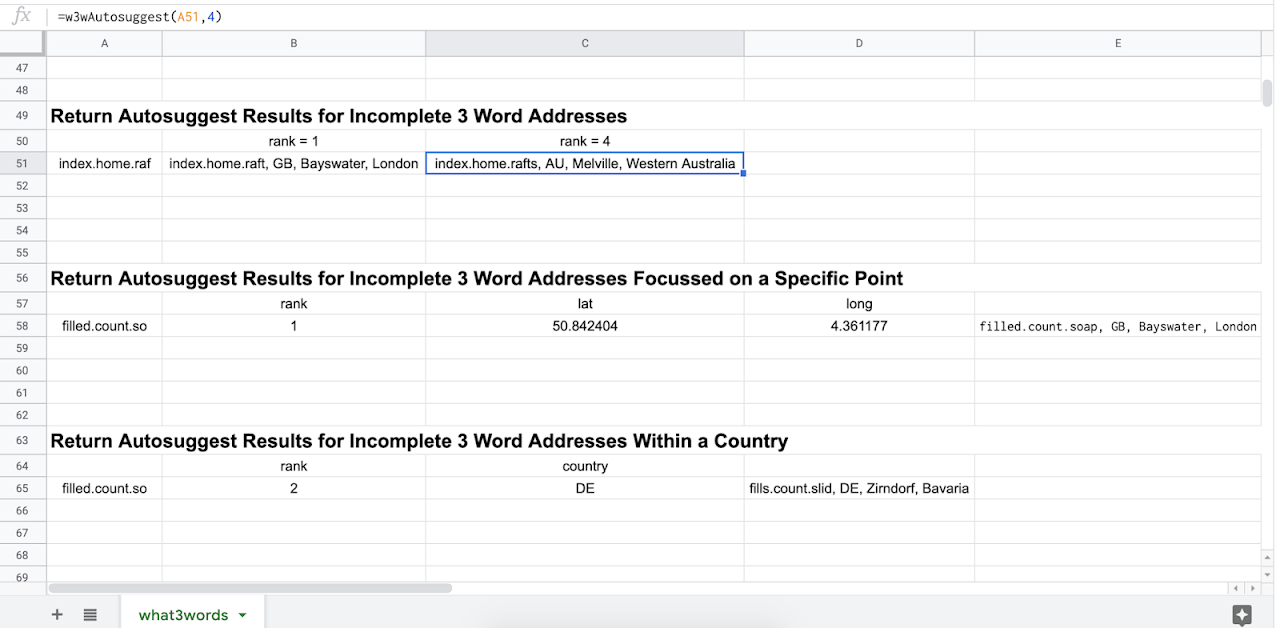
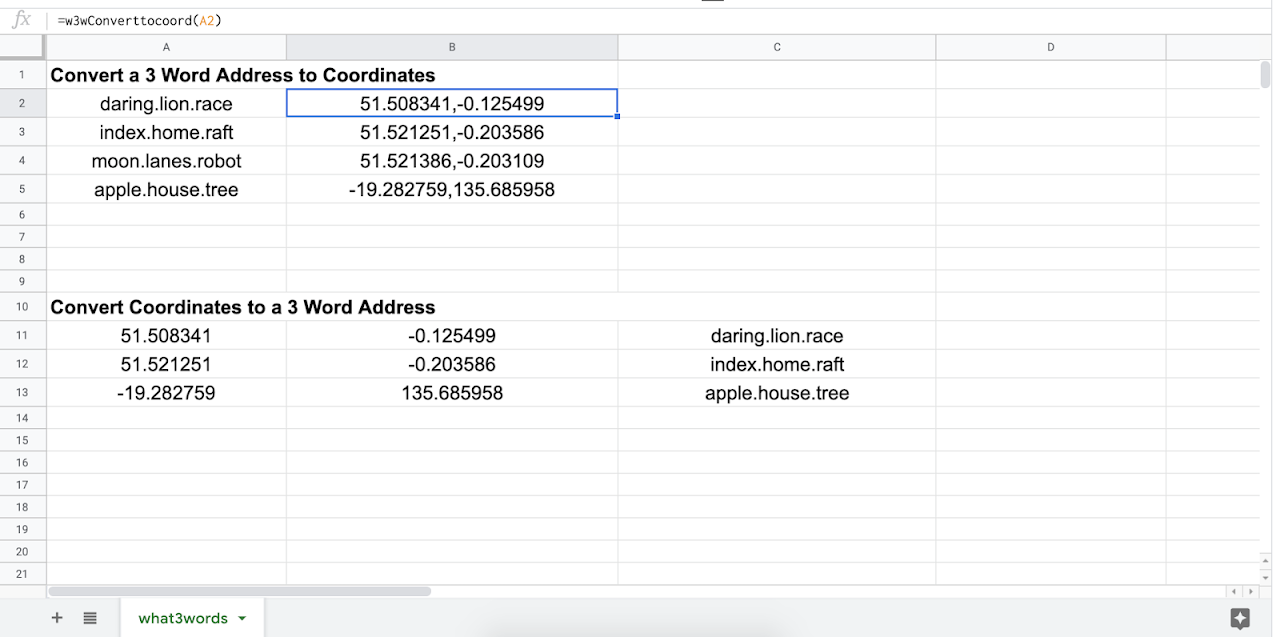

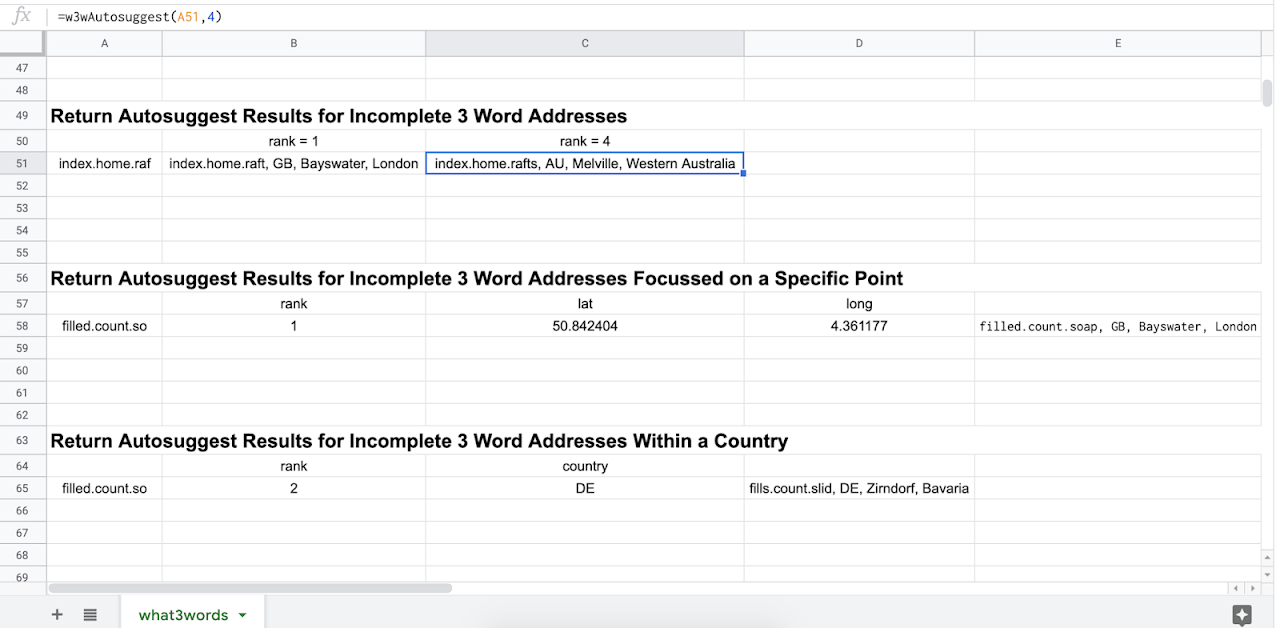
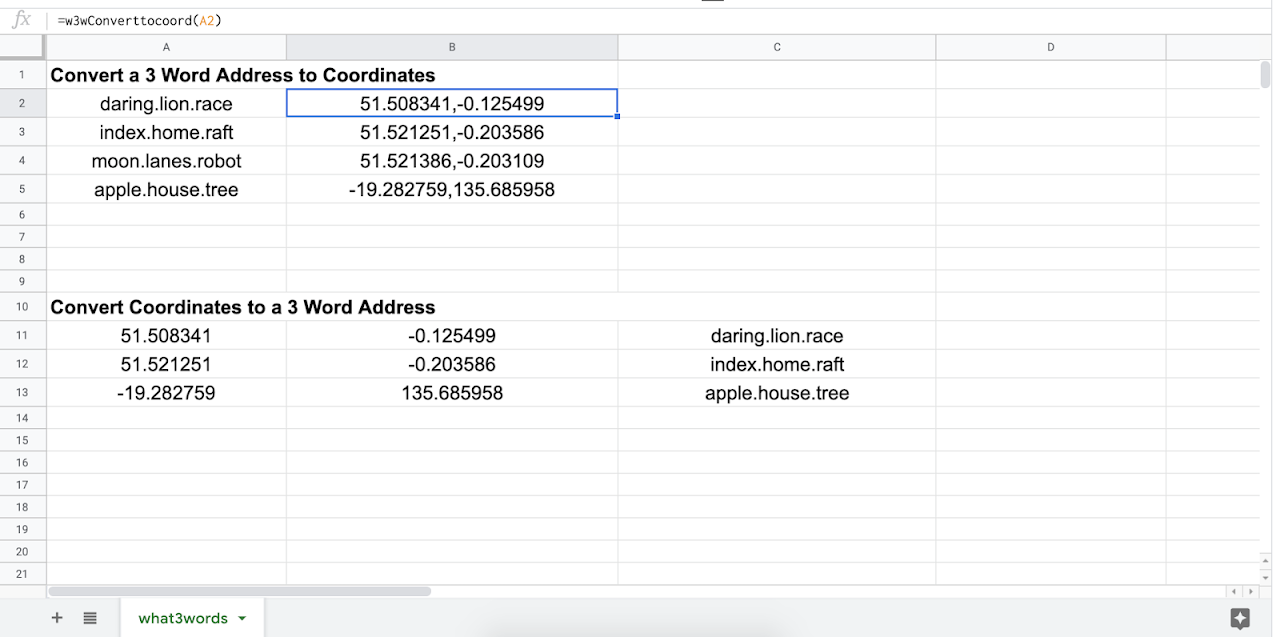

סקירה כללית
what3words is the simplest way to talk about location. It has divided the world into 3m x 3m squares, each with a unique 3 word address. It means that you can refer to any precise location – a delivery entrance, a picnic spot or a drone landing point – using just three words.
With the what3words for Google Sheets add-in, you can can quickly and easily convert coordinates to what3words addresses and vice versa, translate what3words addresses into different languages, and get autosuggest results.
Once you have installed the add-in, you will be prompted to enter your what3words API key. You can view existing keys in addition to getting new keys at https://what3words.com/select-plan.
You will then be able to do the following:
Convert Coordinates to a 3 Word Address
=W3WCONVERTTO3WA(lat, long)
Here, just add the latitude and longitude of any location to your sheet, and use this formula to convert them to the corresponding 3 word address.
Convert a 3 Word Address to Coordinates
=W3WCONVERTTOCOORD("address")
This enables you to convert any 3 word address into its corresponding latitude and longitude coordinates.
Translate a 3 Word Address into Another Language
=W3WLANGUAGECHANGE("address", "language")
This allows you to translate a 3 word address into another language. You can specify to target language to be translated into using the two-letter ISO code.
Return an Autosuggest Result for an Incomplete 3 Word Address
=W3WAUTOSUGGEST("address", rank)
This allows you to return an autosuggest result for an incomplete 3 word address, for example, “filled.count.so”. The rank specifies which result in the return results you would specifically like to receive.
Return an Autosuggest Result Focussed on a Specific Location
=W3WAUTOSUGGESTFOCUS("address", rank, lat, long)
You can also specify a precise location around which your autosuggest results should be focussed using latitude and longitude coordinates. This will mean that results closer to the location specified will rank higher.
Return an Autosuggest Result Within a Specified Country
=W3WAUTOSUGGESTCOUNTRYCLIP("address", rank, "country")
You can also specify the country using a two letter country code which will limit results to just the country specified.
If you encounter any problems or have any feedback at all, we’re here to help! Just write to us at support@what3words.com.מידע נוסף
sell
תמחורמטא נתונים לא זמינים
code
email
lock
מדיניות הפרטיות
description
תנאים והגבלות
flag
דיווחסימון כבלתי הולמת
חיפוש
ניקוי החיפוש
סגירת החיפוש
אפליקציות Google
התפריט הראשי



