Wati for WhatsApp Shop
This add on is the best way to create a WhatsApp Shop out of Google Sheets™ and it is easily customizable and sharable.
Por:
Informações atualizadas:20 de março de 2025
Compatível com:
99 mil+


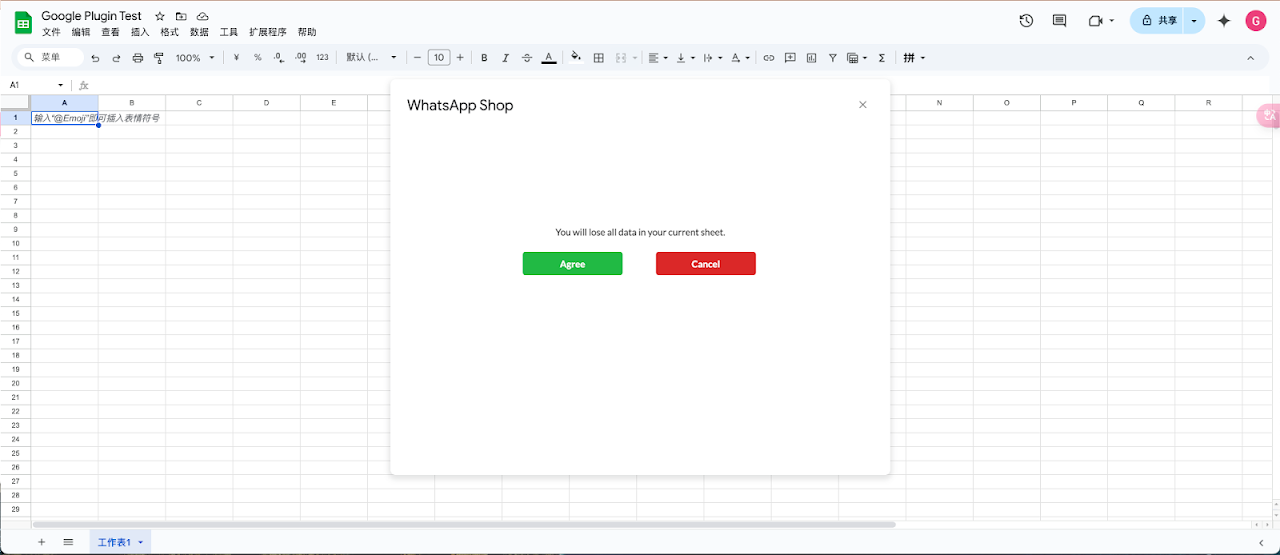




Visão geral
WhatsApp Shop is an addon to help users make their very own store out of a template from Google Sheets™ and is also very easy to use and also install. It does not matter if you have 100 items to put on your online store or 10, this would work for you just fine. Not only that you can customize each product according to their category and also prices. Moreover, you can track your products if they are in stock or not with the help of this template and add on WATI is providing to you. You can also view your store and share it with your friends or potential customers. WATI’s WhatsApp Shop cannot be simpler and quicker than making instant noodles. To Get Started With WhatsApp Shop: After Installing the add-on from G-Suite Marketplace here is what you have to do: * Open Google Sheets™ and create a new spreadsheet. * Go to addons and you can see WhatsApp Shop -> Create * After clicking on Create you will see a pop-up that will tell you to start from ‘Demo’. * When you choose to start from demo your spreadsheet would be auto-filled with a pre-designed template where you can make your edits. * Now everything is under your control and you can start filling all of your store details according to your store. * After customizing your spreadsheet and you are ready with all products you can proceed to add ons->WhatsApp Shop->Create. * Now a pop-up would appear which would show you a glimpse of your store. You can then see the NEXT button. * After clicking next you can then see another step to do which would ask you to enter your store details and your Store’s WhatsApp Number where you would receive all orders. * Finally, You can press publish and then share or visit your store. For a detailed explanation - you can either view the video posted under the install button or can press this link here. https://www.youtube.com/watch?v=sESex-x1U34&feature=emb_title **Top Features:** * This add on is totally free. * You do not require any type of coding to make your store. * You will get a pre-designed template to work on. * Get your customized store in minutes. * Share your store easily with a click. * Option for Delivery or Pickup (Can choose both). * No limit of products to be listed. * Beautiful Store Design. Frequently Asked Questions: * Is there a price to pay to use the add-on? - No, this add on is completely free. * Can we not follow the template and design our template? - Yes, it is possible but there is a particular structure to follow. * Can this store be online or is it only for WhatsApp? - This add on is to turn your sheet into a WhatsApp Store. * How do we insert images in the images column? - You can insert images by clicking on the specific cell and then go to insert->image->insert in cell. * How can we view if someone has ordered from our store? - You will receive a message on the WhatsApp number you entered while creating your store and the message would have all the important details for the order. * Is there a constraint to how many products can we enter? - No, it is completely up to you. * Where can I see the complete tutorial? https://www.youtube.com/watch?v=sESex-x1U34&feature=emb_title This is the link. Google Sheets™ is a trademark of Google LLC
Informações adicionais
sell
PreçosSem custo financeiro
code
Desenvolvedor
Não empreendedor
email
Suporte
lock
Política de Privacidade
description
Termos de Serviço
flag
RelatórioSinalizar como impróprio
Pesquisa
Limpar pesquisa
Fechar pesquisa
Google Apps
Menu principal



