Wiki & Help Center
Build a secure, branded, and searchable wiki or help center straight from Google Docs.
開發者:
適用裝置:


1萬+

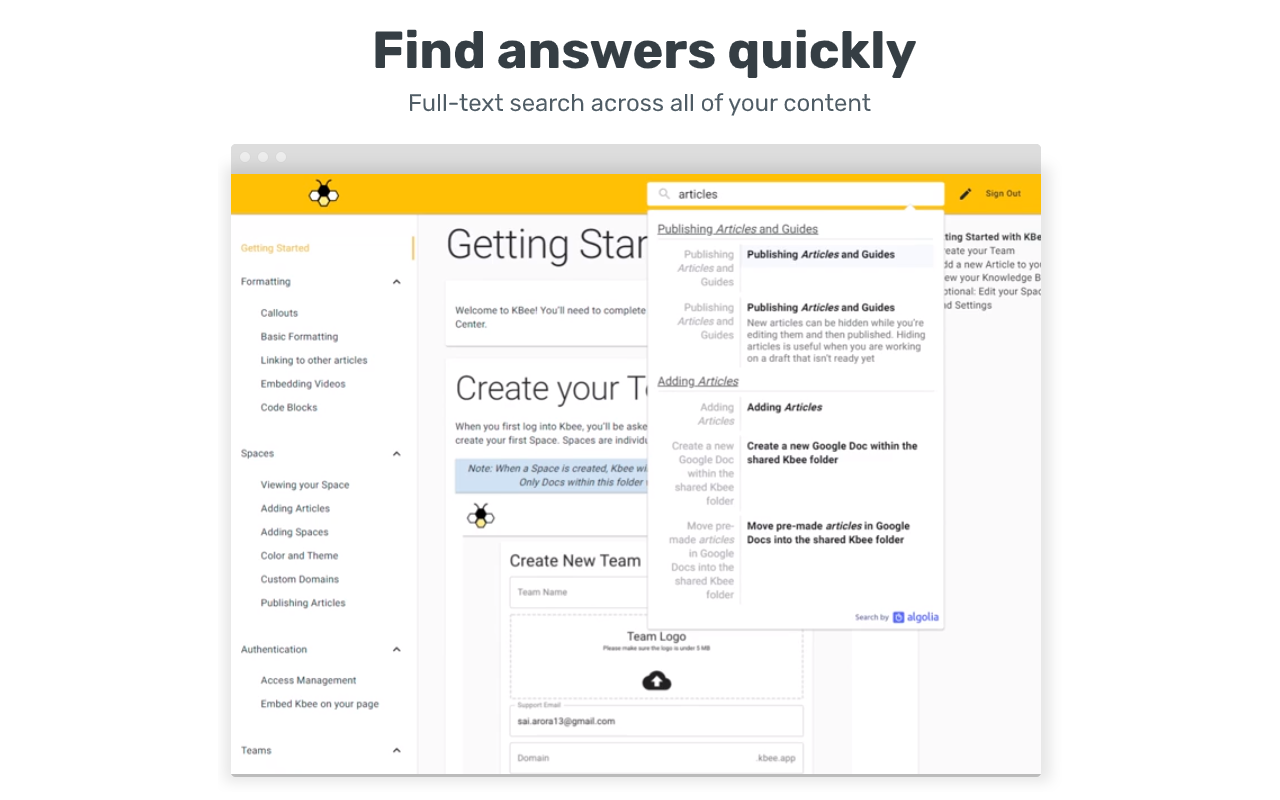



總覽
Turn your content into a fast, searchable wiki or help center for you, your team, or your customers. All you need to do is write your article in Google Docs and relax. Kbee takes care of creating a searchable and branded knowledge base that you can share with internal or external users. Anytime you make an edit or update to the Doc, Kbee will reflect those changes in your knowledge base. This docs add-on allows you to preview and publish articles and guides straight from Google Docs. Click the preview button to see what your Doc looks like as a rendered article in a knowledge base. Click the publish button to share your content with your customers and team. Note: You will need to sign up for an account at https://kbee.app to publish your content. Create instantly -------------------------- Turn your existing Google Drive folders and files into a professional knowledge base Find answers quickly ---------------------------------- Full-text search across all of your content Collaborate easily ---------------------------- Edit and collaborate without leaving Google Drive Keep things secure ------------------------------ Let anyone or specific individuals and groups access your space Match your brand ---------------------------- Customize your domain, logo, color schemes, and layout
其他資訊
搜尋
清除搜尋內容
關閉搜尋
Google 應用程式
主選單



