Wisesheets | Google Finance Watchlist
Real-time and historical data for 80k securities including stocks, ETFs, mutual funds, FOREX, commodities, cryptocurrencies and more in your spreadsheet.
Listing updated:November 5, 2024
Works with:
46K+





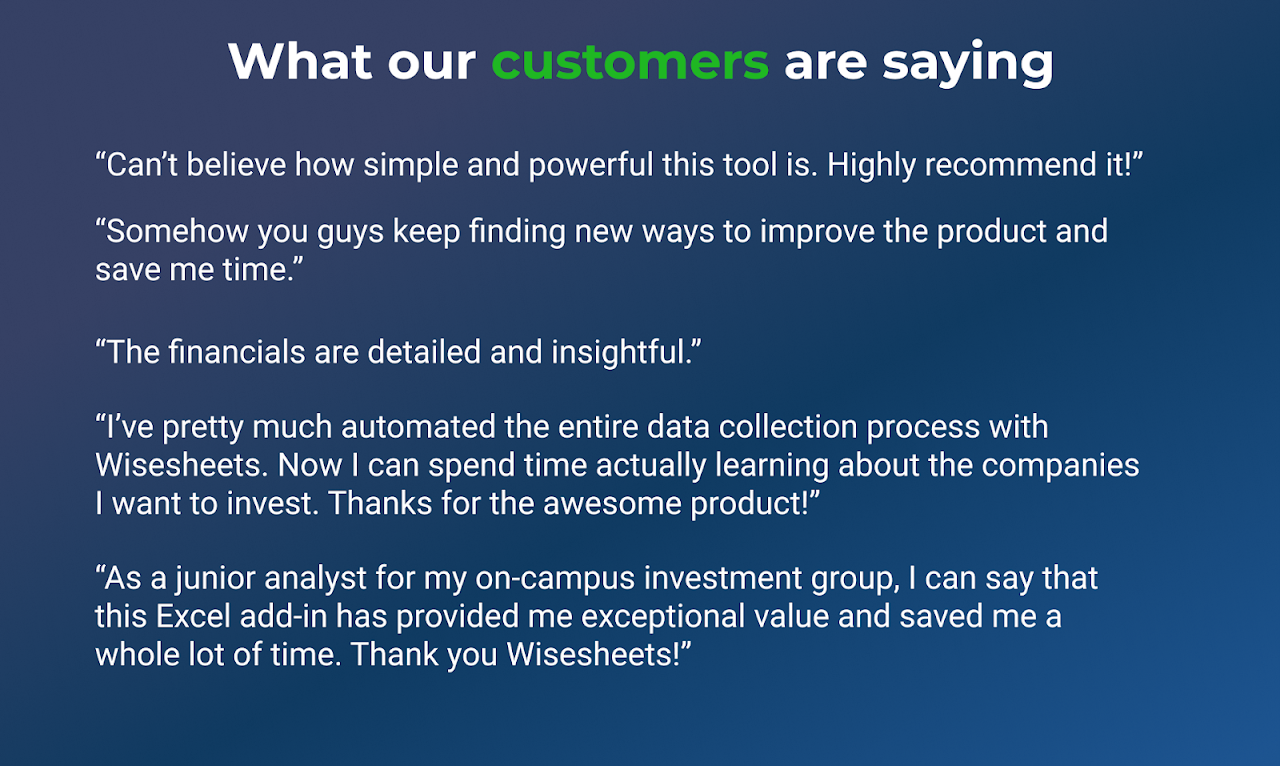
Overview
With Wisesheets, you can forget about wasting hours collecting and organizing financial data for every stock you analyze.
Using simple formulas, you can get the data you need for your analysis so you can easily compare and visualize hundreds of securities at once in a simple view.
With coverage for over 80k securities including stocks, ETFs, mutual funds, FOREX, commodities, cryptocurrencies and indices.
Better yet, you can use pre-built stock analysis models built by the community to get inspiration and get your analysis done in a fraction of the time.
Years of financial statements and key metrics in seconds:
• Simply select the company symbol and get the annual financials and quarterly financials going back to 2002 in different tabs of your spreadsheet.
Income statement
Balance sheet
Cash flow statement
Stock key metrics
Stock growth metrics
Built-in-stock screener to filter and find over 80,000 securities. You can combine this with Google Finance to build impressive screeners and trackers. Filter by market cap, volume, industry, sector, dividend and more…
Get your custom stock dashboards, screeners, and DCFs done faster than ever:
• Use our custom WISE and WISEPRICE functions and autofill to quickly fill your models and DCF' with all the data you need.
Build powerful a powerful Google Finance Watchlist with the help of Wisesheets and the Google Finance Function.
Get stock's real-time price and the following live metrics and refresh them when you want at the push of a button 80,000 stocks and ETFs:
• Symbol
• Name
• Price
• Changes Percentage
• Change
• Day Low
• Day High
• Year High
• Year Low
• Market Cap
• Price Avg 50
• Price Avg 200
• Volume
• Avg Volume
• Exchange
• Open
• Previous Close
• EPS
• PE
• Shares Outstanding
Get stock’s dividend data, including the dividend, declaration date, and payment date going back to 1985:
• Simply enter =WISEPRICE(“ticker”, “dividend”) and watch your spreadsheet get populated with the dividend data you need.This is as magical as having the Google Finance Dividend Yield.
Access historical stock and ETF price data, including open, close, volume, etc:
• Enter any of these parameters in the WISEPRICE function and then enter the number of days you’d like to get data from or a specific date range.
Example function calls:
=WISE(“AAPL”, “Revenue”, “TTM”)
=WISE(“TSLA”, “Net income”, 2021, “q3”)
=WISEPRICE(“AMZN”, “Price”)
=WISEPRICE(“AAPL”, “Close”, 20)
See all data available here: https://www.wisesheets.io/pages/excel-available-data.html
Need support? Email us at info@wisesheets.io we are happy to help.
50+ Different exchanges covered:
• XETRA (Germany)
• NSE (India)
• LSE (London)
• MCX (Russia)
• SIX (Switzerland)
• HKSE (Hong Kong)
• ASX (Australia)
• OSE (Norway)
• NYSE (US)
• NASDAQ (US)
• AMEX (US)
• EURONEXT (Europe)
• INDEX
• TSX (Canada)
• EURONEXT (Paris)
• OTC (Over the Counter US)
• Shanghai
• Shenzhen (China)
• Nasdaq Stockholm (Stockholm Sweeden)
• TYO (Tokyo)
And more...
One single financial data source with everything you need. Perfect for long-term investors, traders and value investors.
Make your investing easier and more effective than ever.
Get your free trial account here: https://www.wisesheets.io/
The stock data comes directly from the company's reports and is standardized according to the XBRL US GAAP Taxonomy Preparers Guide.
-------------------------------------------------------------------------------------------------------------------------------
Updates:
-Discover stocks and fund lists that fit your specific sector and industry criteria. Utilize over 150+ new industries to find attractive investments
-Compare tons of securities across historical price data quickly. You can now use the WISEPRICE function to get historical price data for up to 1,000 securities at once.
-Get data faster in fewer function calls. You can now use the WISE function with multiple tickers, periods and parameters.
-Build better, more powerful custom stock screeners faster. There are no more random errors on the screener now. Even if your tickers are wrong or your parameters are incorrect, the screen will display unavailable, but that won't stop you from getting all the other data for your stock lists.
-Analyze Stocks, ETFs, and Funds dividend payment with ease. Use the WISE function or Get data screener function to obtain the dividend payments of a company in the last 12 months using the TTM time period.
-Analyze ETF and Fund data for many symbols at once. Use the WISEFUNDS function to get Fund and ETF-specific data for multiple securities at once.
-Access historical segment and geographic information historically even when the segments change. You can now access long historical segment and geographic data for companies that report to the SEC in one single function call, even if they have irregularly reported segments or geographies.
-Discover stock and fund lists that fit your specific criteria, such as market cap, exchange, volume, and more. Utilize the new get list and get data screener functionality to access relevant stock lists and get data for those companies quickly.
-Build better, more powerful custom stock screeners than ever. The screener get data functionality now allows you to access price change data, specific years and quarters, longer historical data up to LY-17 and LQ-71 and includes dividend per share data.
-Access adjusted dividend data for specific years effortlessly. Use the WISE function with the format =WISE("ticker", "adjusted dividend", year/s). Get accurate dividend information in seconds!
-NEW company profile data like beta, sector and industry for the screener Get company profile information in seconds for thousands of companies at once.
-Build custom stock screeners and get the data you need for many companies super fast! Utilize the new screener functionality to get financials, price data, key metrics and more in one go.
-Analyze historical price changes for many companies at once. Use the WISEPRICE function to get historical stock data for multiple securities at once.
-See price changes over multiple time periods in one go. Use the WISEPRICE function to get stock and funds price changes over periods like 1 day, 5 days, 1 month, etc. You can refresh this data at any time to get the most up-to-date numbers!
-Get stock financials as reported to the SEC. No more back and forth between your spreadsheet and the SEC filings. Now you can access the filings data directly on your spreadsheet in just a few clicks.
-Share the latest and best stock templates with the community. You can now edit the templates you upload to Wisesheets.
-Share your favorite stock templates with the community. Upload, your custom Excel or Google Sheets stock analysis templates to be used by the community.
-Get a company's dividend payment history for only the timeframe you want. Use the WISEPRICE function to get the dividend payment history of a stock or ETF for only a specific timeframe.
-Sanity check your analysis and valuations. Use the WISE function to get future and historical analyst estimates from institutions like Goldman Sachs, Morgan Stanley, Citi Group, Barclays, and more.
-Analyze dividend payments for specific years. Use the WISE function to get the sum of the dividend payments made over a specific year.
-Analyze stocks over more company information .Use the WISEPRICE function to get company information such as beta, sector, industry, and more.
-Analyze dividend payment information any way you'd like.Use the WISE function to get individual dividend per share payments on a quarterly basis.
-Analyze segment and geographic revenue breakdowns across multiple time periods at once. Enter a range of periods in the WISE function to get the data across multiple years or quarters.
-Get financials, key metrics, and growth metrics in the order you want. Reverse the statement dump output to show the oldest data available first.
-Get historical segment and geographic revenue breakdowns. Use "segment revenues" and "geographic revenues" in the WISE function to access this data.
-Get real-time and historical price data for indexes like the S&P500. Use an index ticker like ^GSPC in the WISEPRICE function to access this data.
-Get annual and quarterly data in the order you want without worrying about fiscal and calendar dates. Use LY-1, LY-2 etc. and LQ-1, LQ-2 etc. in the WISE function as the period to get the yearly or quarterly data for any previous quarter or year.
-Get all the stock data you need in Google Sheets without running into #errors. Use the refresh error button to refresh all errors all at once.
-Get historical stock and ETF price data, including open, close, volume, etc. Enter any of these parameters in the WISEPRICE function and then enter the number of days you’d like to get data from or a specific date range.
-Access powerful pre-made templates on Excel and Google Sheets in one click. Pick your favorite template from Wise Templates, including DCFs, stock trackers, and watchlists, among others, and make any changes you want!
-New parameters available for the WISE and WISEPRICE functions Parameters like filling date, accepted date, CIK, date, etc. are now available
-Get a whole bunch of stock data in a single function call. You can now enter a range including multiple parameters and years in the WISE function (vertically and horizontally).
-Search for ticker and company names within Wisesheets. Forget looking for tickers and the respective company names to use for Statment Dump and the =WISE function. You can now search on the Statement Dump search bar by company name and ticker.
-Get multiple stock's real-time data in a single function call. Instead of a single ticker, you can now enter multiple tickers in the =WISEPRICE function to get all the data you need a lot faster.
-Get all the stock data parameters you want in a single function call. Instead of individual requesting parameters like "revenue" you can now enter a range of parameters in the =WISE function such as "A1:A:5" with those cells containing multiple data points like "net income", "eps" etc.
-Analyze historical stock dividend data directly on your spreadsheet. Use the "dividend" parameter on the =WISEPRICE function to get all the dividends paid by a particular company along with the payment date, declaration date etc.
-See stock financials as reported by the company to the SEC. Change the Statement Dump output to SEC as reported to get the company financials reported to the SEC without standardization (in BETA).
-Use Google Finance and Wisesheets to get all the stock data you need
-Compare company stock data based on the latest year and quarter available. Forget about knowing the different company fiscal years and quarters use the "ly" and "lq" period types in the =WISE function to get the latest year and latest quarter of data for your analysis.
-Get stock financials and real-time data for OTC and penny stocks. Use Statement Dump and the =WISE and =WISEPRICE functions to perform any analysis of your choice.
-Compare companies across TTM key metrics and financials. Use the "ttm" period instead of a specific year in the =WISE function to retrieve key metrics or financials calculated based on the trailing twelve months.
-Get the date and period of specific historical data via the =WISE function Use the "date" and "period" parameters to know exactly the date and quarter of a particular period.
-Get real-time stock data such as price, volume, pe. You can use the new =WISEPRICE function to get real-time stock data and refresh it as often as you wish.
-Get all the historical data you need across Excel and Google Sheets. You can now use Wisesheets on Google Sheets and combine it with GOOGLEFINANCE to get all the stock data you need.
-Easily compare companies across key metrics and growth metrics. These metrics are now accessible via the =WISE function.
-Get the historical financials your choice. Use the =WISE function for any stock analysis model of your choice.
-Get all stock financials and key metrics in one click. Simply enter the company ticker on the Statement Dump Menu and select quarterly or annual data.
-------------------------------------------------------------------------------------------------------------------------------
Wisesheets is one of the best rated apps on the G Suite marketplace and one of the most popular add-ons, among others, such as Google Finance, GoogleFinance, Market View, GPT for Sheets, Investar.com, MarketView, SheetsFinance, Crypto, Morningstar, Refinitiv, S&P, CryptoWallet, XERO, Alpha Vantage, Yahoo, YahooFinance, Currency Converter, SketchUp for Schools, Apipheny.io, LucidChart Diagrams, BetterCloud, Pear Deck, Lucidpress, BrainPOP, Form Ranger, Awesome Table, AODocs, EasyBib, GAT+, formLimiter, Smartsheet, Doctopus, Hapara Teacher, diagrams.net, SMART Learning Suite, Nearpod, Kami, Mavenlink, Flubaroo, NoodleTools, MindMeister, Form Publisher, Finsheet, MathType, Backupify, Choice Eliminator, EasyBib, Bark, Digication, WiseSheets, Cisco Webex, Form Mule, MindMup, SysCloud Security, Expensify, One Up, Xero, Zoho, Cryptosheets, Cryptofinance, Screencastify, Spanning Backup, Doc Appender, DocHub, Pixton for Schools, Wrike, Virtu / Virtru Data Protection, Super Quiz, PowerSchool, JoeZoo Express, gPanel, LumApps, Asana, GQueues, chromebookInventory, Timify.me, DocuSign eSignature, Easy Accents, Kaizena, Kabanchi, Grackle Docs, Power Tools, PlanbookEdu, VoiceThread, Sketchboard, Mindomo, Mojo Helpdesk, Slido, Stupeflix, Certify'em, StackEdit, Colaboratory, GoFileDrop, Drag, PerformFlow, Avery Easy Merge, Avery Label Merge, Foxy Labels, Taskboard, Google Tasks Desktop, OK Goldy, Google Apps Training, Slides Translator, Turnitin Draft Coach, ProjectWork, Math Equations, CoRubrics, Mail Merge, Document Studio, Control Accepting Responses, Mover, s, Publigo, Folgo, Hew Viewer with Drive, Koalendar, Zipbooks, Smallpdf, Magic Rainbow Unicorns, Sedja, Apptivo, Adveronix, Evernote, WhatsApp, Poshmark, Quilgo, PDFfiller, Airtable, OnlyOffice, ScheduleOnce, BeFunky, Photopea and more...
-------------------------------------------------------------------------------------------------------------------------------
For investors all around the world, investments and real-time financial data translates to: Investitionen und Finanzdaten in Echtzeit | Investeringen en realtime financiële gegevens | Investissements et données financières en temps réel | Inversiones y datos financieros en tiempo real | Investimentos e dados financeiros em tempo real | Investimenti e dati finanziari in tempo reale | Επενδύσεις και οικονομικά δεδομένα σε πραγματικό χρόνο | Investice a finanční údaje v reálném čase | Inwestycje i dane finansowe w czasie rzeczywistym | Инвестиции и финансовые данные в реальном времени | Yatırımlar ve gerçek zamanlı finansal veriler | الاستثمارات والبيانات المالية في الوقت الحقيقي | 投资和实时财务数据 | 투자 및 실시간 재무 데이터 | 投資とリアルタイムの財務データ | การลงทุนและข้อมูลทางการเงินแบบเรียลไทม์ | निवेश और वास्तविक समय के वित्तीय डेटा | real time quotes, currency, alpha, beta, dividends, portfolio, stocks, streaming charts, live stock market data, dividends data, investment tracking, investing, trade, trading, tracker, finance, market, data, analytics, stockbroker, adviser, ticker symbol, tickers, stock, etf, balance sheets cash flow etc, historical financials, financial statements, quarterly financials, annual financials, value investing, long term investing, stock value, google finance, ttm data, stock data, stock price.Additional information
sell
PricingFree of charge with paid features
code
Developer
Non-trader
email
Support
lock
Privacy policy
description
Terms of service
flag
ReportFlag as inappropriate
Search
Clear search
Close search
Google apps
Main menu



