WiseStamp Email Signature Management for Google
Seamlessly integrates with Google Workspace. Centralized, secure, and scalable email signatures, trusted by over 1,200,000 IT and marketing customers across global enterprises.
デベロッパー:
リスト更新日:2025年8月18日
138万+

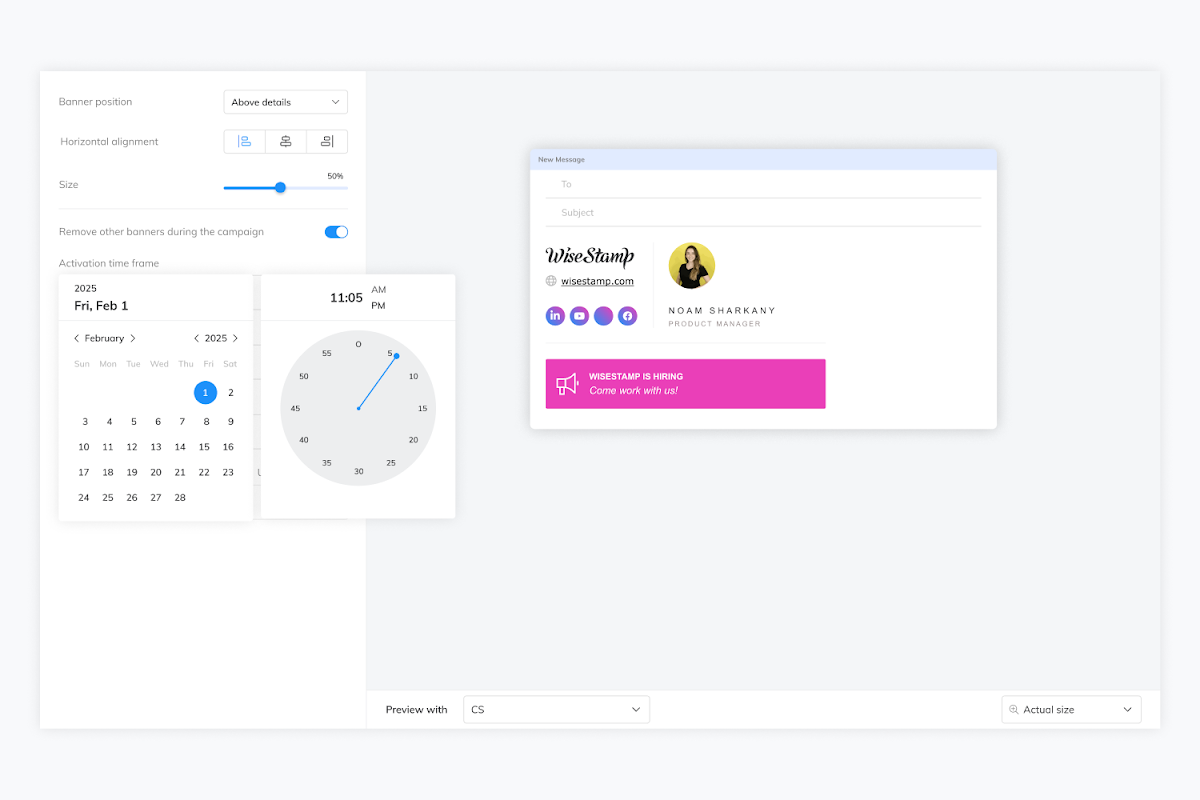


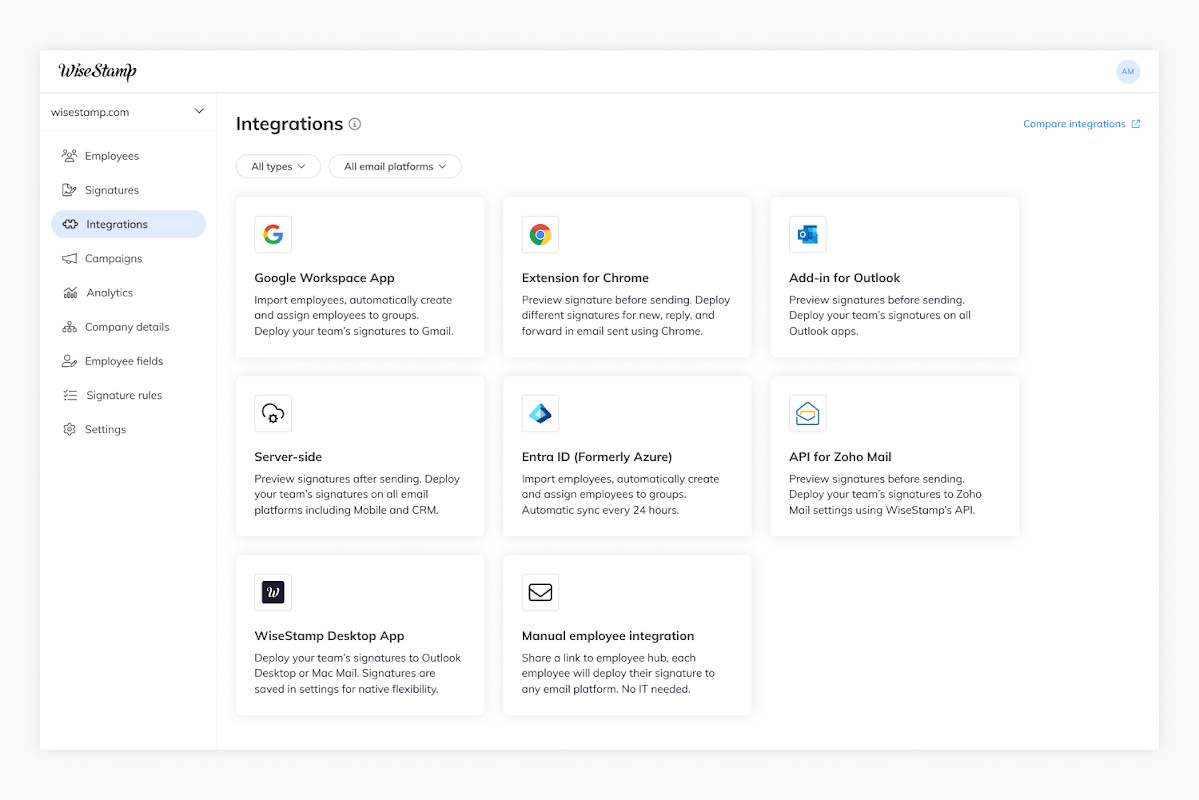
概要
Seamlessly manage and deploy professional email signatures across your entire organization, without the headache. WiseStamp gives Google Workspace admins complete control, effortless one-time setup, and enterprise-level security. Give every employee a compliant, on-brand email signature with zero micromanagement. ✅ Easy, One-Time Setup One-time setup via Google Workspace API or directory sync, with an additional Chrome Extension option, as well. Fully secure, with no access to email content, as well as admin-controlled, no ongoing management required. ✅ Professional Signatures for Every Team Design stunning email signatures for every department with ready-made templates. Assign by role, region, or language. No HTML or design skills needed. ✅ Control, Customize, and Automate Centralize all signature management. Lock fields, set editing permissions, and deploy company-wide updates instantly. Automatically syncs with the employee life cycle. ✅ Unlock a Powerful Marketing Channel Add campaign banners, custom CTAs, and track performance. Turn daily emails into brand touchpoints that boost demos and meetings, webinar signups, link clicks, conversions, and more. ✅ Employee-Friendly and IT-Approved Employees can update personal details like pronouns and working hours (with permissions) in their dedicated Employee Hub, while IT maintains full control of data, domains, and compliance. ✅ Enterprise-Grade Security & Compliance We never store or access your email content. WiseStamp is SOC 2 Type II and ISO 27001-certified, GDPR-compliant, and trusted by global enterprises.
詳細情報
検索
検索をクリア
検索を終了
Google アプリ
メインメニュー


