Wish Tally
Wish Tally Add-On is a tool to help store your Wish History from Genshin Impact, this allows you to keep track of your history past the 6 months limit.
デベロッパー:
リスト更新日:2024年8月2日
対応デバイス:
4601+





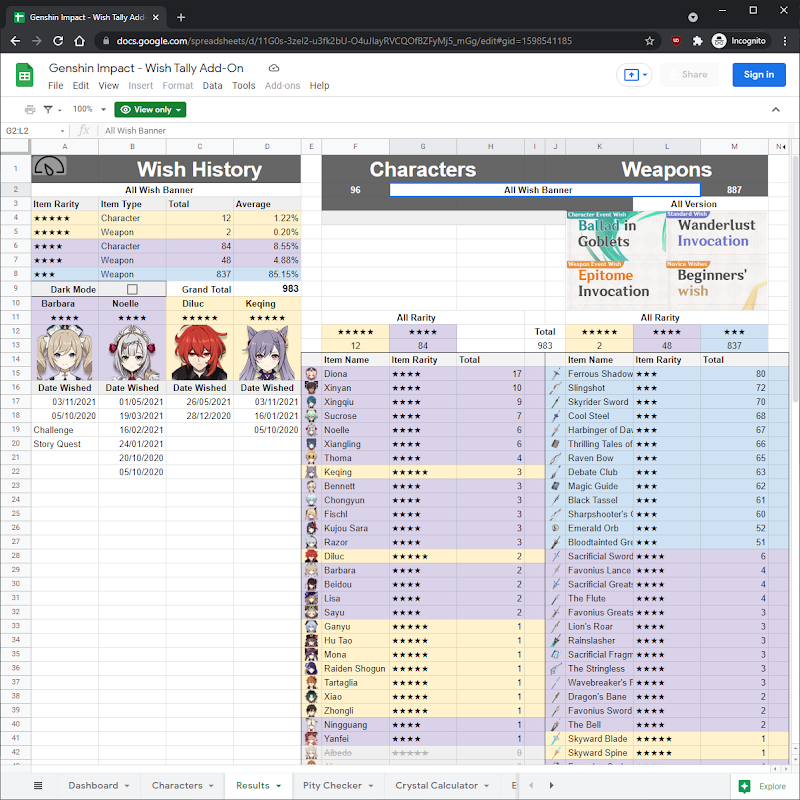
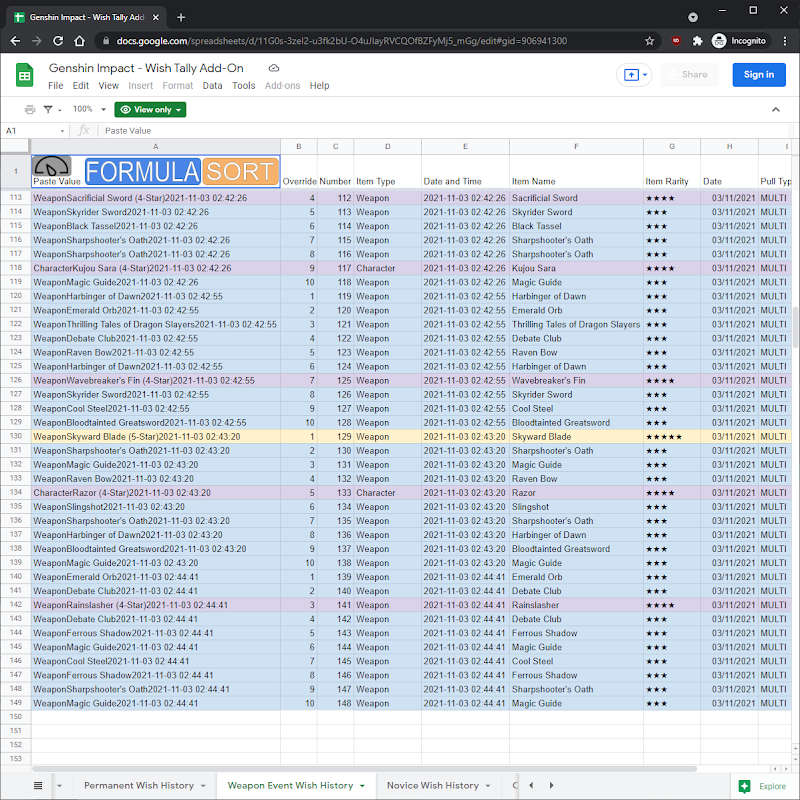

概要
There are two methods that you can store your history, the easiest method is to use Auto Import to help extract your Wish History directly from miHoYo or you can manually copy and paste the Wish History yourself. Sheets available: - Dashboard Sheet Navigation page to help manage your sheet, with a simple overview of your data - Pity Checker Sheet Display all earned 5-star items by banner, with highlighted rate-up - Results Sheet (Optional) Full statistic of earned items, with the ability to toggle between banners and version - Characters Sheet (Optional) See all character’s materials, and constellation with your data - Weapons Sheet (Optional) See weapon materials, and refinement. (Not Ready) - Events Sheet (Optional) Summary of banners during timeline, to keep track of what has been earned for completing Events. - Crystal Calculator Sheet Provide estimate cost of buying the required Genesis Crystal to reach pity - README Sheet Instructions on how to use this Add-On, with translation in your chosen language. (If available) - Changelog Sheet Provide changes available from source document *Optional – These Sheet can be disabled within Settings Sheet Data Extract All wish data are stored in their corresponding banner: - Character Event Wish History - Permanent Wish History - Weapon Event Wish History - Novice Wish History Language Support Change language within Settings, and run 'Update Items' to refresh the Sheet in your chosen language - English - Chinese Simplified - Chinese Traditional - French - German - Indonesian - Japanese - Korean - Portuguese - Russian - Spanish - Thai - Vietnamese
詳細情報
検索
検索をクリア
検索を終了
Google アプリ
メインメニュー


