WorkGPT: ChatGPT Gemini AI GPT for Sheet Doc Gmail
Bestes KI-GPT (ChatGPT™/GPT-4™, Gemini, Claude™ 3.5, DeepSeek, Llama, Grok) für Docs Sheets Gmail Slides. Leistet großartige Arbeit, schreibt, liest, verbessert Inhalte mit 10-facher Effizienz!
Eintrag aktualisiert:28. November 2025
Kompatibel mit:




1 Mio.+






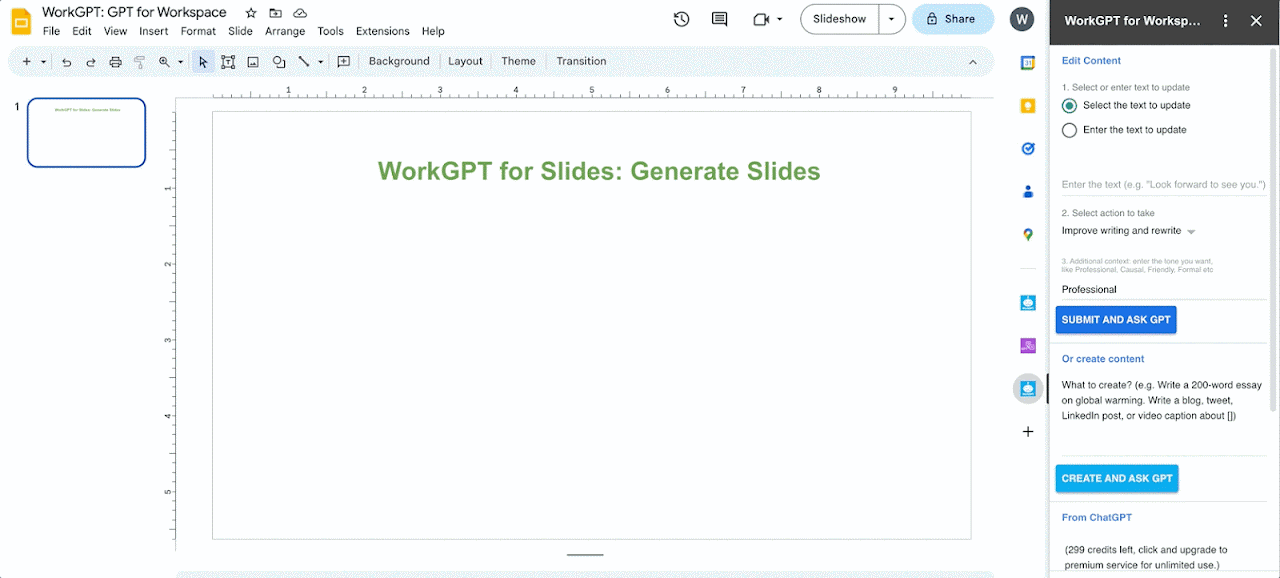

Überblick
WorkGPT ist Ihr ultimativer GPT-gestützter KI-Assistent für Google Docs™, Slides™, Gmail™, Sheets™, Calendar™, der als Workspace Editor's Choice ausgewählt wurde. Es wird von der neuesten Generative AI-Technologie und verwandten APIs betrieben, darunter:
✅ OpenAI™ ChatGPT ™ AI GPT (von über 100 Millionen Nutzern verwendet)
✅ OpenAI™ GPT-4™, GPT-4o™
✅ Google Gemini™ Pro Advanced & Gemini Flash 2.0
✅ Claude™ Sonnet 3.5, Claude ™ 3 (Anthropic)
✅ DeepSeek™ V3 and DeepSeek R1
✅ xAI Grok ™ 2
✅ Meta LIama™ 3.3 70b, LIama ™ 3.1 405B
✅ Mistral™ und Mixtral8x22B™
WorkGPT wird Ihnen helfen, Ihre Produktivität und Effizienz um das Zehnfache zu steigern, indem es großartige Arbeit und viele Aufgaben liefert, einschließlich Materialerstellung, Textbearbeitung, Schreiben von E-Mails und Entwerfen von Antworten, Verständnis des Kontextes, Datenextraktion und -reinigung, Erstellen von Bildern (mit DALLE 3) usw. Es kann Ihnen auch helfen, Inhalte einfach zu verbessern und zu verwalten, z. B. Umschreiben in verschiedenen Tönen, Verbesserung des Schreibens und Korrekturlesen, Grammatik und Rechtschreibung korrigieren, umformulieren und vieles mehr! Darüber hinaus können Sie WorkGPT jede Frage mit einem freien Prompt stellen. Es kann sogar ganze Slides für Sie magisch mit einfachen Klicks erstellen!
Unsere Produktjagden: https://www.producthunt.com/posts/workgpt
✓ iPad/iPhone-App: https://apps.apple.com/us/app/workgpt-ai-copilot/id6448834197
✓ Chrome-Erweiterung: https://chromewebstore.google.com/detail/workgpt-gpt-for-work/aijkbfcgfacnbgaladlemlbonnddphdf
✓ Unsere Web-App: https://www.workgpt.aiworksuite.com/
Installieren Sie jetzt und erhalten Sie kostenlose Credits zur Nutzung! Es wird kein API-Schlüssel benötigt.
✅ Keine Anmeldung erforderlich. ✅ Kein API-Schlüssel erforderlich. ✅ Kostenlose Credits.
● Schnellstart und Tutorial
1️⃣ Öffnen Sie Google Sheets™ / Docs™ / Slides™ / Gmail™/Calendar™
2️⃣ Klicken Sie auf das WorkGPT für Workspace-Logo in der rechten Seitenleiste, oder öffnen Sie im Menü "Erweiterungen" > "WorkGPT: ChatGPT Gemini AI GPT für Sheet Doc Gmail"
3️⃣ Beginnen Sie jetzt, das beste KI-Tool für Workspace zu nutzen und leisten Sie großartige Arbeit mit hoher Produktivität!
Bitte schauen Sie sich auch die folgenden Videos mit Details an und sehen Sie mehr:
Wie man installiert und verwendet: https://youtu.be/NiMm20bDuz0
WorkGPT für Sheets Tutorial: https://youtu.be/UdyUzhoVUd4
WorkGPT für Docs Tutorial: https://youtu.be/NiMm20bDuz0
Wie man es in Gmail verwendet: https://youtu.be/FXnPhISKzNk
Einführung WorkGPT-Demo: https://youtu.be/kjuXmwesVdM
Es ist sowohl auf Desktop als auch auf Mobilgeräten verfügbar. Es wird in Ihren Docs/Slides/Gmail/Sheets/Calendar auf Desktop und Android angezeigt.
● Funktionen für Google Docs™, Slides™, Gmail™, Sheets™, Calendar™
🟢 Allgemeine Unterstützung beim Bearbeiten und Lesen von Inhalten innerhalb von Docs™, Slides™, Gmail™, Sheets™, Calendar™:
- Schreiben verbessern und verfeinern
- Umschreiben und umformulieren, Klarheit und Bedeutung verbessern
- Korrekturlesen
- Ausarbeiten
- Umschreiben oder in anderen Tönen oder Stilen bearbeiten
- Grammatik und Rechtschreibung korrigieren
- Auf E-Mails, Nachrichten, Kommentare, Chats antworten und Antworten generieren
- Polieren
- Weiter schreiben
- Notizen erstellen
- To-Do-Liste erstellen
- Erweitern und verlängern
- Verkürzen
- Gliederung
- Werbetexte
- Mir helfen zu verstehen
- Zusammenfassen
- Text innerhalb von Sheets, Dokumenten, Slides übersetzen
- Erklären
- Vorschläge zum Inhalt
- Im Ton gestalten
- Auflisten
- Formatieren
- OCR
- Tags generieren
- Jeder andere freie Prompt und Befehl, den Sie von der KI und GPT erwarten.
🟢 Schreiben und Erstellen von Inhalten:
- E-Mails, Blogs, Artikel schreiben
- Slides erstellen
- Bilder erstellen
- Aufgabenliste erstellen
- SEO-Artikel, SEO-Meta-Beschreibungen schreiben
- Beiträge für LinkedIn, Facebook, Instagram erstellen
- Videoskripte, YouTube-Skripte, Tiktok-Skripte schreiben
- SEO-optimierte Inhalte schreiben
- Marketinginhalte erstellen
- Statusaktualisierungen verfassen
- Berichte schreiben
- Produktbeschreibungen schreiben
- Kalendernotizen schreiben
- Einen Aufsatz schreiben
- Beschreibungen erstellen
- Profile erstellen
- Zusammenfassungen kompilieren
- Lebenslauf schreiben
- Für alles schreiben!
🟢 Über 70 einfach zu verwendende KI-Formeln und benutzerdefinierte Funktionen für Google Sheets™:
=WORKGPT(Befehl, Eingabezelle), der allgemeine WorkGPT-Befehl und benutzerdefinierte Funktion
=WORKGPT_TRANSLATE(Text/Eingabezelle, Sprache) zum Übersetzen
=WORKGPT_REWRITE(Text/Eingabezelle, Ton) zum Umschreiben des Textes/Zelle
=WORKGPT_POLISH zum Polieren von Text
=WORKGPT_SUMMARIZE zum Zusammenfassen
=WORKGPT_FIXGRAMMAR zum Korrigieren von Grammatik und Rechtschreibung für den Text
=WORKGPT_FORMAT zum Formatieren von Text
=WORKGPT_CLASSIFY zum Klassifizieren
=WORKGPT_EXTRACT zum Extrahieren von Daten (E-Mail-Adresse, Firmenname)
=WORKGPT_VISION(Befehl, Bild-URL) um mit Bildern zu chatten
=WORKGPT_LIST(Prompt, optional_input_values_apply_to) um die Ergebnisse in einer vertikalen Spalte auszugeben
=WORKGPT_TABLE(Text, Kopf) um die GPT-Ergebnisse in einer Tabelle auszugeben.
Alternativ können Sie die benutzerdefinierten KI-Funktionen direkt verwenden (GEMINI(), CHATGPT(), Claude(), Llama() usw.)
=CHATGPT(Befehl, Eingabezelle)
=GPT
=CHATGPT_TRANSLATE
=CHATGPT_REWRITE
=GEMINI
=GEMINI_TRANSLATE
=GEMINI_REWRITE
=GEMINI_SUMMARIZE
=CLAUDE3_HAIKU (z.B. CLAUDE3_HAIKU("Umschreiben in freundlichem Ton", A1))
=LLAMA (z.B. LLAMA("Umschreiben in freundlichem Ton", A1))
=Mixtral
=DEEPSEEK
Beispiele sind:
- WORKGPT("Umschreiben in freundlichem Ton", A1), oder WORKGPT(B1, A1).
- WORKGPT_TRANSLATE("Wie geht es Ihnen?", A2), WORKGPT_TRANSLATE(B2, „Englisch“), oder WORKGPT_TRANSLATE(B2, A2).
- WORKGPT_REWRITE("Wie geht es Ihnen?", A2), WORKGPT_REWRITE (B2, „Professionell“), oder WORKGPT_REWRITE(B2, A2).
Für weitere Beispiele siehe hier https://aiworksuite.com/workgptcustomfunctions
Lassen Sie uns wissen, wenn Sie weitere benutzerdefinierte Funktionen hinzufügen möchten. :)
🟢 Verbesserte Daten- und Texthandhabung in großen Mengen:
WorkGPT kann auch verschiedene Daten und Texte in großen Mengen und Batches anreichern, analysieren, zusammenfassen, klassifizieren, kategorisieren, normalisieren und extrahieren, mit vielen Zellen zusammen in Google Sheets™!
Weitere Anwendungsfälle:
📊 KI-Datenanalyse: Führen Sie komplexe Datenauswertungen mühelos durch.
📝 KI-Bulk-Schreiben: Generieren Sie mehrere Texte, von Blogbeiträgen bis zu Zusammenfassungen.
🌍 KI-Bulk-Übersetzungen: Übersetzen Sie große Textmengen in mehrere Sprachen.
🖼️ Alternativtext für Bilder generieren: Verbessern Sie die Zugänglichkeit mit automatischem Alternativtext.
🔖 Inhalte taggen: Inhalte automatisch taggen und kategorisieren.
✍️ Blogbeiträge schreiben: Erstellen Sie ansprechende und gut gestaltete Artikel.
📑 Bulk-Zusammenfassungen: Verdichten Sie lange Artikel in prägnante Zusammenfassungen.
🔄 Bulk-Umformulierungen: Helfen Sie Textern, Artikel für neue Perspektiven umzuformulieren.
📊 Batch-Stimmungsanalyse: Analysieren und klassifizieren Sie die Stimmung großer Datensätze.
🤖 Bulk-Spam-Klassifizierung: Erkennen und kategorisieren Sie effizient Spam in Ihren Datensätzen.
Dieses Produkt wird Ihnen von ZQ Labs, Inc. bereitgestellt. ZQ Labs, Inc. ist nicht mit OpenAI, Google, Meta, Anthropic oder Mistral verbunden.
Egal, ob Sie ein Geschäftsexperte, Forscher, Vermarkter, Kundenbetreuer, Inhaltsersteller, Datenenthusiast oder Unternehmer sind, WorkGPT bietet Ihnen ein vielseitiges Toolkit zur Steigerung der Produktivität und zur optimalen Nutzung von KI und Google Workspace™. Einige der Anwendungsfälle könnten die Entitätsextraktion, Datenklassifizierung, Datenkategorisierung, Listen-Normalisierung, Entitätsextraktion, Format-Normalisierung, SEO-Metadaten-Optimierung, Werbetexterstellung, Produktkatalogverwaltung, E-Commerce-Optimierung, Inhaltssplitting, Textübersetzung, OCR-PDF-Konvertierung, Schreiben von Dokumenten, Präsentationserstellung, Dokumentenzusammenfassung, Datenanalyse, digitale Marketing-Tools, Startup-Tools und viele mehr sein!
Erleben Sie WorkGPT und die Kraft des besten KI-Assistenten für die Arbeit mit diesem Add-on noch heute!
---------------------------------------------------------------------------------------------------------------------------
● Versionsverlauf:
Version 225 (25.10.2024): UI und Erfahrung verbessern, auf die neuesten KI-Modelle und Backend für ChatGPT, Sonnet, Gemini, Llama migrieren und aktualisieren
Version 220 (02.07.): UI und Stabilitäten verbessern, Fehlerbehebungen.
Version 196 (16.05.2024): Hauptupdate - Hinzufügen des KI-Chat-Modus und Chat mit URL/Bild/Dokument
Version 193 (27.04.2024): Viele weitere benutzerdefinierte Sheet-Funktionen hinzufügen, Claude(), Llama(), gpt_vision, gpt_table, gpt_list
Version 180 (01.03.2024): Neue KI-Modelle hinzufügen
Version 165 (13.01.2024): Lokalisierung und Unterstützung für verschiedene App-Sprachen hinzufügen, Englisch/Spanisch/Französisch/Chinesisch/Deutsch/Italienisch/Koreanisch/Japanisch
Version 157 (26.12.2023): Seitenleiste für Docs/Slides/Sheets-Editor öffnen hinzufügen
Version 142 (23.10.2023): Bilderstellungsfunktion für Premium-Nutzer hinzufügen
Version 135 (06.10.2023): UI verbessern und Klassifizierungsfunktion verbessern
Version 126 (20.09.2023): Option hinzufügen, den OpenAI-Dienst oder den Microsoft Azure-Server zu verwenden
Version 108: Unterstützung für GPT4 und Meta LIama 2 KI-Modelle hinzufügen
Version 100: Modell aktualisieren, um mehr Eingaben/Ausgaben zu verarbeiten, Zusammenfassungs- und Erklärungsfunktionen hinzufügen, auch aktualisieren und GPT4 zum Erstellen von Slides verwenden
Version 89: Antwort- und Polieraktionen hinzufügen und benutzerdefinierte Funktionen verbessern
More custom functions to use:
=CHATGPT_SUMMARIZE
=CHATGPT_FORMAT
=CHATGPT_CLASSIFY
=CHATGPT_EXTRACT
=CHATGPT_VISION
=CHATGPT_LIST
=CHATGPT_TABLE
=GEMINI_FORMAT
=GEMINI_CLASSIFY
=GEMINI_EXTRACT
=GEMINI_VISION
=GEMINI_LIST
=GEMINI_TABLE
English version:
WorkGPT is your ultimate GPT-powered AI assistant for Google Docs™, Slides™, Gmail™, Sheets™, Calendar™, which has been selected as Workspace Editor's choice. It's powered by the cutting edge Generative AI technology:
✅ OpenAI™ ChatGPT ™ AI GPT
✅ GPT-4™, GPT-4o™
✅ Google Gemini™ Pro
✅ Claude™ Sonnet 3.5 (Anthropic)
✅ Meta LIama™ 3.1 70b, LIama™ 3.1 405B
✅ Mistral™ and Mixtral8x22B™
WorkGPT will empower you with 10x productivity and efficiency in delivering great work and many tasks, including creating material, text editing, writing emails and drafting replies, understanding context, data extracting and cleaning, creating images (with DALLE 3) etc. It can also help you improve and manage content easily, e.g. rewrite in different tones, improve writing and proofread, fix grammar and spelling, paraphrase and many more! In addition, you can ask any question to WorkGPT with a freeform prompt. It can even create entire Slides for you magically with simple clicks!
Our Product hunts: https://www.producthunt.com/posts/workgpt
✓ iPad/iPhone app: https://apps.apple.com/us/app/workgpt-ai-copilot/id6448834197
✓ Chrome extension: https://chromewebstore.google.com/detail/workgpt-gpt-for-work/aijkbfcgfacnbgaladlemlbonnddphdf
✓ Our Web app: https://www.workgpt.aiworksuite.com/
Install now and get free credits to use!
✅ No sign-up required. ✅ No API key required. ✅ Free credits.
● Quick start and Tutorial
1️⃣ Open Google Sheets™ / Docs™ / Slides™ / Gmail™/Calendar
2️⃣ Click WorkGPT for Workspace logo on the right sidebar, or from the menu bar, open "Extensions" > "WorkGPT: ChatGPT Gemini AI GPT for Sheet Doc Gmail"
How to install and use: https://youtu.be/NiMm20bDuz0
Sheets Tutorial: https://youtu.be/UdyUzhoVUd4
Docs Tutorial: https://youtu.be/NiMm20bDuz0
● Features
🟢 General Assistance for editing and reading:
- Improve and refine writing
- Paraphrase and rephrase, enhance clarity and meaning
- Proofread
- Elaborate
- Rewrite or edit in another tones or different styles
- Fix grammar and spelling
- Reply and generate response to emails, messages, comments, chats
- Polish
- Continue writing
- Create notes
- Create to-do list
- Expand and make longer
- Shorten
- Outline
- Copywriting
- Help me understand
- Summarize
- Translate text within Sheets, Document, Slides
- Explain
- Suggestions to the content
- Make in tone
- Bulletize
- Format
- OCR
- Generate tags
- Any other freeform prompt and command for you.
🟢 Writing and creating content:
- Write emails, blogs, articles
- Create Slides
- Create images
- Create tasks list
- Write SEO articles, SEO meta description
- Create posts for Linkedin, Facebook, Instagram
- Write video scripts, Youtube scripts, Tiktok scripts
- Write SEO optimized content
- Create marketing content
- Compose status updates
- Write product descriptions
- Write calendar notes
- Write an essay
- Create descriptions
- Create profiles
- Write for anything!
🟢 50+ AI formula and custom functions for Sheets™:
=WORKGPT(command, input_cell), the general command and custom function
=WORKGPT_TRANSLATE to translate
=WORKGPT_REWRITE to rewrite the text/cell
=WORKGPT_POLISH to polish text
=WORKGPT_SUMMARIZE to summarize
=WORKGPT_FIXGRAMMAR to fix grammar and spelling for the text
=WORKGPT_FORMAT to format text
=WORKGPT_CLASSIFY to classify
=WORKGPT_EXTRACT to extract data (email address, company name)
=WORKGPT_VISION(command, image_url) to chat with images
=WORKGPT_LIST() to output the results in a vertical column
=WORKGPT_TABLE() to output the GPT results in a table.
Alternatively, you can use AI functions directly(GEMINI, CHATGPT, Claude, Llama etc)
=CHATGPT
=GPT
=CHATGPT_TRANSLATE
=CHATGPT_REWRITE
=GEMINI
=GEMINI_TRANSLATE
=GEMINI_REWRITE
=GEMINI_SUMMARIZE
=CLAUDE3_HAIKU
=LLAMA
=Mixtral
Examples:
- WORKGPT("Rewrite in friendly tone", A1), or WORKGPT(B1, A1).
- WORKGPT_TRANSLATE("How are you?", A2), WORKGPT_TRANSLATE(B2, “English”)
- WORKGPT_REWRITE("How are you?", A2), WORKGPT_REWRITE (B2, “Professional”)
For more examples, please see here https://aiworksuite.com/workgptcustomfunctions
🟢 Enhanced Data and Text handling in Bulk:
WorkGPT can also enrich, analyze, summarize, classify, categorize, normalize, extract different data and text in bulk and batches, with many cells together in Google Sheets™!
More use cases:
📊 AI Data Analysis: Perform complex data evaluations with ease.
📝 AI Bulk Writing: Generate multiple texts, from blog posts to summaries.
🌍 AI Bulk Translating: Translate large volumes of text in multiple languages.
🖼️ Generate Alt Text for Images: Enhance accessibility with automatic alt text.
🔖 Tags Content: Automatically tag and categorize your content.
✍️ Write Blog Posts: Create engaging and well-crafted articles.
📑 Bulk Summarizing: Condense lengthy articles into concise summaries.
🔄 Bulk Rephrasing: Aid copywriters by rephrasing articles for fresh perspectives.
📊 Batch Sentiment Classification: Analyze and classify the sentiment of large datasets.
🤖 Bulk Spam Classification: Efficiently identify and categorize spam within your datasets.
Whether you're a business professional, researcher, marketers, customer support, content creator, data enthusiast, entrepreneur, WorkGPT provides a versatile toolkit for enhancing productivity and making the most out of AI and Google Workspace. Some of the use cases could be entity extraction, data classification, data categorization, list normalization, entity extraction, format normalization, SEO metadata optimization, ad copywriting, product catalog management, e-commerce optimization, content splitting, text translation, OCR PDF conversion, writing docs, presentation generation, summarizing documents, data analysis, digital marketing tools, startup tools, and many more!
Weitere Informationen
sell
PreiseKostenlos mit kostenpflichtigen Funktionen
code
Entwickler
email
lock
Datenschutzerklärung
description
Nutzungsbedingungen
flag
MeldenAls unangemessen melden
Suche
Suche löschen
Suche schließen
Google-Apps
Hauptmenü





