WorkGPT: ChatGPT Gemini AI GPT for Sheet Doc Gmail
Meilleure IA GPT (ChatGPT™/GPT-4™, Gemini, Claude™ 3.5, DeepSeek, Llama, Grok) pour Docs Sheets Gmail Slides. Réalisez un excellent travail, écrivez, lisez, améliorez le contenu avec un facteur 10x !
Fiche mise à jour le :4 octobre 2025
Compatible avec :




945 k+






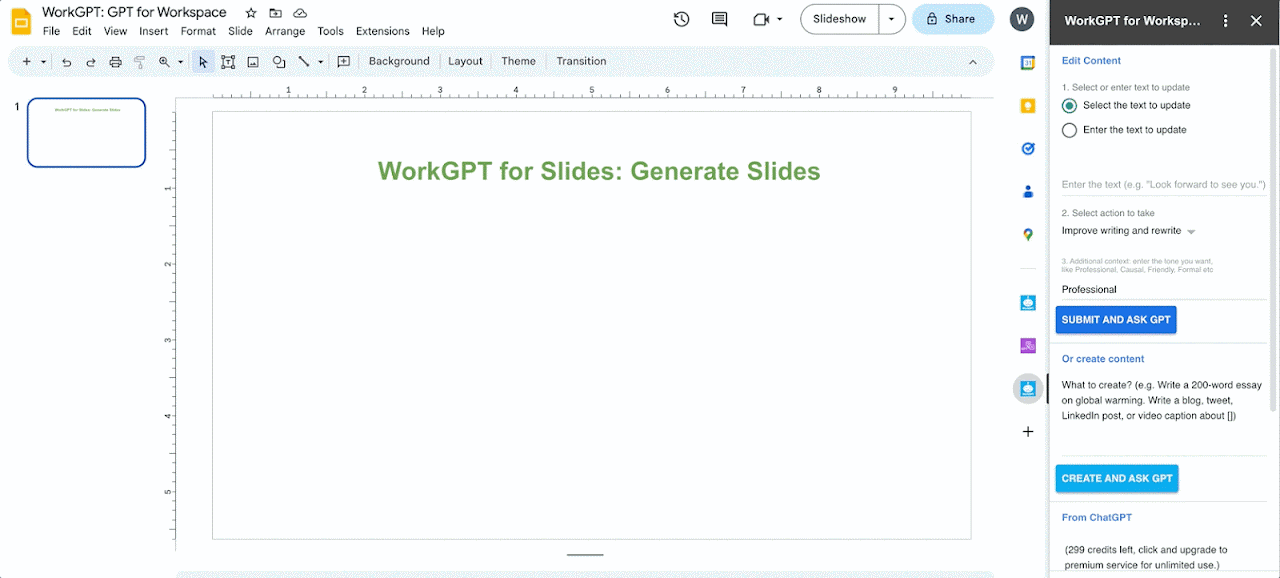

Présentation
WorkGPT est votre assistant AI ultime propulsé par GPT pour Google Docs™, Slides™, Gmail™, Sheets™, Calendar™, sélectionné comme choix de l'éditeur de Workspace. Il est alimenté par la technologie de pointe de l'IA générative et les APIs associées, y compris
✅ OpenAI™ ChatGPT ™ AI GPT (utilisé par plus de 100 millions d'utilisateurs)
✅ OpenAI™ GPT-4™, GPT-4o™
✅ Google Gemini™ Pro Avancé & Gemini Flash 2.0
✅ Claude™ Sonnet 3.5, Claude ™ 3 (Anthropic)
✅ DeepSeek™ V3 and DeepSeek R1
✅ xAI Grok ™ 2
✅ Meta LIama™ 3.3 70b, LIama ™ 3.1 405B
✅ Mistral™ et Mixtral8x22B™
WorkGPT vous permettra d'augmenter votre productivité et votre efficacité par 10 dans la réalisation de travaux exceptionnels et de nombreuses tâches, notamment la création de contenu, l'édition de texte, la rédaction de courriels et la rédaction de réponses, la compréhension du contexte, l'extraction et le nettoyage de données, la création d'images (avec DALLE 3), etc. Il peut également vous aider à améliorer et gérer le contenu facilement, par exemple réécrire dans différents tons, améliorer l'écriture et relire, corriger la grammaire et l'orthographe, paraphraser et bien plus encore ! De plus, vous pouvez poser n'importe quelle question à WorkGPT avec une invite libre. Il peut même créer des Slides entières pour vous de manière magique avec de simples clics !
Nos chasses de produits : https://www.producthunt.com/posts/workgpt
✓ Application iPad/iPhone : https://apps.apple.com/us/app/workgpt-ai-copilot/id6448834197
✓ Extension Chrome : https://chromewebstore.google.com/detail/workgpt-gpt-for-work/aijkbfcgfacnbgaladlemlbonnddphdf
✓ Notre application Web : https://www.workgpt.aiworksuite.com/
Installez maintenant et obtenez des crédits gratuits à utiliser ! Aucune clé API n'est nécessaire ici.
✅ Aucune inscription requise. ✅ Aucune clé API requise. ✅ Crédits gratuits.
● Démarrage rapide et Tutoriel
1️⃣ Ouvrez Google Sheets™ / Docs™ / Slides™ / Gmail™/Calendar™
2️⃣ Cliquez sur le logo WorkGPT pour Workspace dans la barre latérale droite, ou depuis la barre de menu, ouvrez "Extensions" > "WorkGPT: ChatGPT Gemini AI GPT for Sheet Doc Gmail"
3️⃣ Commencez à utiliser le meilleur AI pour Workspace et réalisez un excellent travail avec une grande productivité dès maintenant !
Veuillez également consulter les vidéos suivantes avec des détails et en voir plus :
Comment installer et utiliser : https://youtu.be/NiMm20bDuz0
Tutoriel Sheets : https://youtu.be/UdyUzhoVUd4
Tutoriel Docs : https://youtu.be/NiMm20bDuz0
Comment utiliser dans Gmail : https://youtu.be/FXnPhISKzNk
Présentation de WorkGPT : https://youtu.be/kjuXmwesVdM
Il est disponible à la fois sur ordinateur de bureau et mobile. Il apparaîtra dans vos documents/slides/gmail/sheets/calendar sur ordinateur de bureau et mobile Android.
● Fonctionnalités pour Google Docs™, Slides™, Gmail™, Sheets™, Calendar™
🟢 Assistance générale pour l'édition et la lecture de contenu dans Docs™, Slides™, Gmail™, Sheets™, Calendar™ :
- Améliorer et affiner l'écriture
- Paraphraser et reformuler, améliorer la clarté et le sens
- Relire
- Élaborer
- Réécrire ou éditer dans d'autres tons ou styles différents
- Corriger la grammaire et l'orthographe
- Répondre et générer des réponses aux emails, messages, commentaires, chats
- Polir
- Continuer l'écriture
- Créer des notes
- Créer une liste de tâches
- Étendre et allonger
- Raccourcir
- Faire un plan
- Rédaction publicitaire
- Aider à comprendre
- Résumer
- Traduire le texte dans Sheets, Document, Slides
- Expliquer
- Suggestions pour le contenu
- Mettre sur un ton
- Mettre en puces
- Formater
- OCR
- Générer des tags
- Tout autre invite et commande libre que vous souhaitez que l'IA et GPT fassent pour vous.
🟢 Écriture et création de contenu :
- Rédiger des emails, blogs, articles
- Créer des Slides
- Créer des images
- Créer une liste de tâches
- Écrire des articles SEO, description méta SEO
- Créer des posts pour Linkedin, Facebook, Instagram
- Écrire des scripts vidéo, scripts Youtube, scripts Tiktok
- Écrire du contenu optimisé pour le SEO
- Créer du contenu marketing
- Composer des mises à jour de statut
- Rédiger des rapports
- Écrire des descriptions de produits
- Écrire des notes de calendrier
- Écrire un essai
- Créer des descriptions
- Créer des profils
- Compiler des résumés
- Rédiger un CV
- Écrire pour tout !
🟢 Plus de 70 formules AI faciles à utiliser et fonctions personnalisées pour Google Sheets™ :
=WORKGPT(command, input_cell), la commande générale WorkGPT et fonction personnalisée
=WORKGPT_TRANSLATE(text/input_cell, language) pour traduire
=WORKGPT_REWRITE(text/input_cell, tone) pour réécrire le texte/cellule
=WORKGPT_POLISH pour polir le texte
=WORKGPT_SUMMARIZE pour résumer
=WORKGPT_FIXGRAMMAR pour corriger la grammaire et l'orthographe du texte
=WORKGPT_FORMAT pour formater le texte
=WORKGPT_CLASSIFY pour classer
=WORKGPT_EXTRACT pour extraire des données (adresse email, nom de l'entreprise)
=WORKGPT_VISION(command, image_url) pour discuter avec des images
=WORKGPT_LIST(prompt, optional_input_values_apply_to) pour afficher les résultats dans une colonne verticale
=WORKGPT_TABLE(text, head) pour afficher les résultats GPT dans un tableau.
Alternativement, vous pouvez choisir d'utiliser directement les fonctions personnalisées AI (GEMINI(), CHATGPT(), Claude(), Llama(), etc.)
=CHATGPT(command, input_cell)
=GPT
=CHATGPT_TRANSLATE
=CHATGPT_REWRITE
=GEMINI
=GEMINI_TRANSLATE
=GEMINI_REWRITE
=GEMINI_SUMMARIZE
=CLAUDE3_HAIKU
=LLAMA
=Mixtral
=DEEPSEEK
Exemples :
- WORKGPT("Réécrire sur un ton amical", A1), ou WORKGPT(B1, A1).
- WORKGPT_TRANSLATE("Comment ça va ?", A2), WORKGPT_TRANSLATE(B2, "Anglais"), ou WORKGPT_TRANSLATE(B2, A2).
- WORKGPT_REWRITE("Comment ça va ?", A2), WORKGPT_REWRITE(B2, "Professionnel"), ou WORKGPT_REWRITE(B2, A2).
Pour plus d'exemples, veuillez voir ici https://aiworksuite.com/workgptcustomfunctions
N'hésitez pas à nous faire savoir si vous avez besoin d'autres fonctions personnalisées à ajouter. :)
🟢 Gestion améliorée des données et du texte en masse :
WorkGPT peut également enrichir, analyser, résumer, classer, catégoriser, normaliser, extraire différentes données et textes en gros et par lots, avec de nombreuses cellules ensemble dans Google Sheets™ !
Autres cas d'utilisation :
📊 Analyse de données AI : Effectuez des évaluations de données complexes en toute simplicité.
📝 Écriture en masse AI : Générez plusieurs textes, des articles de blog aux résumés.
🌍 Traduction en masse AI : Traduisez de grands volumes de texte en plusieurs langues.
🖼️ Générer du texte alternatif pour les images : Améliorez l'accessibilité avec du texte alternatif automatique.
🔖 Contenu de balisage : Étiquetez et catégorisez automatiquement votre contenu.
✍️ Rédiger des articles de blog : Créez des articles engageants et bien conçus.
📑 Résumé en masse : Condensez de longs articles en résumés concis.
🔄 Reformulation en masse : Aidez les rédacteurs en reformulant des articles pour de nouvelles perspectives.
📊 Classification des sentiments en lot : Analysez et classez le sentiment de grands ensembles de données.
🤖 Classification de spam en masse : Identifiez et catégorisez efficacement le spam dans vos ensembles de données.
Ce produit est proposé par ZQ Labs, Inc. ZQ Labs, Inc. n'est pas affilié à OpenAI, Google, Meta, Anthropic ou Mistral.
Que vous soyez un professionnel des affaires, un chercheur, un marketeur, un support client, un créateur de contenu, un passionné de données, un entrepreneur, WorkGPT fournit une boîte à outils polyvalente pour améliorer la productivité et tirer le meilleur parti de l'IA et de Google Workspace™. Certains des cas d'utilisation peuvent être l'extraction d'entités, la classification des données, la catégorisation des données, la normalisation des listes, l'extraction d'entités, la normalisation des formats, l'optimisation des métadonnées SEO, la rédaction publicitaire, la gestion de catalogue de produits, l'optimisation du commerce électronique, la division du contenu, la traduction de texte, la conversion OCR PDF, la rédaction de documents, la génération de présentations, le résumé de documents, l'analyse de données, les outils de marketing numérique, les outils de démarrage, et bien d'autres encore !
Découvrez WorkGPT et la puissance du meilleur assistant AI pour le travail avec cet addon dès aujourd'hui !
---------------------------------------------------------------------------------------------------------------------------
● Historique des versions :
Version 225 (25/10/2024) : Peaufiner l'interface utilisateur et l'expérience, migrer et mettre à jour vers les derniers modèles AI et backend pour ChatGPT, Sonnet, Gemini, Llama
Version 220 (02/07) : Améliorer l'interface utilisateur et la stabilité, corrections de bugs.
Version 196 (16/05/2024) : mise à jour majeure - ajouter le mode chat AI, et discuter avec url/image/document
Version 193 (27/04/2024) : Ajouter beaucoup plus de fonctions personnalisées pour Sheets, Claude(), Llama(), gpt_vision, gpt_table, gpt_list
Version 180 (01/03/2024) : Ajouter de nouveaux modèles AI
Version 165 (13/01/2024) : Ajouter la localisation et le support de différentes langues d'application, Anglais/Espagnol/Français/Chinois/Allemand/Italien/Coréen/Japonais
Version 157 (26/12/2023) : Ajouter la barre latérale ouverte pour l'éditeur Docs/Slides/Sheets
Version 135 (06/10/2023) : Peaufiner l'interface utilisateur et améliorer la fonction de classification
Version 126 (20/09/2023) : Ajouter l'option de choisir d'utiliser le service OpenAI ou le serveur Microsoft Azure
Version 100 : mettre à jour le modèle pour gérer plus d'entrée/sortie, ajouter des fonctionnalités de résumé et d'explication, également mettre à niveau et utiliser GPT4 pour générer des slides
Version 89 : Ajouter des actions de réponse et de polissage et améliorer les fonctions personnalisées
More custom functions to use:
=CHATGPT_SUMMARIZE
=CHATGPT_FORMAT
=CHATGPT_CLASSIFY
=CHATGPT_EXTRACT
=CHATGPT_VISION
=CHATGPT_LIST
=CHATGPT_TABLE
=GEMINI_FORMAT
=GEMINI_CLASSIFY
=GEMINI_EXTRACT
=GEMINI_VISION
=GEMINI_LIST
=GEMINI_TABLE
English version:
WorkGPT is your ultimate GPT-powered AI assistant for Google Docs™, Slides™, Gmail™, Sheets™, Calendar™, which has been selected as Workspace Editor's choice. It's powered by the cutting edge Generative AI technology:
✅ OpenAI™ ChatGPT ™ AI GPT
✅ GPT-4™, GPT-4o™
✅ Google Gemini™ Pro
✅ Claude™ Sonnet 3.5 (Anthropic)
✅ Meta LIama™ 3.1 70b, LIama™ 3.1 405B
✅ Mistral™ and Mixtral8x22B™
WorkGPT will empower you with 10x productivity and efficiency in delivering great work and many tasks, including creating material, text editing, writing emails and drafting replies, understanding context, data extracting and cleaning, creating images (with DALLE 3) etc. It can also help you improve and manage content easily, e.g. rewrite in different tones, improve writing and proofread, fix grammar and spelling, paraphrase and many more! In addition, you can ask any question to WorkGPT with a freeform prompt. It can even create entire Slides for you magically with simple clicks!
Our Product hunts: https://www.producthunt.com/posts/workgpt
✓ iPad/iPhone app: https://apps.apple.com/us/app/workgpt-ai-copilot/id6448834197
✓ Chrome extension: https://chromewebstore.google.com/detail/workgpt-gpt-for-work/aijkbfcgfacnbgaladlemlbonnddphdf
✓ Our Web app: https://www.workgpt.aiworksuite.com/
Install now and get free credits to use!
✅ No sign-up required. ✅ No API key required. ✅ Free credits.
● Quick start and Tutorial
1️⃣ Open Google Sheets™ / Docs™ / Slides™ / Gmail™/Calendar
2️⃣ Click WorkGPT for Workspace logo on the right sidebar, or from the menu bar, open "Extensions" > "WorkGPT: ChatGPT Gemini AI GPT for Sheet Doc Gmail"
How to install and use: https://youtu.be/NiMm20bDuz0
Sheets Tutorial: https://youtu.be/UdyUzhoVUd4
Docs Tutorial: https://youtu.be/NiMm20bDuz0
● Features
🟢 General Assistance for editing and reading:
- Improve and refine writing
- Paraphrase and rephrase, enhance clarity and meaning
- Proofread
- Elaborate
- Rewrite or edit in another tones or different styles
- Fix grammar and spelling
- Reply and generate response to emails, messages, comments, chats
- Polish
- Continue writing
- Create notes
- Create to-do list
- Expand and make longer
- Shorten
- Outline
- Copywriting
- Help me understand
- Summarize
- Translate text within Sheets, Document, Slides
- Explain
- Suggestions to the content
- Make in tone
- Bulletize
- Format
- OCR
- Generate tags
- Any other freeform prompt and command for you.
🟢 Writing and creating content:
- Write emails, blogs, articles
- Create Slides
- Create images
- Create tasks list
- Write SEO articles, SEO meta description
- Create posts for Linkedin, Facebook, Instagram
- Write video scripts, Youtube scripts, Tiktok scripts
- Write SEO optimized content
- Create marketing content
- Compose status updates
- Write product descriptions
- Write calendar notes
- Write an essay
- Create descriptions
- Create profiles
- Write for anything!
🟢 50+ AI formula and custom functions for Sheets™:
=WORKGPT(command, input_cell), the general command and custom function
=WORKGPT_TRANSLATE to translate
=WORKGPT_REWRITE to rewrite the text/cell
=WORKGPT_POLISH to polish text
=WORKGPT_SUMMARIZE to summarize
=WORKGPT_FIXGRAMMAR to fix grammar and spelling for the text
=WORKGPT_FORMAT to format text
=WORKGPT_CLASSIFY to classify
=WORKGPT_EXTRACT to extract data (email address, company name)
=WORKGPT_VISION(command, image_url) to chat with images
=WORKGPT_LIST() to output the results in a vertical column
=WORKGPT_TABLE() to output the GPT results in a table.
Alternatively, you can use AI functions directly(GEMINI, CHATGPT, Claude, Llama etc)
=CHATGPT
=GPT
=CHATGPT_TRANSLATE
=CHATGPT_REWRITE
=GEMINI
=GEMINI_TRANSLATE
=GEMINI_REWRITE
=GEMINI_SUMMARIZE
=CLAUDE3_HAIKU
=LLAMA
=Mixtral
Examples:
- WORKGPT("Rewrite in friendly tone", A1), or WORKGPT(B1, A1).
- WORKGPT_TRANSLATE("How are you?", A2), WORKGPT_TRANSLATE(B2, “English”)
- WORKGPT_REWRITE("How are you?", A2), WORKGPT_REWRITE (B2, “Professional”)
For more examples, please see here https://aiworksuite.com/workgptcustomfunctions
🟢 Enhanced Data and Text handling in Bulk:
WorkGPT can also enrich, analyze, summarize, classify, categorize, normalize, extract different data and text in bulk and batches, with many cells together in Google Sheets™!
More use cases:
📊 AI Data Analysis: Perform complex data evaluations with ease.
📝 AI Bulk Writing: Generate multiple texts, from blog posts to summaries.
🌍 AI Bulk Translating: Translate large volumes of text in multiple languages.
🖼️ Generate Alt Text for Images: Enhance accessibility with automatic alt text.
🔖 Tags Content: Automatically tag and categorize your content.
✍️ Write Blog Posts: Create engaging and well-crafted articles.
📑 Bulk Summarizing: Condense lengthy articles into concise summaries.
🔄 Bulk Rephrasing: Aid copywriters by rephrasing articles for fresh perspectives.
📊 Batch Sentiment Classification: Analyze and classify the sentiment of large datasets.
🤖 Bulk Spam Classification: Efficiently identify and categorize spam within your datasets.
Whether you're a business professional, researcher, marketers, customer support, content creator, data enthusiast, entrepreneur, WorkGPT provides a versatile toolkit for enhancing productivity and making the most out of AI and Google Workspace. Some of the use cases could be entity extraction, data classification, data categorization, list normalization, entity extraction, format normalization, SEO metadata optimization, ad copywriting, product catalog management, e-commerce optimization, content splitting, text translation, OCR PDF conversion, writing docs, presentation generation, summarizing documents, data analysis, digital marketing tools, startup tools, and many more!
Informations supplémentaires
sell
TarifsSans frais avec des fonctionnalités payantes
code
Développeur
email
Assistance
lock
Règles de confidentialité
description
Conditions d'utilisation
flag
SignalerSignaler comme inappropriée
Recherche
Effacer la recherche
Fermer le champ de recherche
Applications Google
Menu principal





